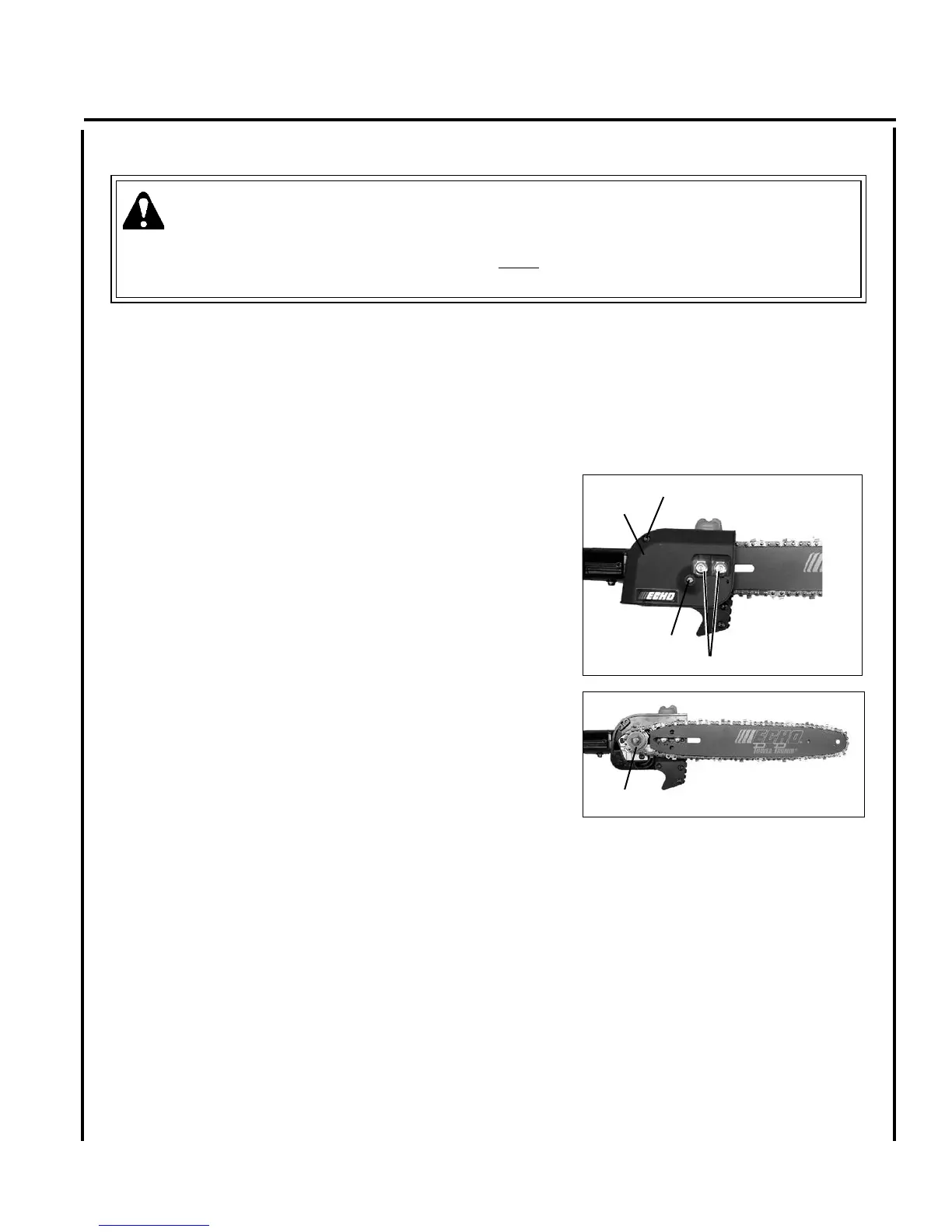Power Pruner
TM
oPeraTor's Manual
29
E
A
C
D
B
guIde bar and saw ChaIn replaCemenT
WARNING
Never try to replace or adjust guide bar and saw chain with engine running. Always disconnect spark plug wire
before servicing guide bar and saw chain. This saw chain is VERY sharp, wear heavy gloves to protect your hands
when handling it. Wear eye protection meeting CE or ANSI specication Z87.1.
Guide Bar Replacement / Installation
Level 2
1. Remove two (2) guide bar nuts (A), and unscrew sprocket cover
screw (B).
2. Remove sprocket cover (D).
3. Remove guide bar and saw chain from gear case and sprocket.
4. Remove chain from guide bar and check guide bar for damage and
excessive or uneven wear. Replace guide bar if necessary.
5. Install chain on guide bar with cutters on top of bar facing toward
bar tip.
6. Install guide bar and chain on gear case, engaging chain with drive
sprocket (E).
7. Turn tension adjustment screw (C) to ensure chain tension adjuster
pin ts into the guide bar adjuster hole.
8. Install sprocket cover (D), tighten guide bar nuts (A) nger tight,
and fasten sprocket cover screw (B).
9. Adjust chain tension.
