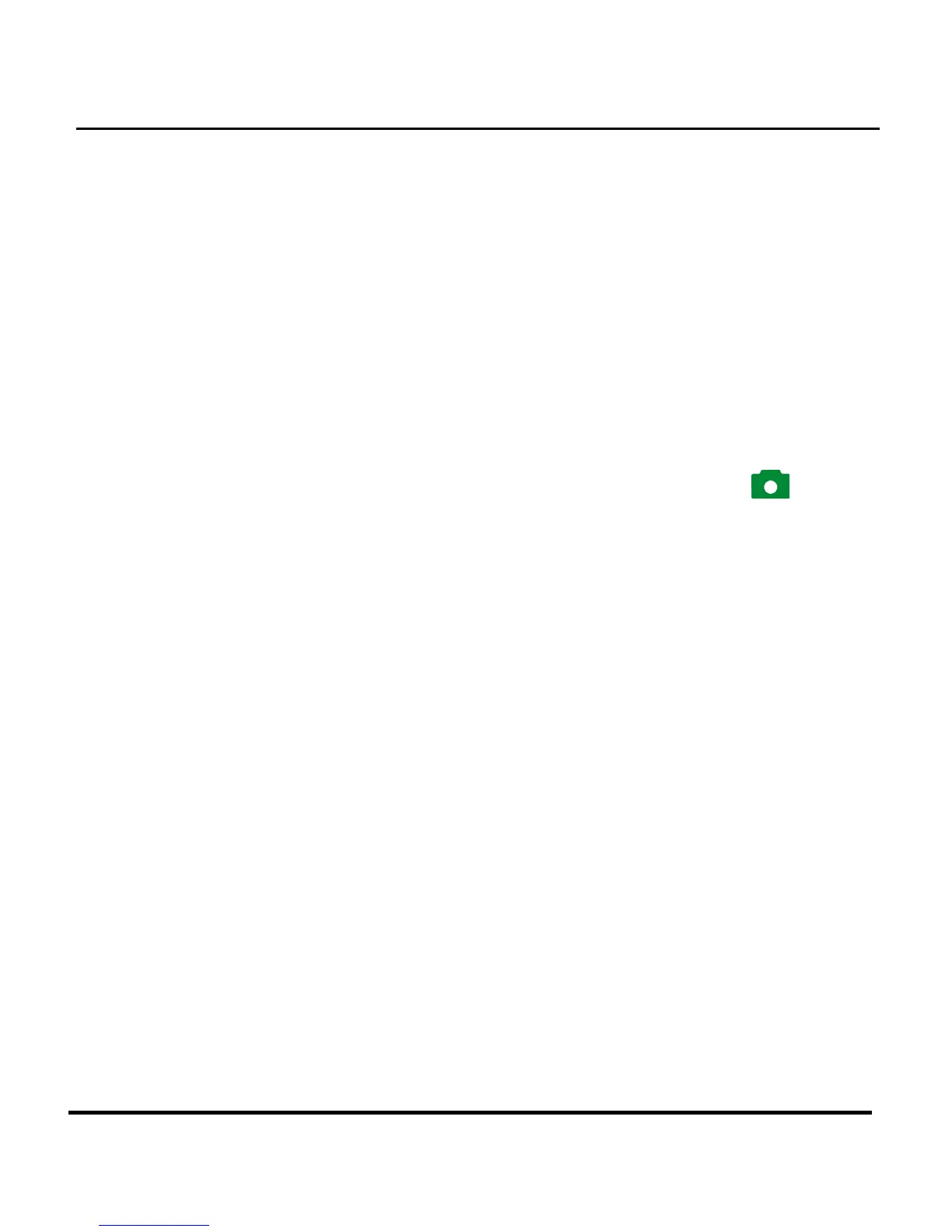23
Select the Camera Mode
There are two modes for taking pictures: Snapshot and
Preset. Snapshot mode is for basic picture taking, while
the Preset mode allows you to take pictures in one of
five preset schemes: Landscape, Portrait, Night Scene,
Self-Timer and Macro.
Rotate the Mode Dial to the mode you wish to use. For
basic “point and click” picture taking, you can use the
Snapshot mode indicated by the camera icon
.
To use the self-timer, rotate the Mode Dial to the Preset
mode and the use the Up and Down buttons to select
the Self-Timer mode.
Frame the Shot
To prevent the camera from taking blurry pictures, hold it
steady. Use either the Viewfinder or the LCD display to
frame the picture, according to the needs of your
shooting conditions. Turning off the LCD display and
taking pictures with just the Viewfinder will result in longer
battery life. However, in some conditions it may be more
convenient to use the LCD display.