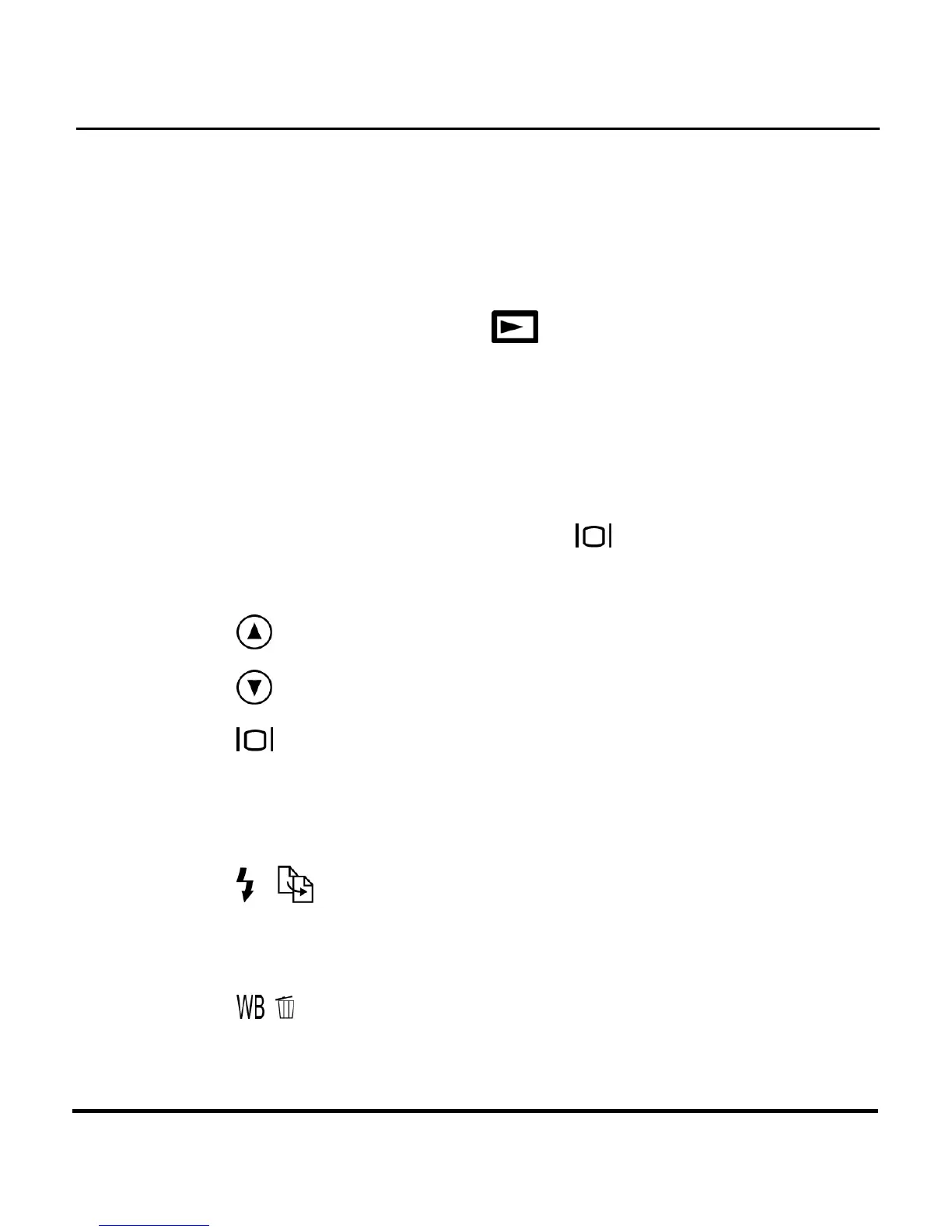Digital Camera User’s Manual
38
the camera. When not using this preset, the camera lens
cannot focus as well as normal due to the extremely
short distance between it and the subject matter.
Playback Mode
The Playback mode is used to view the photos stored in
the digital camera’s on-board memory or on the
SmartMedia™ memory card.
To view the photos, rotate the Mode dial to the Review
mode position. (Press the Display
button to turn it on.)
Playback mode’s button functions:
•
Up Button: Move to the previous photo.
•
Down Button: Move to the next photo.
•
Display Button: Cycles through the following
LCD display settings: LCD, backlight and status
information all turned on; LCD and backlight on
but no status information; and LCD off.
•
Strobe / Copy: Copies the selected image
from on-board memory to the memory card or
vice versa.
•
WB / Delete: Deletes selected photo.