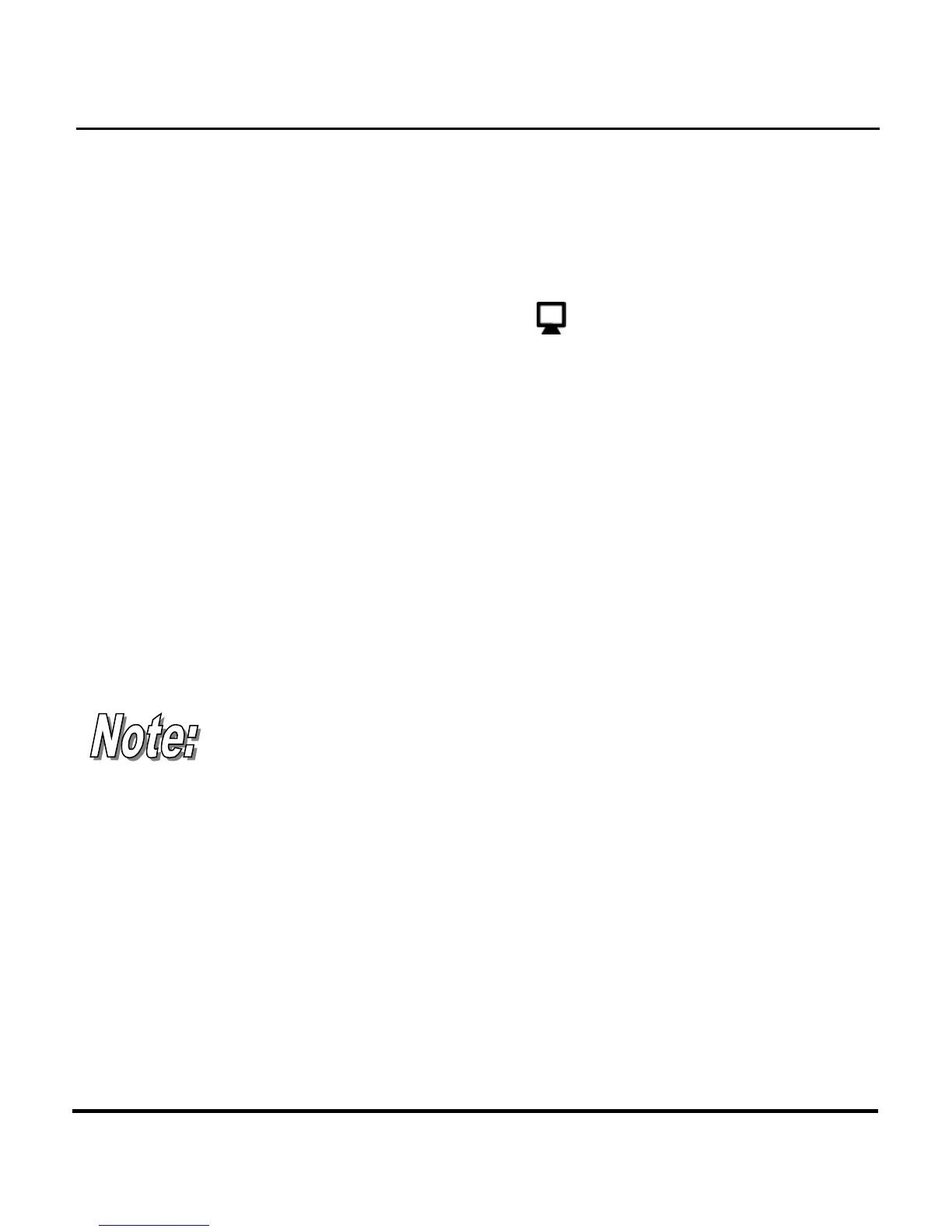Digital Camera User’s Manual
32
Using as a PC Camera
To use the camera as a PC Camera, you must put the
camera in PC Camera mode
and then connect it to
the computer via the USB port.
When connected, the camera may be used in
conjunction with any commercially available video
capture software to create your own home videos. Then
you can edit and distribute your video files across the
Internet or save them on CD-ROM for later viewing on
your PC or with a VCD/DVD player.
PC Camera mode can also be used with real-time video
conferencing software such as Microsoft NetMeeting™.
To use the digital camera as a PC Camera you
must set the camera to PC Camera mode.
To use the digital camera in MSD mode, you can use
any of the modes except for the Pc Camera mode.