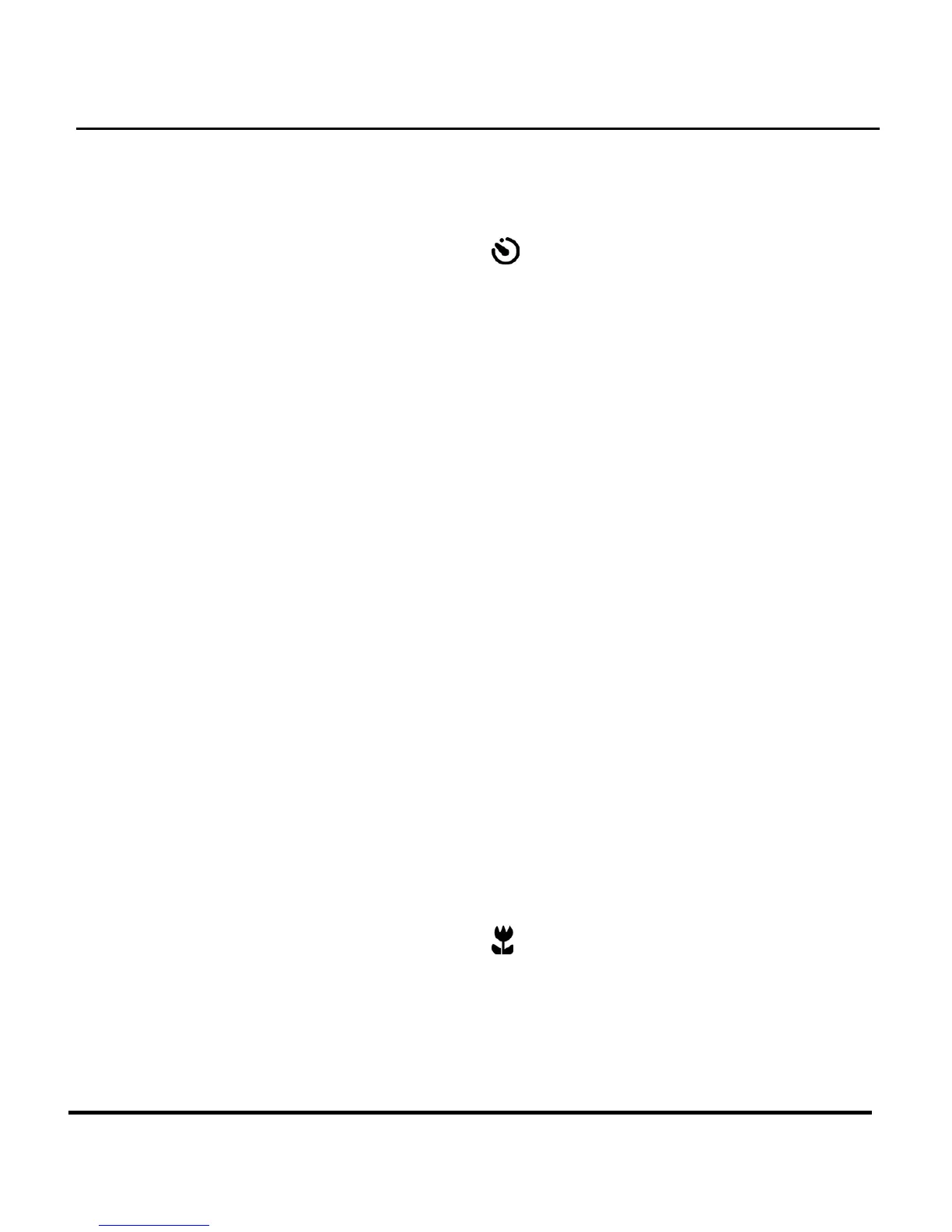Self-Timer
This preset lets you to take a photo after a ten second
delay. This gives you the ability to take hands-free photos,
perhaps self-portraits or group photos, for example.
To Take a Group Photo
1. Position the camera on a stable surface (such as
an optical tripod) and frame the shot.
2. Rotate the camera’s Mode Dial to Preset mode
3. Use the Up and Down buttons to select the Self-
Timer Preset.
4. Press the Shutter Button. The 10-second
countdown begins immediately. As soon as the
delay ends, the camera takes the picture.
With the exception of the Shutter button, all of the
camera’s other buttons behave the same as they do in
the other Preset modes.
Macro
This preset optimizes the camera for taking extreme
close up shots of objects or people within a foot or less of