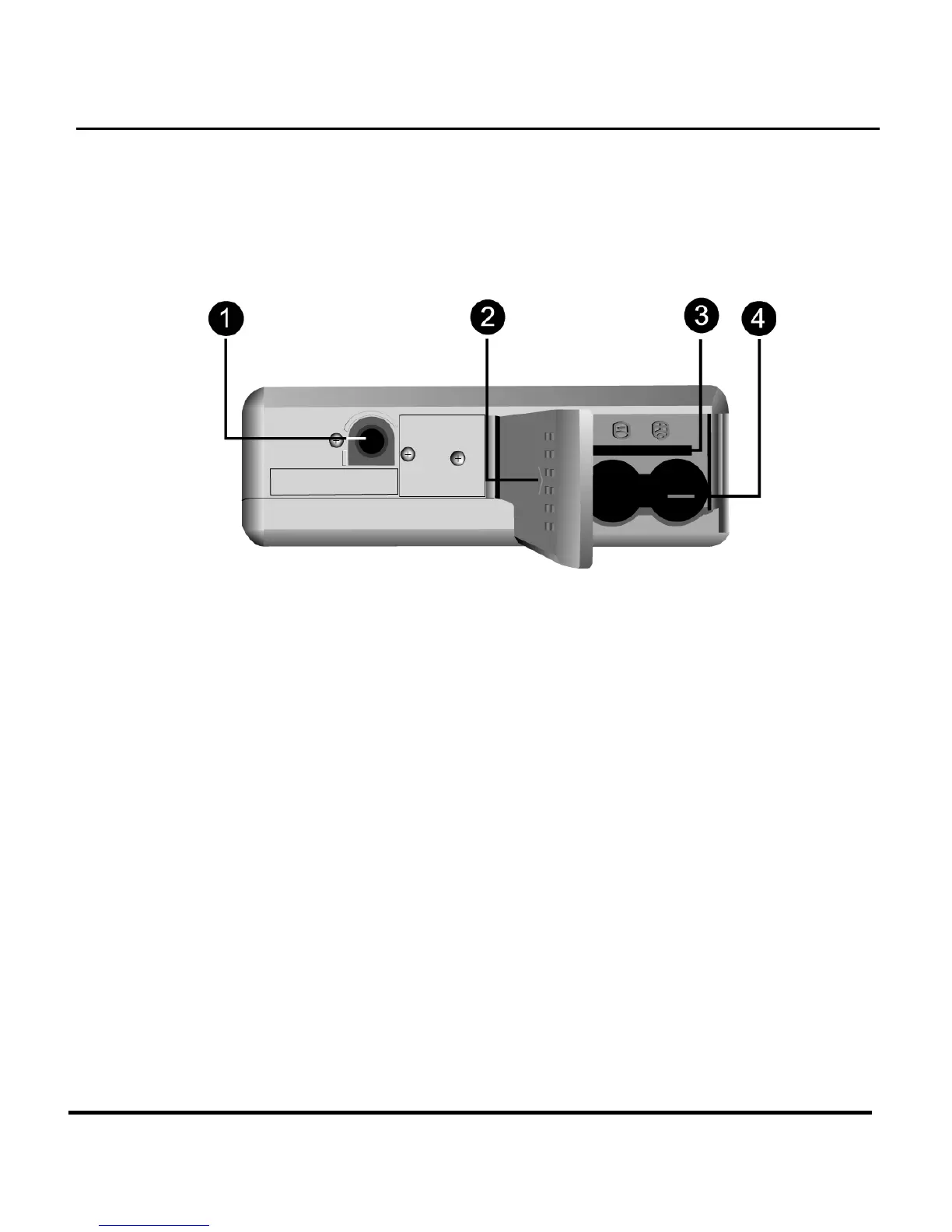11
Bottom View
1. Tripod Connector: Attaches the camera to a tripod.
This is an optional accessory that can be used to
hold the camera still and is especially useful for low
light night pictures.
2. Battery / Memory Card Cover: Opens to allow
access to the battery chambers as well as the
memory card slot.
3. Memory Card Slot: Receives a SmartMedia™ card
to store images. For more information on this see the
Storage Media section of this book.
4. Battery Chamber: Takes two AA alkaline batteries.