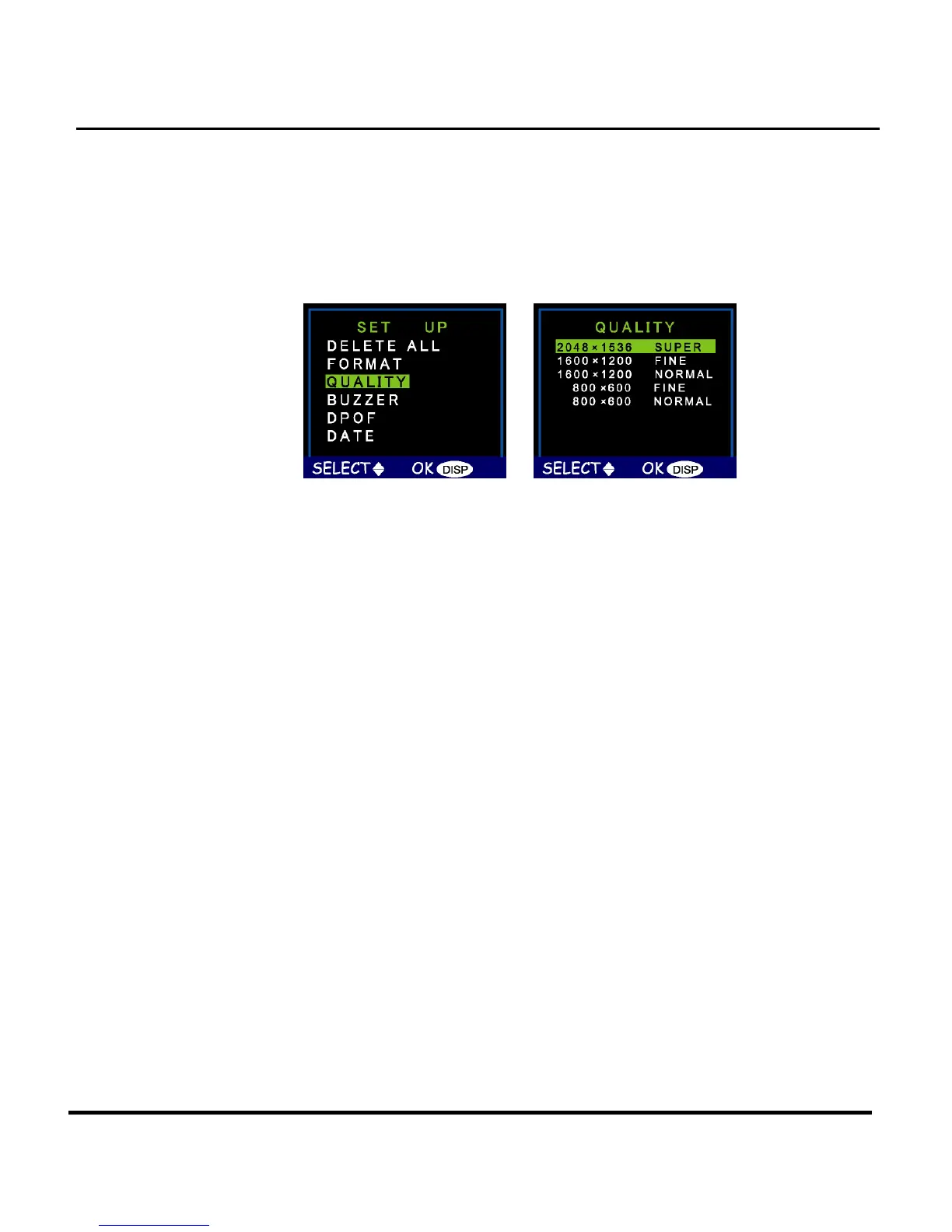41
Quality
Adjust the image quality and resolution by selecting
Quality from the Setup menu.
There are five different picture resolutions available:
2048 x 1536 (Super) 7 Photos
1600 x 1200 (Fine) 7 Photos
1600 x 1200 (Normal) 16 Photos
800 x 600 (Fine) 33 Photos
800 x 600 (Normal) 66 Photos
The higher the quality, the clearer your picture will be,
but at the same time the image file size will be larger,
and therefore you will be able to store fewer pictures in
memory. Generally, Normal quality (800 x 600) is high
enough quality for most purposes.