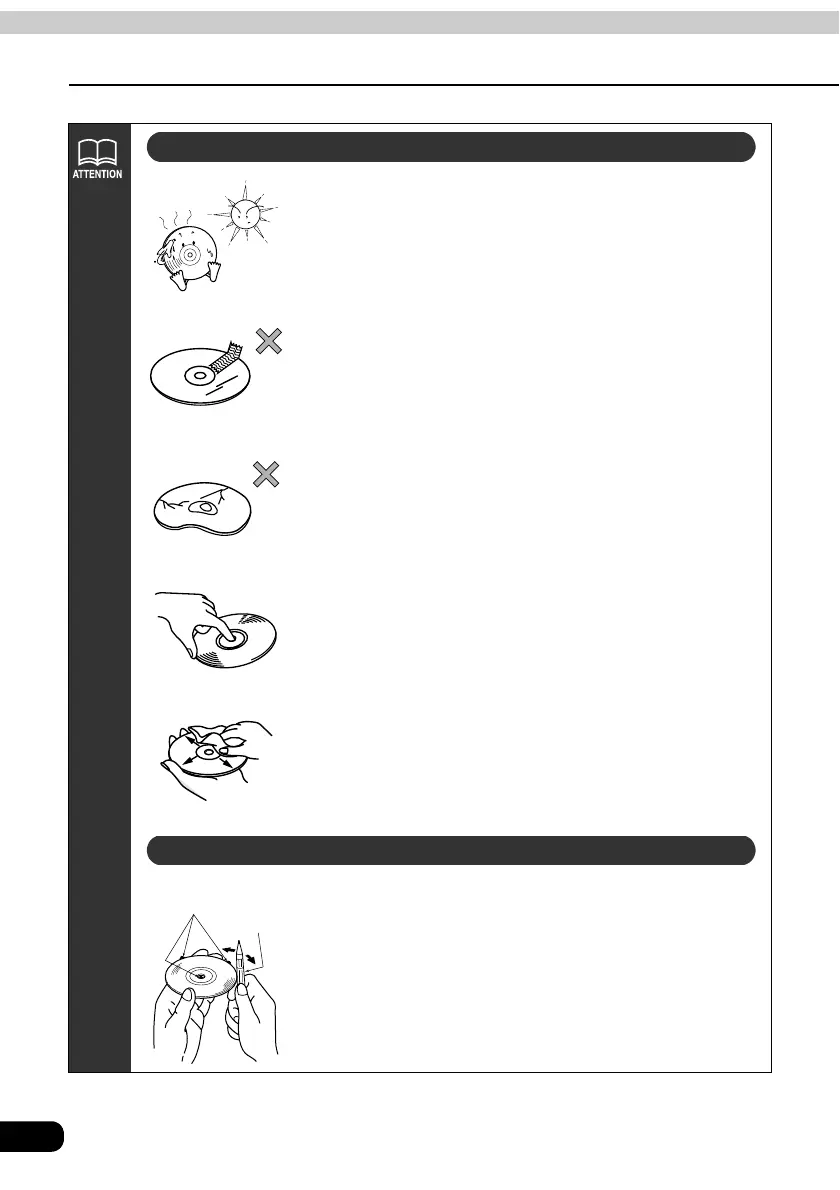18
Before using the main unit
Introduction
• Be sure to store discs in their cases and keep them out of
direct sunlight. Discs can warp and become unusable.
• Do not apply paper-based tape to either the recording
side or label side of a disc. Damage could result.
• Do not use discs on which there are cracks or large
warps. Damage could result.
• Do not touch the recorded side of a disc when handling it.
(This is the side with the rainbow-coloured reflection.) The
disc may become dirty and that could cause the sound to
skip.
• Using a disc that has become dirty can scratch the disc
and cause the sound to skip. Use a commercially
available compact disc cleaner to clean a CD, wiping
lightly from the centre to the edge.
• You may notice that some brand new discs are rough
around the centre hole or outside edge. Remove the
rough edges with the side of a ballpoint pen, etc. Flakes
from the rough edges may stick to the recorded surface
and interfere with playback.
About handling discs
About new discs
Ballpoint pen
Rough Edges