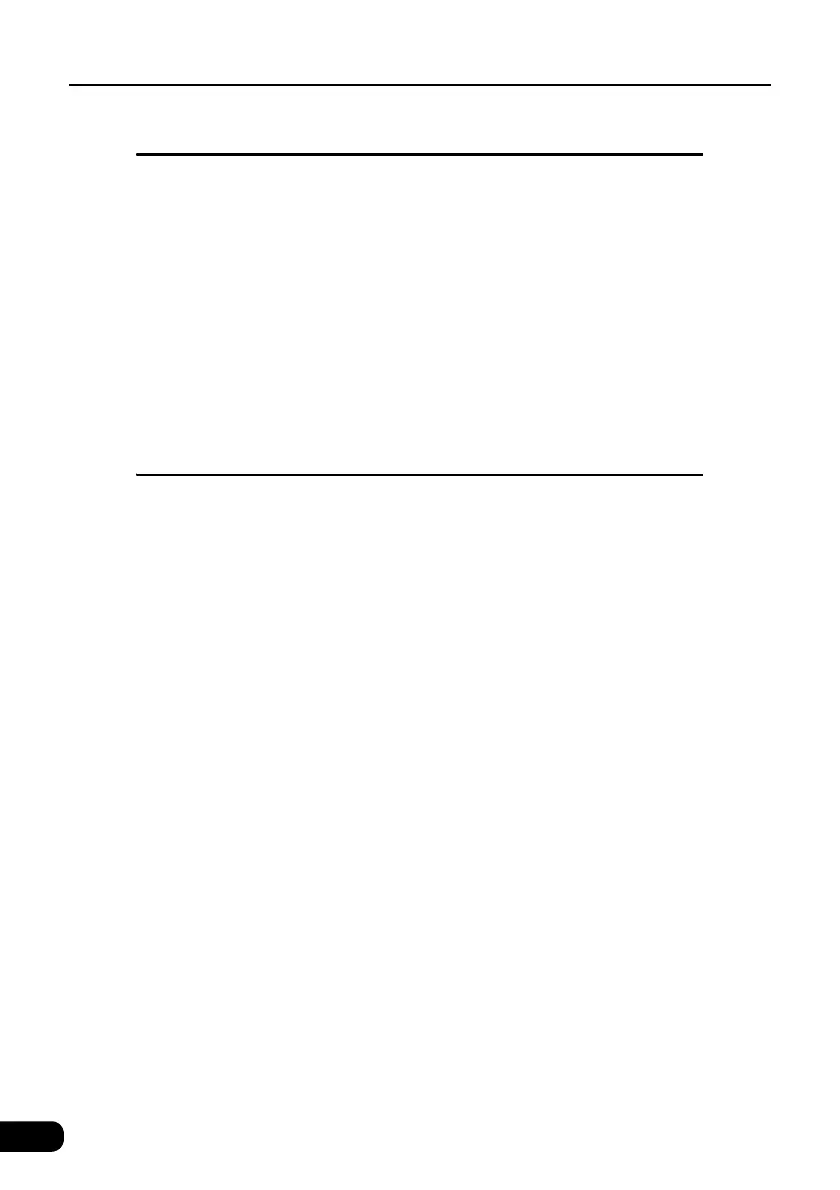Table of Contents
2
Introduction
How to use this manual . . . . . . . . . . . . . . . . . . . . . . . . . . . . . 8
Features . . . . . . . . . . . . . . . . . . . . . . . . . . . . . . . . . . . . . . . . . 10
GPS navigation system . . . . . . . . . . . . . . . . . . . . . . . . . . . . 14
How to view the navigation screen. . . . . . . . . . . . . . . . . . . . . . . . . . . . 14
GPS . . . . . . . . . . . . . . . . . . . . . . . . . . . . . . . . . . . . . . . . . . . . 16
Situations when GPS signal reception is impossible . . . . . . . . . . . . . . 16
Basic operation
Menu screen and list screens . . . . . . . . . . . . . . . . . . . . . . . 18
Menu screen . . . . . . . . . . . . . . . . . . . . . . . . . . . . . . . . . . . . . . . . . . . . 18
How to switch the list screens . . . . . . . . . . . . . . . . . . . . . . . . . . . . . . . 19
Up/down switch display . . . . . . . . . . . . . . . . . . . . . . . . . . . . . . . 19
Page switch display . . . . . . . . . . . . . . . . . . . . . . . . . . . . . . . . . . 19
POI switch display . . . . . . . . . . . . . . . . . . . . . . . . . . . . . . . . . . . 19
Adjusting the screen and setting the sound . . . . . . . . . . . 20
Screen adjustment . . . . . . . . . . . . . . . . . . . . . . . . . . . . . . . . . . . . . . . . 20
How to display the image quality adjustment screen . . . . . . . . . 20
Contrast/Bright . . . . . . . . . . . . . . . . . . . . . . . . . . . . . . . . . . . . . . 21
How to switch to daytime display when the lights are ON . . . . . 21
How to turn the screen OFF. . . . . . . . . . . . . . . . . . . . . . . . . . . . 21
Switching the map display color. . . . . . . . . . . . . . . . . . . . . . . . . . . . . . 22
Switching the clock display . . . . . . . . . . . . . . . . . . . . . . . . . . . . . . . . . 22
Switching miles and km display . . . . . . . . . . . . . . . . . . . . . . . . . . . . . . 23
Switching the Time Zone . . . . . . . . . . . . . . . . . . . . . . . . . . . . . . . . . . . 23
Switching the Time Zone . . . . . . . . . . . . . . . . . . . . . . . . . . . . . . 23
Setting the Daylight Saving Time. . . . . . . . . . . . . . . . . . . . . . . . 24
Setting the volume . . . . . . . . . . . . . . . . . . . . . . . . . . . . . . . . . . . . . . . . 25
Adjust the volume . . . . . . . . . . . . . . . . . . . . . . . . . . . . . . . . . . . 25
Set the automatic highway volume switch function . . . . . . . . . . 25
Map displays . . . . . . . . . . . . . . . . . . . . . . . . . . . . . . . . . . . . . 26
