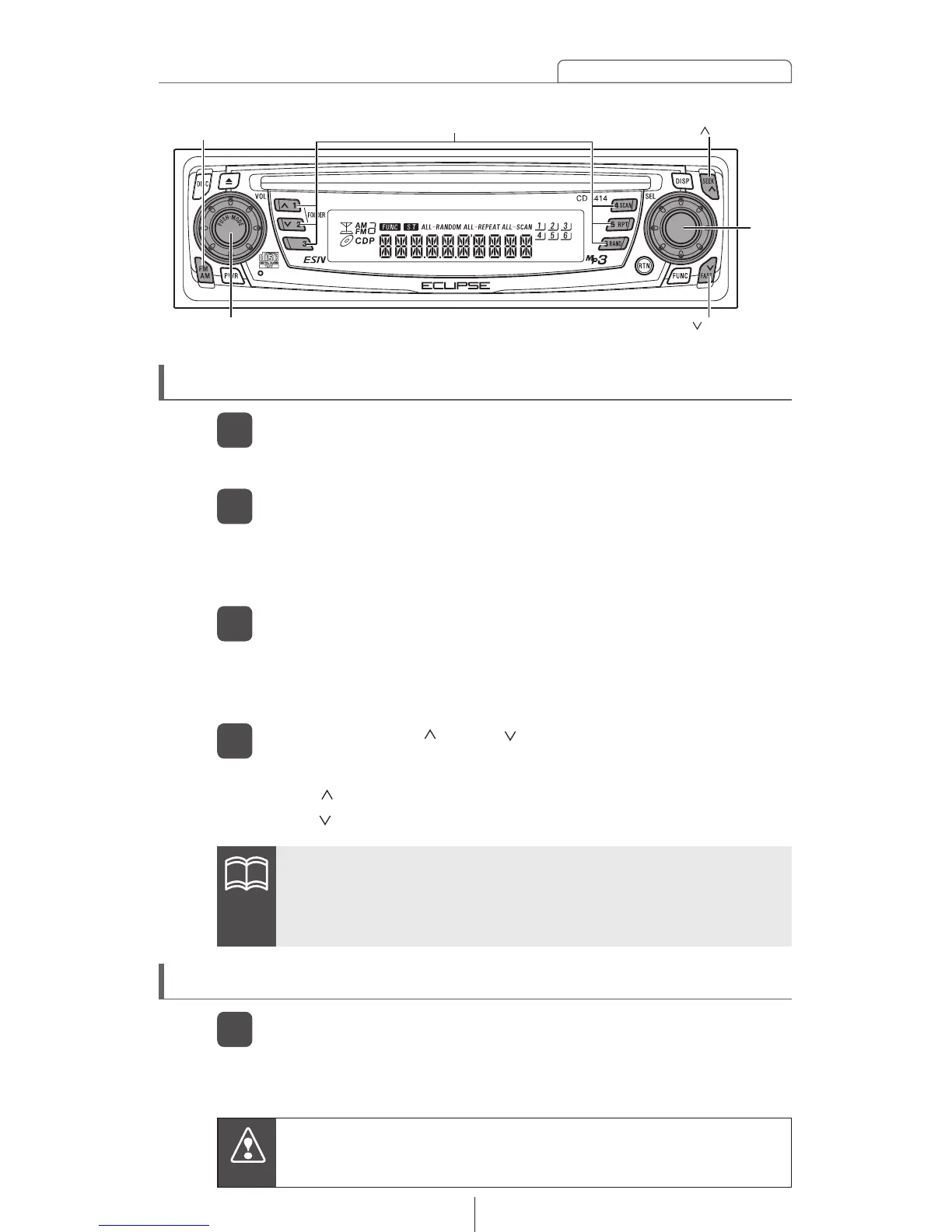23
Listening to the tuner
Press the [FM AM] button.
1
This will turn the tuner on.
Press the [FM AM] button to switch to the desired FM or
AM bands.
2
Radio bands will switch from FM1 ➔ FM2 ➔ FM3 ➔ AM in
order each time the button is pressed.
Turn the [SEL] button to the left or right to tune to a
station.
3
Turn to the right: Turnes to higher frequencies.
Turn to the left: Turnes to lower frequencies.
Press the [SEEK /FAST ] button to start the automatic
station search.
4
[SEEK ] button: Starts searching toward higher frequencies.
[FAST ] button: Starts searching toward lower frequencies
If stations have been stored in memory, pressing a button
from [1] to [6] will directly select a station. (Refer to the section
“Manually setting stations into memory” on page 41)
Adjusting audio volume
Turn the [AUDIO CONTROL] button to the left or right.
1
Turn to the right: Increases the volume.
Turn to the left: Decreases the volume.
Do not adjust the volume or other controls while driving the
vehicle. Do so only while parked in a safe location.
[SEEK ] button
[AUDIO CONTROL] button
[FM AM] button
[FAST ] button
[SEL]
button
Buttons [1] to [6]
Basic operation
