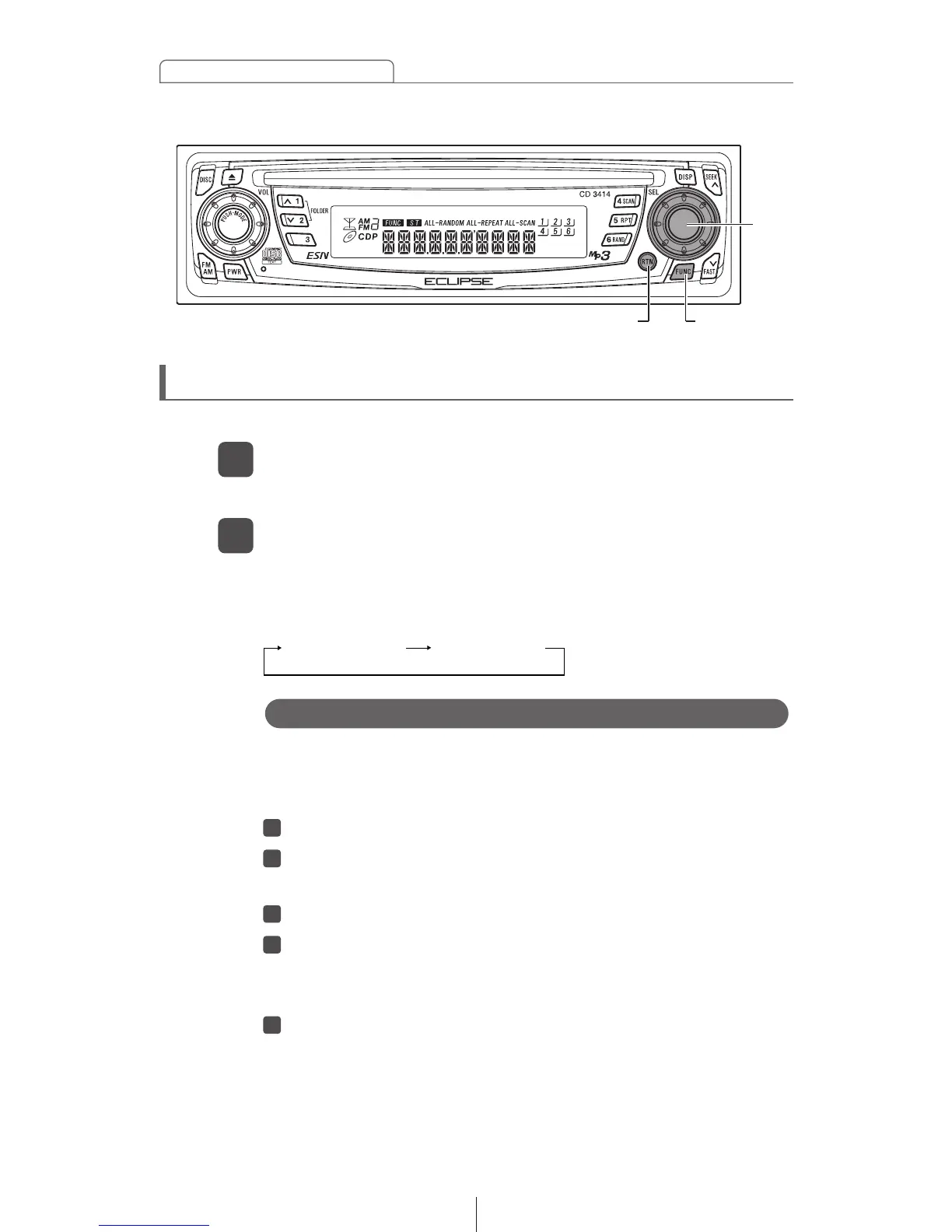26
Basic operation
A variety of settings can be changed.
The function mode is activated.
Setting items will be displayed in the following order when the
[SEL] button is turned to the right.
Making changes with Function Mode
Press the [FUNC] button.
1
Turn [SEL] button in either direction to display setting
items for selection.
2
The receiver is set at the factory to emit a beep tone in
response to button operation. The guide tone feature may be
disabled in the following procedure:
Turn [SEL] button to select GUIDE TONE.
Press the [SEL] button.
The Guide Tone Mode will be switched ON/OFF.
Turn [SEL] button to select ON or OFF.
Press the [RTN] button.
At this time, other adjustments can also be made in
Function Mode.
Press the [FUNC] button to exit Function Mode.
