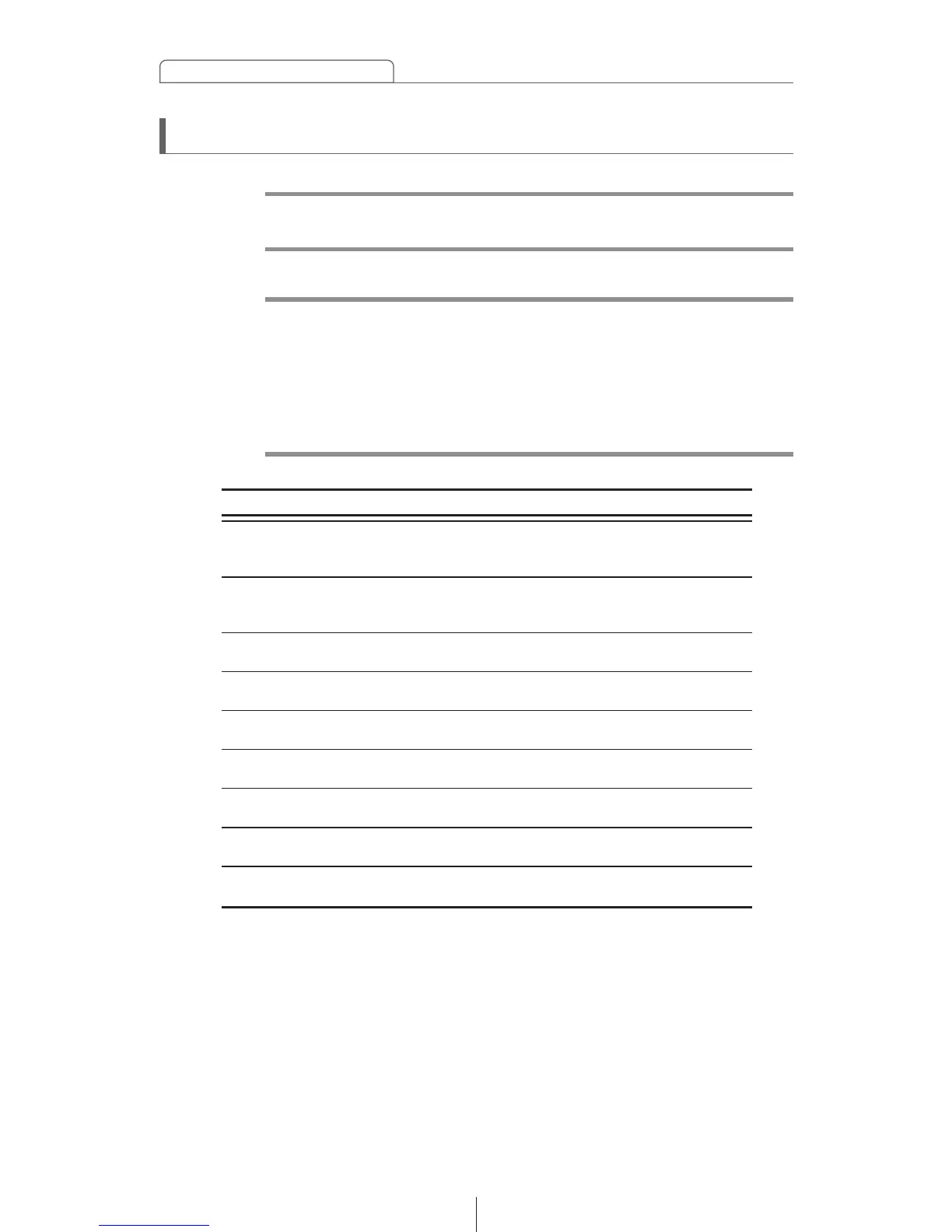66
Mounting instruction
Names of lead wires and destinations (refer to Page 68)
No. Name Wire color Destination
1 ACC Red Connect where the power comes on
when the ignition is in the ACC
position.
2 B+ Yellow Connect where the power is
constantly available, regardless of the
ignition switch's position.
3 Ground Black Connect where good body
grounding is available.
4
Antenna power supply
Blue Connect to the automatic-antenna
control terminal of the vehicle.
5
Illumination power supply
Orange/White
Connect to where power comes on
when the headlights are turned on.
6
Control power supply
Blue/White
Connect to the control terminal for
the external amplifier turn on.
7 & 8
Line-out terminals Connect to the RCA input connectors
of an external amplifier.
9 Speaker terminals Connect them to their respective
speaker leads.
10
Cellular phone mute
Pink Connect to the ground output
terminal on a mobile phone.
Note
To prevent unconnected leads from shorting out, insulate them
by wrapping their tips with electrical tape. Similarly, insulate the
ends of connected leads.
If an external amplifier is to be connected to the receiver, be
sure to ground its outside housing to the vehicle body (a metal
part).
Caution
Never connect the power supply to the speaker leads,
otherwise it cause damage to the main unit.
