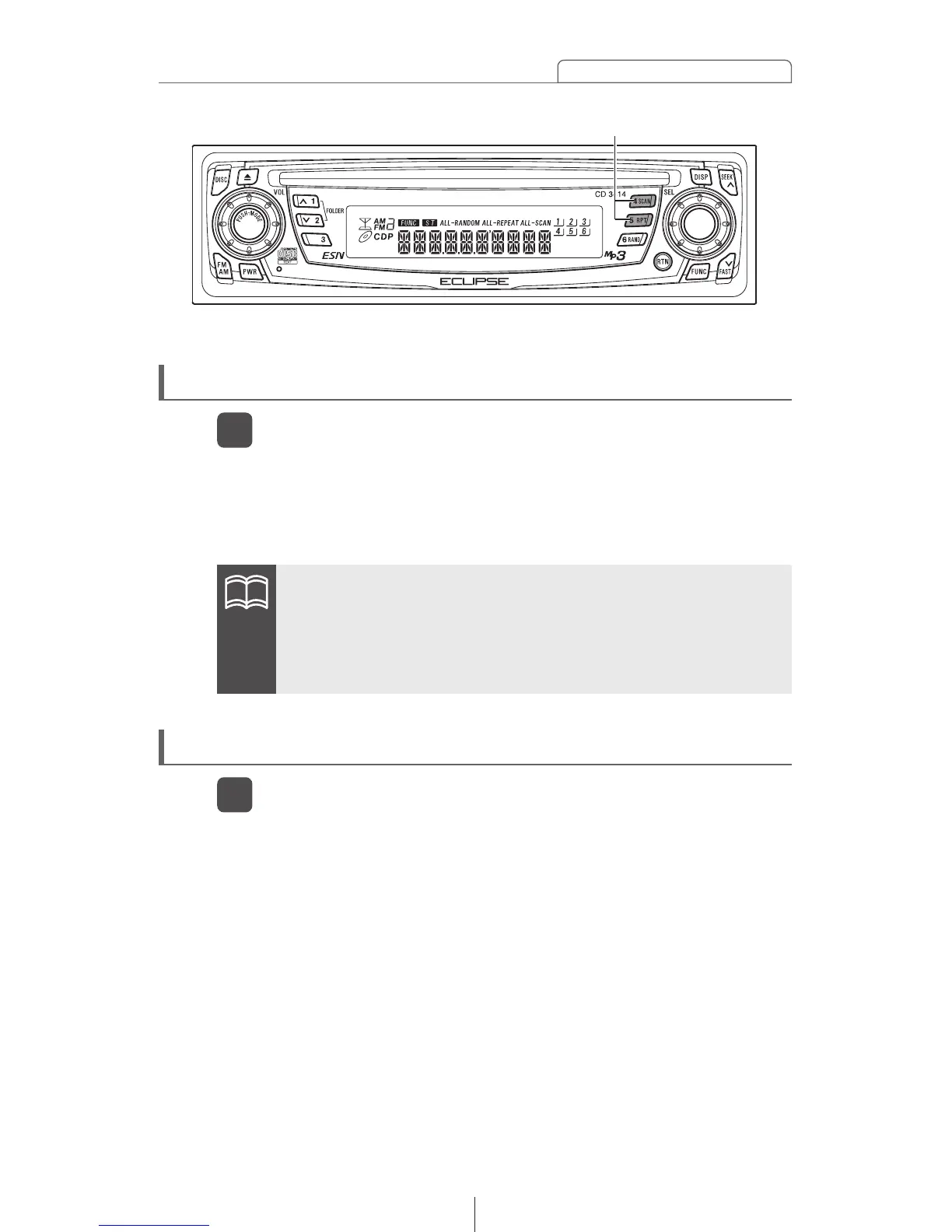37
How to operate the MP3 player
Press the button briefly to play just the first 10 seconds of each
song for all the files in the current folder being played.
Pressing the button until [ALL SCAN] is displayed will play just
the first 10 seconds of the first song in each folder.
Playing the beginning of files (SCAN)
Press button [4].
1
Press the button briefly to repeat the file being played.
Pressing the button until [ALL REPEAT] is displayed will repeat
all the files in the current folder being played.
To cancel, press button [5] again.
Repeating the same file (REPEAT)
Press button [5].
1
•To continue playing a desired track, press the button again to
stop scanning.
•After the entire disc is scanned once, ordinary playback starts
from the point where scanning started.
Buttons [4] and [5]
