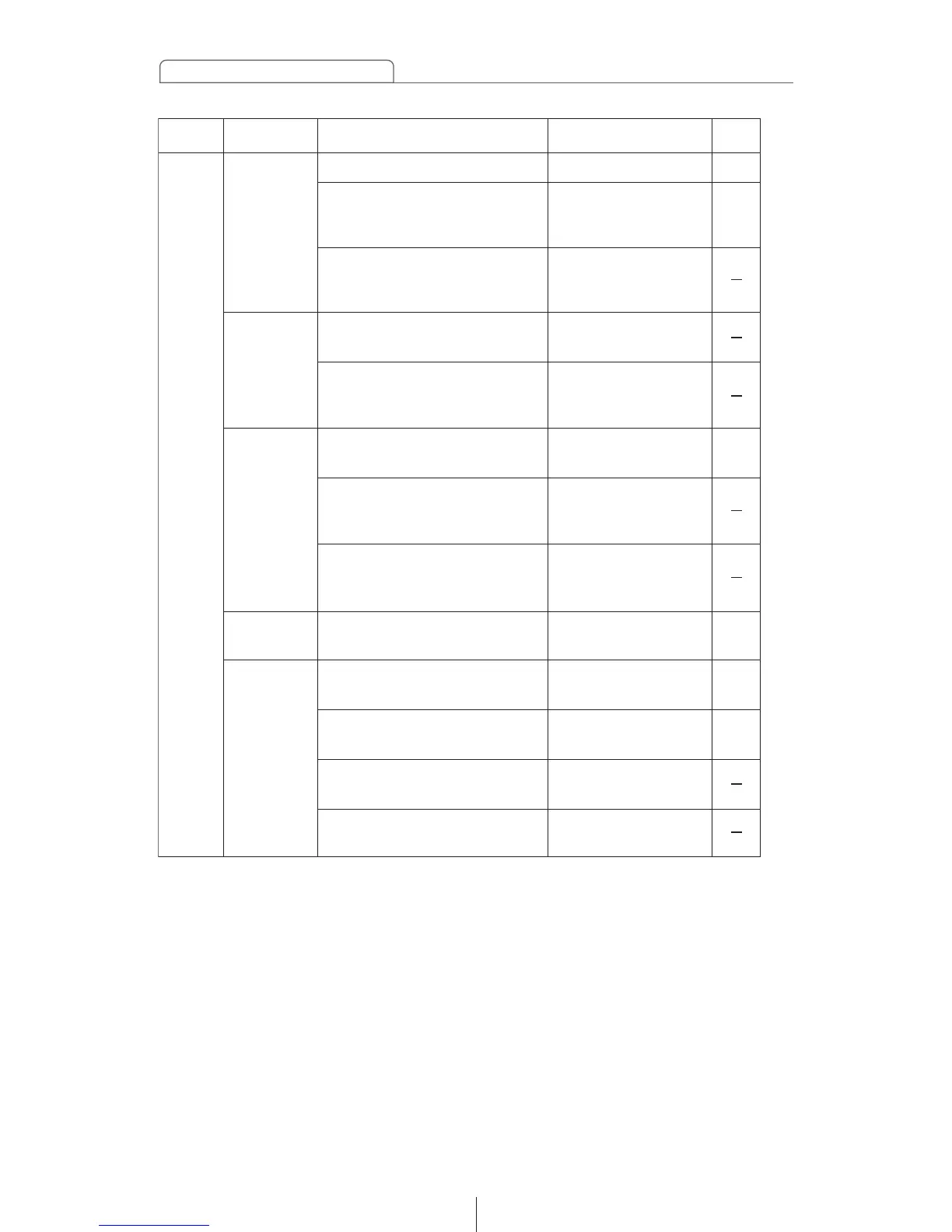ProblemMode Causes
Remedial action
to take
Refer
to page
Common
to all
Dead or
weak sound
Power does
not turn on.
Frequencies
or titles set in
memory are
deleted.
No guide
tone sounds.
The remote
control does
not work.
Is the volume control up sufficiently?
Turn up the volume control.
23
24
26
40,
41
51,
56
51,
56
Readjust the fader and
balance controls to more
normal positions.
Have your dealer check
the problem.
Have your dealer check
the problem.
Have your dealer check
the problem.
Reenter them into
memory.
Have your dealer check
the problem.
Have your dealer check
the problem.
Replace battery.
Reinstall the battery in the
correct polarity.
Use the remote control
close to the receptor.
Have your dealer check
the problem.
Enable the guide tone.
Is the fader or balance control set
far to one side?
Other probable causes include
broken audio-signal wiring or a
faulty speaker.
Are too many electrical items
installed, causing a lack of power?
Other probable causes include a
run-down car battery, broken power
or interconnection wiring.
Has the car battery been disconnected
for repair or checked out?
Are too many electrical items
installed and causing lack of
available power?
Other probable causes include
run-down car battery, broken power
or interconnection wiring.
Is the guide tone disabled?
Is the battery low?
Is the battery installed in reverse
polarity?
Is direct sunlight hitting the remote
control light receptor?
Other probable causes include a
malfunctioning remote control.
