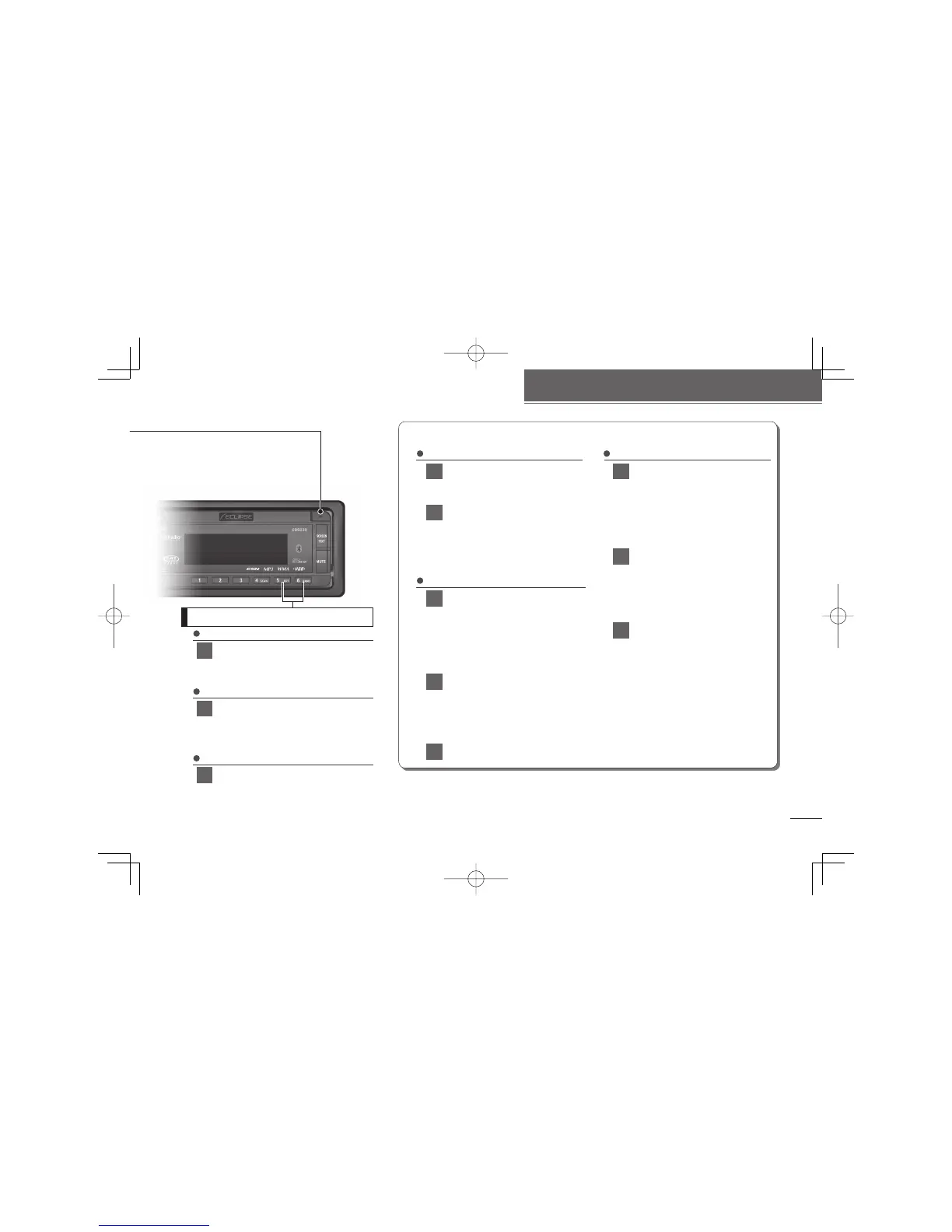9
English
How to operate the CD/MP3/WMA player
REPEAT/RANDOM
CD
1
Press the [5 RPT] button or the [6 RAND] button.
(RPT):
Repeating the same track. To cancel, press button again.
(RAND): Change the order of the tracks, and play them in random
order. Press the button again to cancel this operation.
MP3/WMA
1
Press the [5 RPT] button or the [6 RAND] button.
(RPT):
Repeating the same fi le. To cancel, press button again.
(RAND):
The main unit will randomly play all fi les located in
the same layer as the folder currently being played.
Press the button again to cancel this operation.
For Folder (MP3/WMA)
1
Press the [5 RPT] button or the [6
RAND] button for more than 1 second.
(RPT):
The tracks in the same layer as the folder being played are played
repeatedly. Press the button again to cancel this operation.
(RAND):
The fi les in all folders are played randomly. To cancel, press button again.
Rotary mode
TRACK UP/DOWN (CD)
1
Press the [MODE/TAG] button
for less than one second to
display the fi le list.
The list display will switch in the order
shown below each time the button is
pressed.
File list→Folder list→File list→…
FILE UP/DOWN (MP3/WMA)
2
Turn the [VOL] knob to select
the fi le.
(Right):
Advances to the next fi les.
(Left):
Returns to the previous fi les.
3
Press the [ENTER] button.
1
Press the [MODE/TAG] button
(for less than one second) to
display the folder list.
The list display will switch in the order
shown below each time the button is
pressed.
File list→Folder list→File list→...
2
Turn the [VOL] knob to select
a folder.
(Right):
Advancestothenextfolder.
(Left):
Returnstothepreviousfolder.
3
Press the [ENTER] button.
FOLDER UP/DOWN (MP3/WMA)
1
Press the [MODE/TAG] button
(for less than one second) to
display the track list.
2
Turn the [VOL] knob.
(Right):
Advances to the next track.
(Left):
Returns to the beginning of the track
being played.
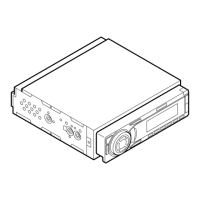