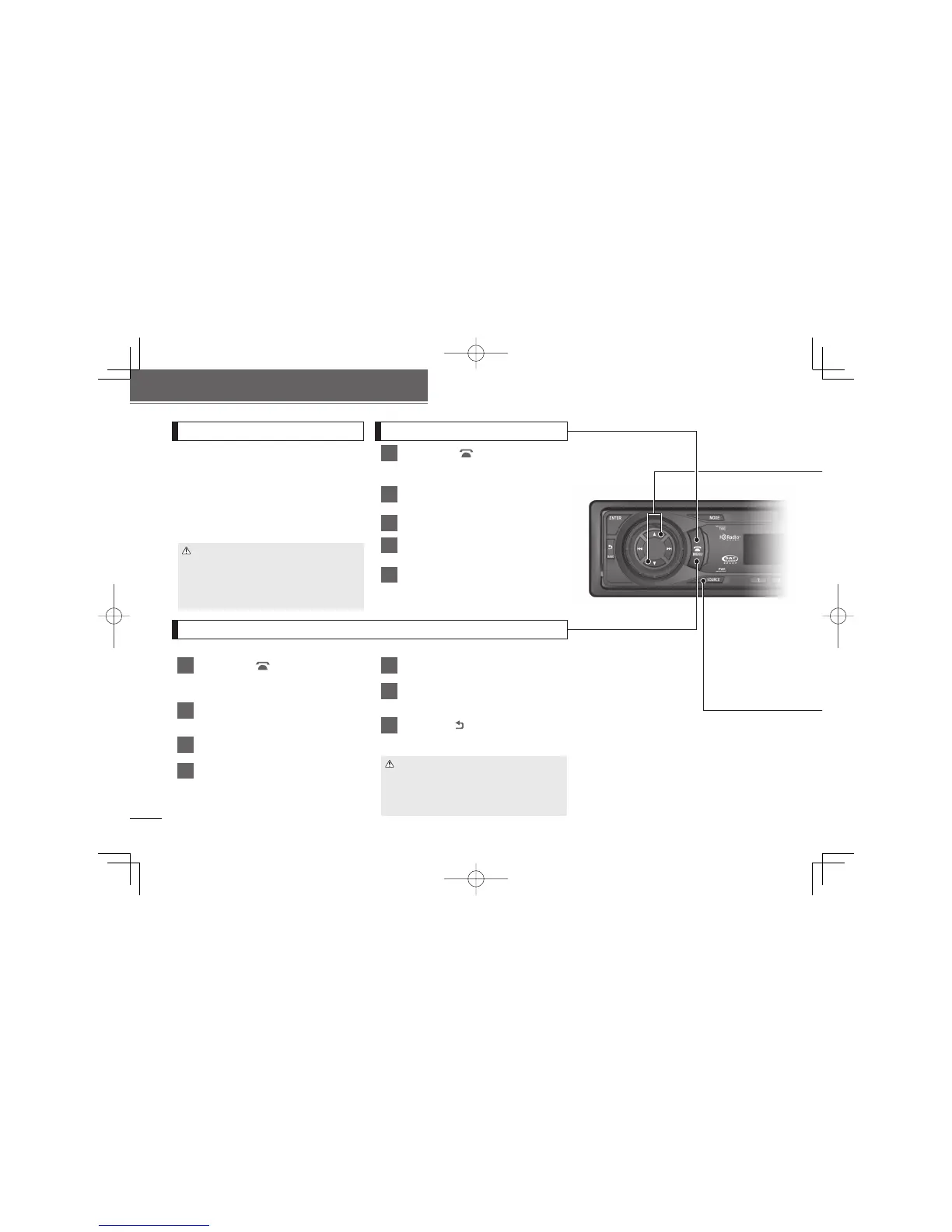12
English
The Bluetooth audio function
Displaying the BT Audio Set selection mode
1
Press the [ /MENU] button for
more than one second.
The MENU selection mode is displayed.
2
Press the [
▲
] button or the [
▼
]
button to select FUNC.
3
Press the [ENTER] button.
4
Press the [
▲
] button or the [
▼
]
button to select BT Audio Setting.
5
Press the [ENTER] button.
The BT Audio Setting selection mode is
activated.
Bluetooth audio setup
A variety of functions available when using the portable
device can be set from the BT Audio Set mode.
• BT Audio setting:
Bluetooth audio mode on and off.
• Connection setting:
Main unit and portable device connectivity.
• Disconnection setting:
Disconnects the main unit and the portable device.
• Device INFO display:
Displays device information for the main unit.
Switching the Bluetooth audio mode on and off
The Bluetooth audio function can be selected while in the audio mode.
1
Press the [ /MENU] button for
more than one second.
The MENU selection mode is displayed.
2
Press the [
▲
] button or the [
▼
]
button to select FUNC.
3
Press the [ENTER] button.
4
Press the [
▲
] button or the [
▼
]
button to select BT Audio ON/OFF.
5
Press the [ENTER] button.
6
Press the [
▲
] button or the [
▼
]
button to select ON or OFF.
7
Press the [
/BAND] button.
The portable device is set as a Bluetooth
audio source.
ATTENTION
The Bluetooth audio (BT-Audio) function can only
be selected in the audio mode when the BT Audio
Setting mode is set to ON.
ThedefaultsettingfortheBluetoothaudiomodeis
OFF(BT-Audioselectionisdisabled).
•
•
ATTENTION
To listen to music on a portable device using
the Bluetooth audio function, perform the
operations described in the titles below in order.
"Displaying the BT Audio Set selection mode" → "Connecting
the main unit and the portable device" → "Switching the
Bluetooth audio mode on and off" → "Listening to music"
