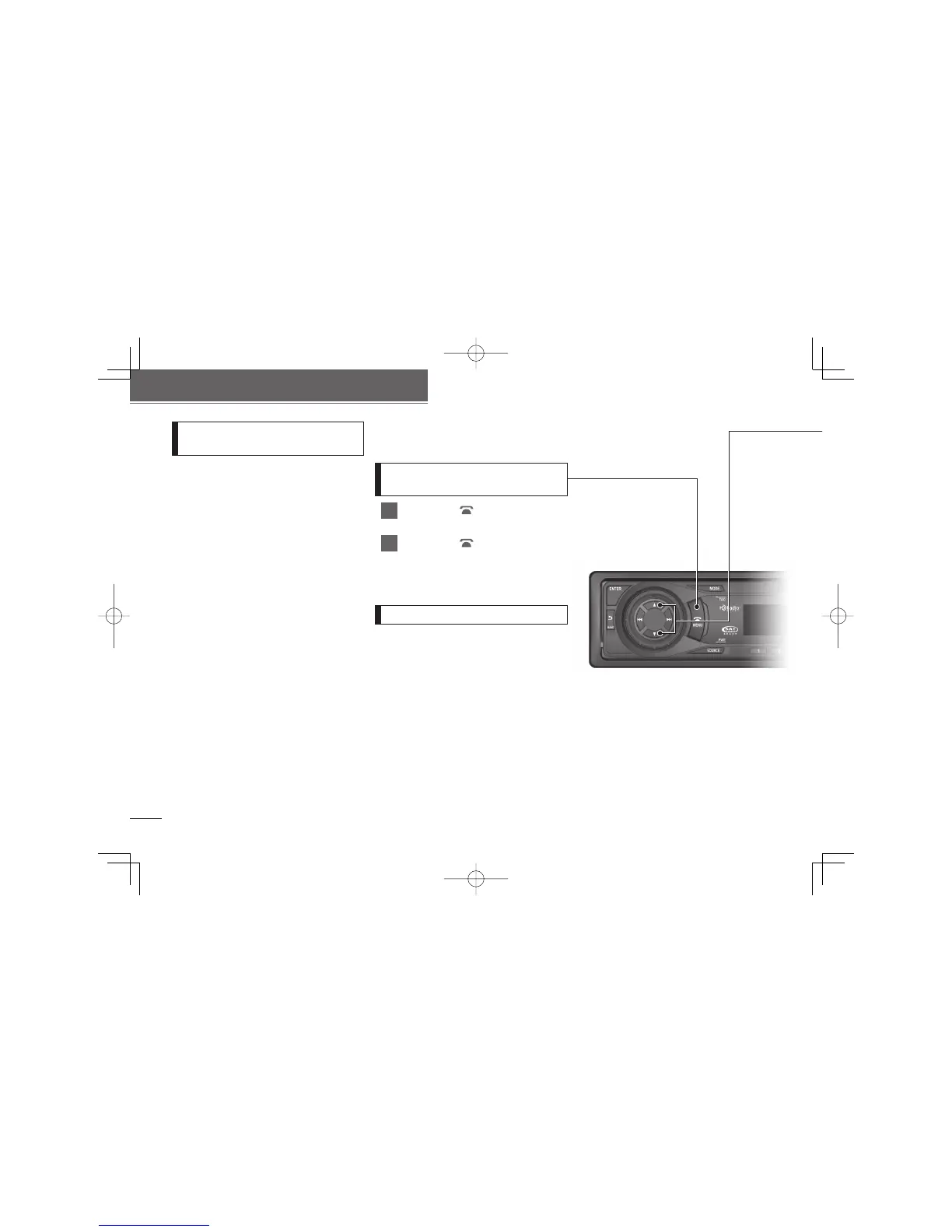16
English
The Bluetooth hands-free function
Setting the Bluetooth
hands-free function
A variety of settings that can be used when
operating the cell phone can be made from the
Bluetooth hands-free Phone Setting mode.
Registration setting:
To register a cell phone.
Select Phone setting:
To select a registered cell phone, and connect,
disconnect, or delete it.
Phone Book setting:
To store data from the phonebook of the cell phone in
the phonebook of the main unit.
Auto Answer setting:
To set the cell phone to Auto Answer.
Ring tone setting:
To set the ring tone.
Auto Connect setting:
To connect a registered cell phone.
Device INFO display setting:
To display device information for the main unit.
Dial setting:
To enable a phone number to be input using the main unit.
Delete setting:
To delete data from the incoming/outgoing call history,
preset dial, or phonebook of the main unit.
Change Code setting:
To change the passcode.
SP Select setting:
To switch the front speakers for outputting sound.
•
•
•
•
•
•
•
•
•
•
•
Displaying the Phone Setting
selection mode
1
Press the [ /MENU] button for
less than one second.
Registering a cell phone
Cell phones can be registered in the main unit.
There are two methods that can be used to register
a cell phone in the main unit.
The cell phone itself can be used or search for
cell phones using the main unit. A maximum of
fi ve cell phones can be registered in the main unit.
Priority of connection will always be in sequential
order from 1 to 5. As cell phones are added and
deleted, the order will always go by the numbered
sequence.
2
Press the [ /MENU] button for
more than one second to switch to
the Bluetooth hands-free mode.
Phone Setting selection mode is activated.
