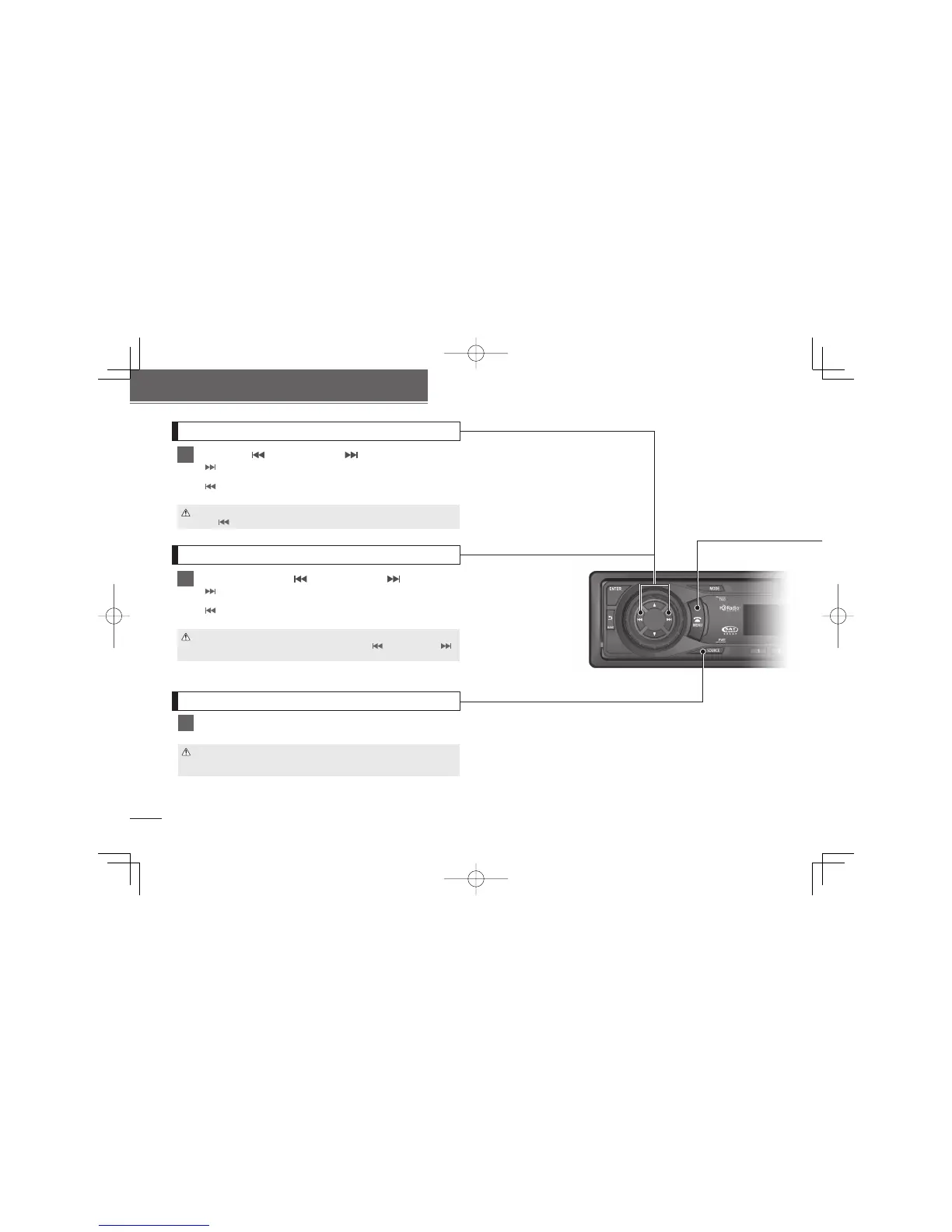14
English
The Bluetooth audio function
Selecting the music you want to listen to
1
Press the [ ] button or the [ ] button.
[
]
:
Advances to the next track.
[
] :
Returns to the beginning of the track being played.
Press and hold the [ ] button or the [ ] button.
[
]
:
Fast forwards.
[
] :
Fast rewinds.
ATTENTION
The fast forwarding or rewinding will continue until the [
] button or the [ ]
button is released.
ATTENTION
Press the [
] button repeatedly to return to previous tracks.
FAST FORWARD/REWIND
1
1
Press the [SOURCE/PWR] button for less than one second
to switch to another audio mode.
Stopping the music
ATTENTION
The portable device may continue to play music even if it is switched to another
audio mode.
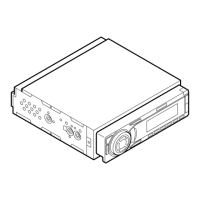