22
English
The Bluetooth hands-free function
Delete a registered cell phone
1
Press the [
▲
] button or the [
▼
]
button while in the Phone Setting
selection mode to select Select Phone.
2
Press the [ENTER] button.
3
Press the [
▲
] button or the [
▼
] button
to select the cell phone to be deleted.
4
Press the [ENTER] button.
5
Press the [
▲
] button or the [
▼
]
button to select Delete.
ATTENTION
When a cell phone is deleted, all data associated will
also be deleted (including history, preset dial, and
phonebook) from the main unit.
6
Press the [ENTER] button.
The "DELETE?" message appears on the
display to confi rm the deletion.
7
Press the [ENTER] button.
8
"COMPLETED" will be displayed
when deletion is successful.
1
Press the [
▲
] button or the [
▼
]
button while in the Phone Setting
selection mode to select Select Phone.
2
Press the [ENTER] button.
3
Press the [
▲
] button or the [
▼
]
button to select the cell phone to
be connected.
4
Press the [ENTER] button.
5
Press the [
▲
] button or the [
▼
]
button to select Connect.
ATTENTION
Cell phones that have not been registered cannot be
connected.
7
"COMPLETED" will be displayed.
The cell phone is now connected to the main
unit. (
and appear on the display.)
"FAILED" will be displayed if registration is not
successful. Repeat the connection procedure.
6
Press the [ENTER] button.
The "Waiting" message appears on the
display.
Connecting a registered cell phone
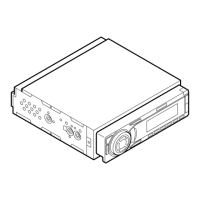
