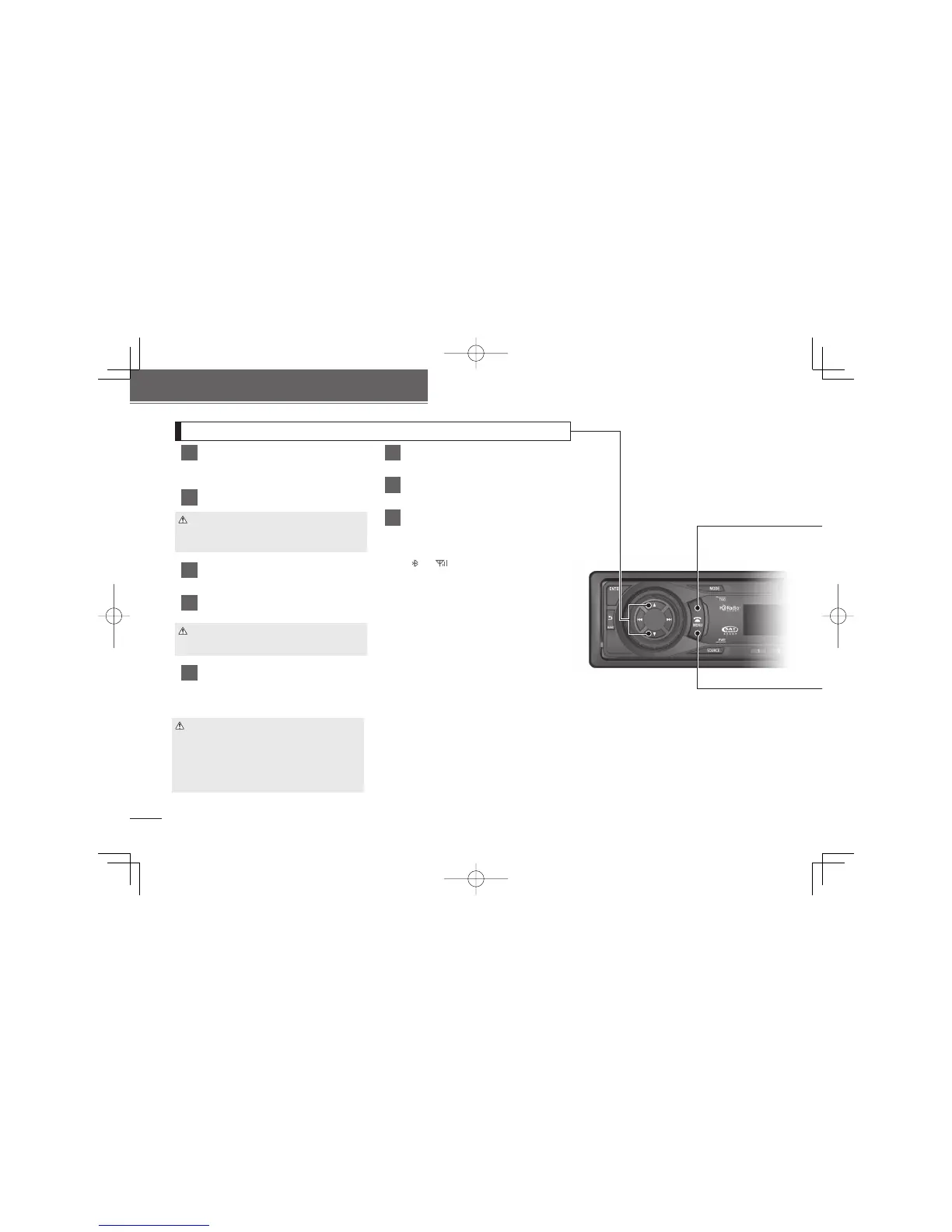18
English
The Bluetooth hands-free function
Searching for cell phones to be registered
1
Press the [
▲
] button or the [
▼
]
button to select Registration in the
Phone Setting selection mode.
2
Press the [ENTER] button.
ATTENTION
NO ENTRY will be displayed if available. If not, a double
beep will be heard if the phone registration memory is
not available or full.
3
Press the [
▲
] button or the [
▼
]
button to select Device Search.
4
Press the [ENTER] button.
"Searching" will be displayed.
ATTENTION
"FAILED" will be displayed if cell phone cannot be
registered. Repeat Search procedure.
5
Press the [
▲
] button or the [
▼
]
button to select the device name
of the cell phone you want to
register.
ATTENTION
Each time the [SCREEN/TEXT] button is pressed, the
display changes in the following way, and you can
register the cell phone using the device address (BD
ADD) as well.
Device name ↔ Device address (BD ADD) If the
device name cannot be obtained during the search,
"UNKNOWN" is displayed.
6
Press the [ENTER] button.
"Waiting" will be displayed.
7
Use the cell phone to input the passcode.
The default passcode is 1234.
8
When the registration has been
completed, "COMPLETED" will be
displayed.
The cell phone is now registered.
(
and appear on the display.)
"FAILED" will be displayed if registration is not
successful. Repeat Search procedure.