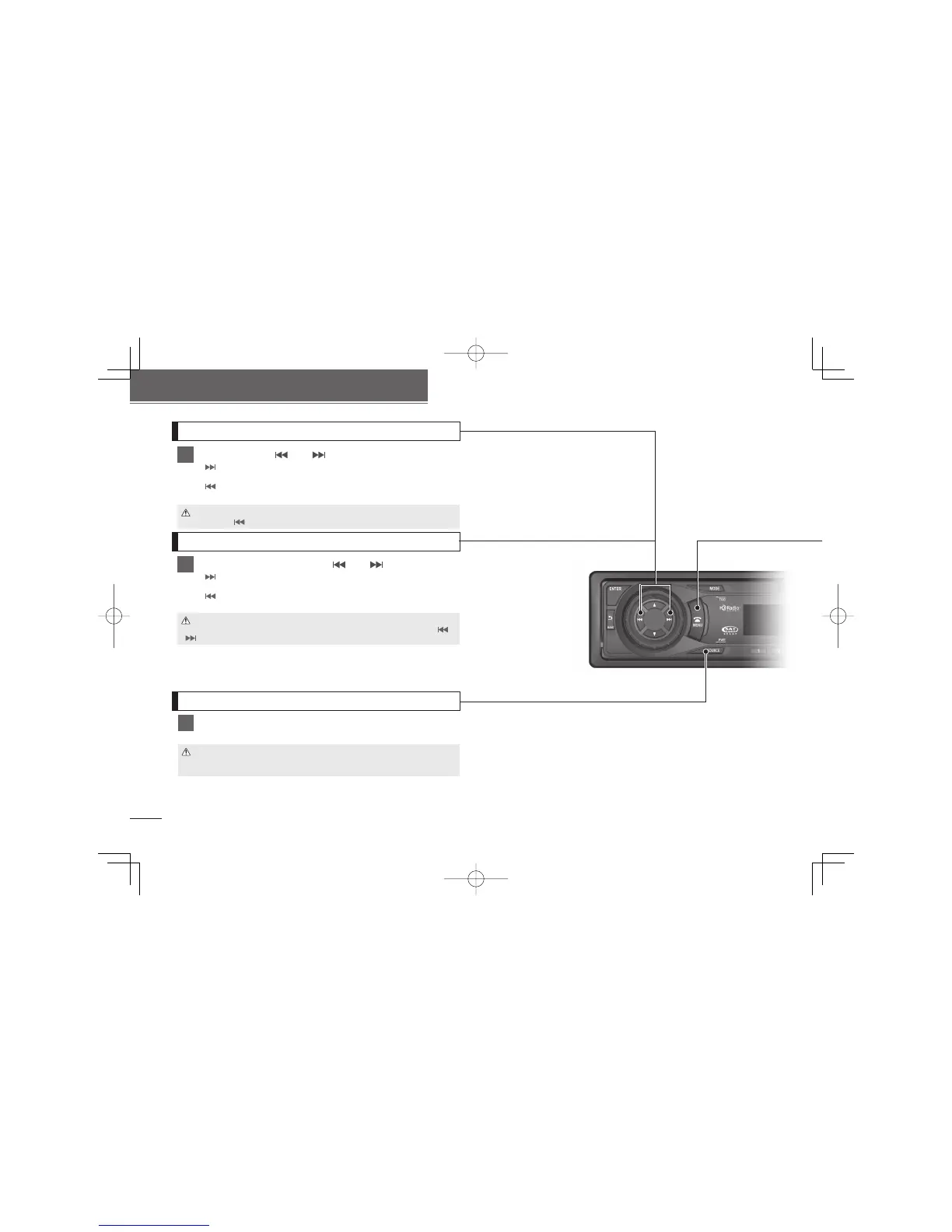14
Español
Función de audio de Bluetooth
Cómo seleccionar la música que se desea escuchar
1
Pulse el botón [ ] o [ ].
[
]
:
Avanza hasta la siguiente pista.
[
] :
Regresa al principio de la pista que se está reproduciendo.
Mantenga pulsado el botón [ ] o [ ].
[
]
:
avance rápido.
[
] :
retroceso rápido.
ATENCIÓN
El avance o retroceso rápido continuará hasta que se deje de pulsar el botón [
] o
[ ].
ATENCIÓN
Pulse el botón [
] varias veces para regresar a las pistas anteriores.
AVANCE/RETROCESO RÁPIDO
1
1
Pulse el botón [SOURCE/PWR] durante menos de un
segundo para cambiar a otro modo de audio.
Cómo detener la música
ATENCIÓN
El dispositivo portátil puede continuar reproduciendo música aunque haya pasado a
otro modo de audio.