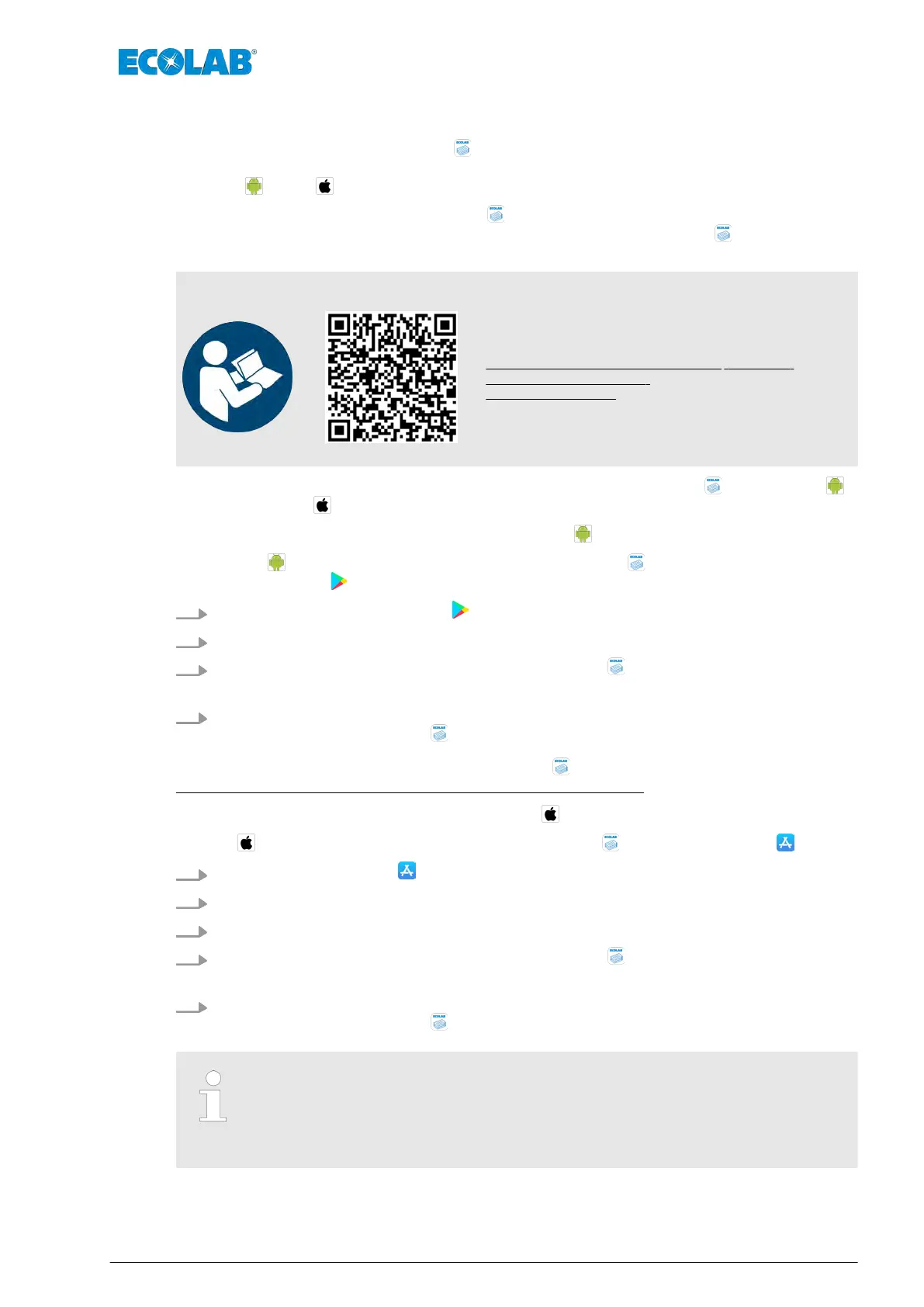Accessing manuals using a smartphone/tablet
You can use the Ecolab ‘DocuApp’ to access all manuals, catalogues, certificates and
CE conformity declarations published by Ecolab Engineering using a smartphone or tablet
(Android & iOS operating system).
The documents displayed in ‘DocuApp’ are always up to date and new versions
are displayed immediately
. For more information about the ‘DocuApp’
refer to the
dedicated user manual
(Art. Nr. MAN047590).
Anleitung ‘Ecolab DocuApp
’ zum Download
Download the software description ‘DocuApp’
(Article no. MAN047590):
https://bit.ly/3bydX2T
The following section describes how to install the ‘Ecolab DocuApp
’
for ‘Android
’
and ‘iOS (Apple)
’
operating systems.
Installation of the ‘
Ecolab DocuApp’ for Android
On Android- based smartphones, the ‘Ecolab DocuApp’ is located in the
"Google Play Store"
.
1.
Call up the
"Google Play Store"
with your Smartphone / Tablet.
2. Enter the name "Ecolab DocuAPP" in the search field.
3.
Select the Ecolab DocuAPP using the search term ‘Ecolab DocuApp
’ in
conjunction with this icon.
4. Press the button ["install"].
ð
The ‘Ecolab DocuApp’ is being installed.
Via a PC or web browser the ‘
Ecolab DocuApp’
can be accessed using this link:
https://play.google.com/store/apps/details?id=ecolab.docuApp
Installation of the ‘
DocuApp’ für IOS (Apple)
On IOS based smartphones, the ‘Ecolab DocuApp
’
is located in "Store" .
1.
Call up the
"APP Store"
with your Smartphone / Tablet.
2. Go to the search function.
3. Enter the name "Ecolab DocuAPP" in the search field.
4.
Select the Ecolab DocuAPP using the search term ‘Ecolab DocuApp
’ in
conjunction with this icon.
5. Press the button ["install"].
ð
The ‘Ecolab DocuApp’ is being installed.
Article numbers / EBS numbers
Both article numbers and EBS numbers may be given in this User Manual.
EBS numbers are Ecolab-internal article numbers and are used within our
corporate group.
General
5 417101558 Rev. 06-06.2021