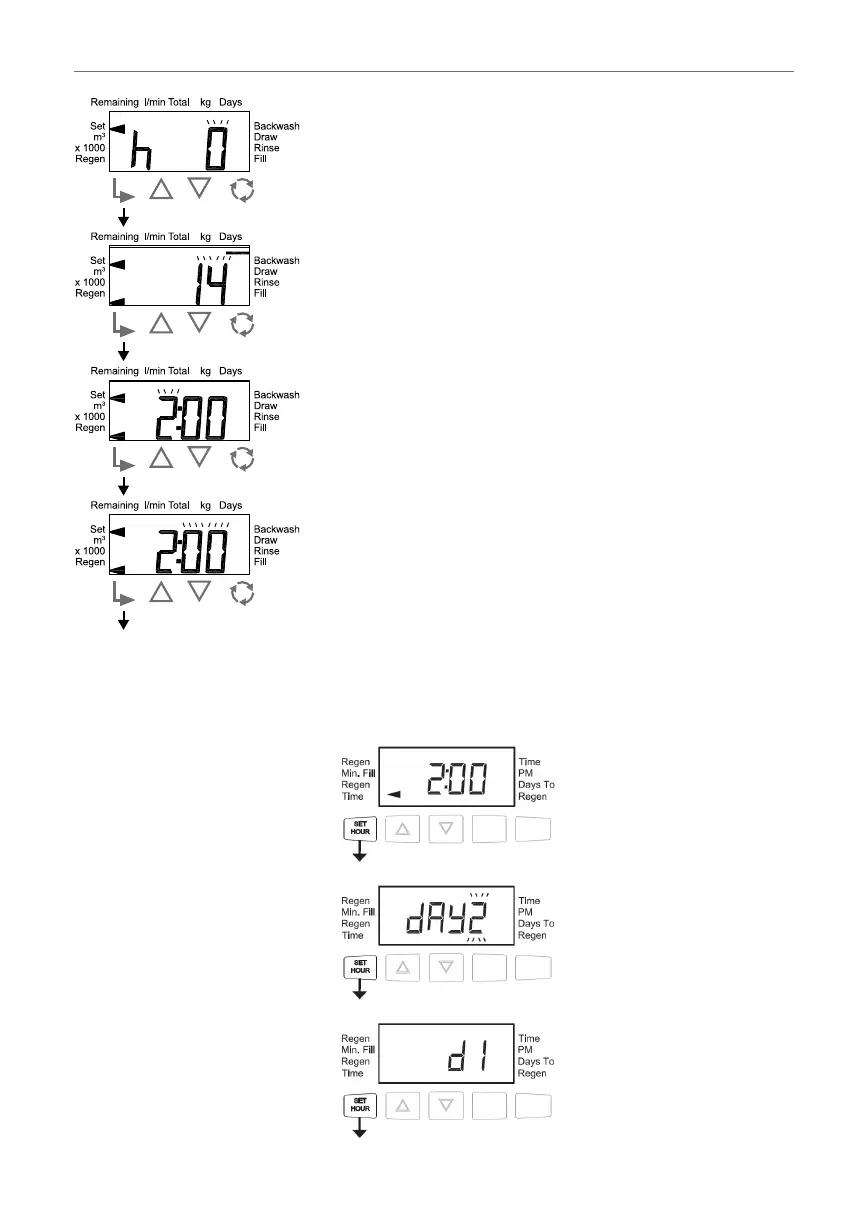11
INSTRUCTION MANUAL ECOSOFT
®
MEDIA SYSTEMS
3.3. WS1CT control valve setup
After installing Ecosoft FPA, FPC, or FP system, the control valve has to be set up as follows.
1. Enter Installer Settings by holding NEXT + ▲ simultaneously for three seconds. To change setting,
use ▲ or ▼ buttons, to save and move to the next step press SET.
Set regeneration time of day, hours then minutes (factory set to 2 AM).
Select current day of week.
STEP 3I – Service Water Hardness (PPM) - If a mixing valve is
installed in the valve, service hardness needs to be set. Setting
range is always less than the setting in Step 2I. This screen will only
be displayed when ‘rES’ is selected in Step 3S. Press NEXT to go
to Step 4I. Press REGEN to return to previous step.
STEP 4I – Day Override - Adjust day override from 1 - 28 days
or OFF using UP or DOWN. Press NEXT to go to Step 5I. Press
REGEN to return to previous step.
STEP 5I – Time of Regeneration, Hour - Set the time (hour) for
regeneration using UP or DOWN. The default time is 2:00 a.m. This
display will show “on 0” if “on 0” is selected in Step 3S. Press NEXT
to go to Step 6I. Press REGEN to return to previous step.
STEP 6I – Time of Regeneration, Minutes - Set the time (minutes) for
regeneration using UP or DOWN. The default time is 2:00 a.m. This
display will not appear if “on 0” is selected in Step 3S. Press NEXT to
exit Installer Settings. Press REGEN to return to previous step.
