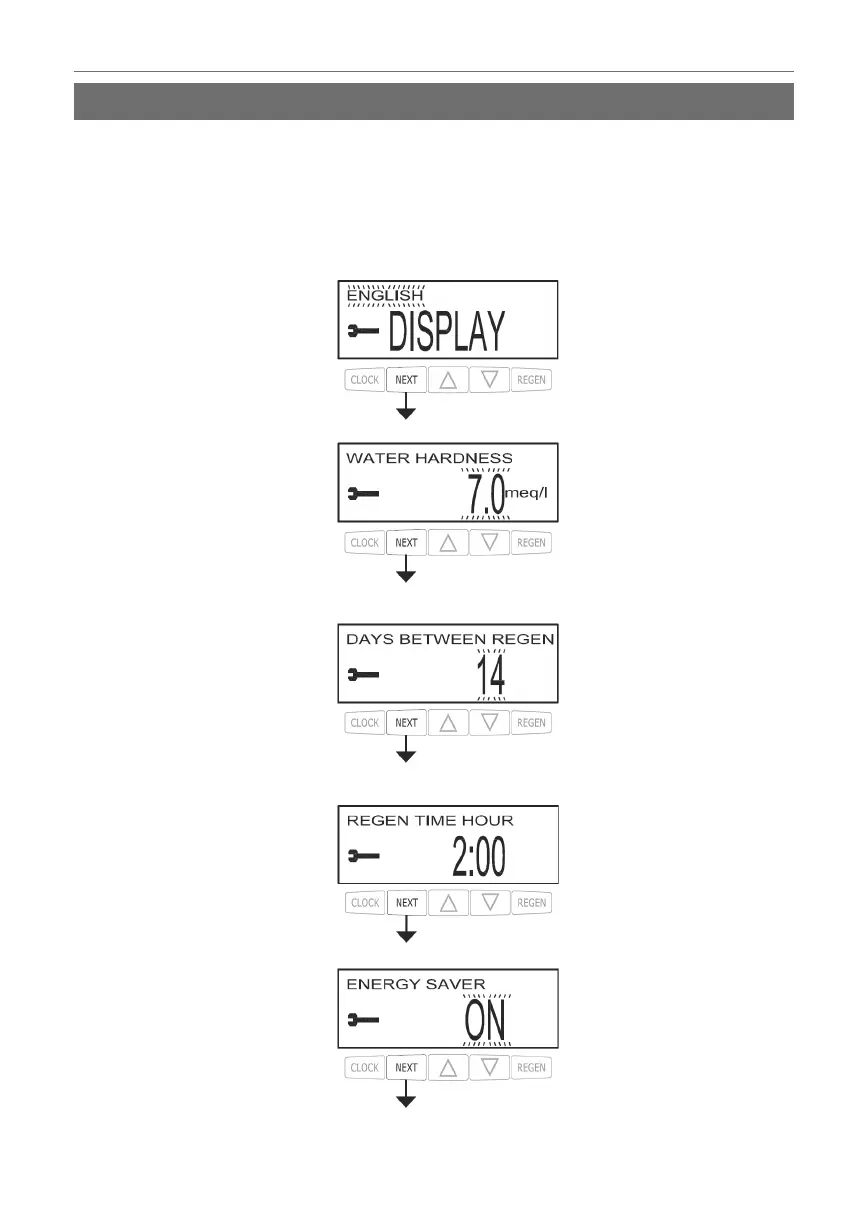9
INSTRUCTION MANUAL ECOSOFT
®
MEDIA SYSTEMS
3. PROGRAMMING
3.1. WS1CE control valve setup
After installing Ecosoft FK or FU system, the control valve has to be set up as follows.
1. Enter Installer Settings by holding NEXT + ▲ simultaneously for three seconds. To change setting,
use ▲ or ▼ buttons, to save and move to the next step press NEXT.
Language menu will show.
Select display language
Enter raw water hardness (note: units of hardness are selectable in OEM conguration setup — see
control valve instruction for detailed reference).
Set Day Override (maximum number of days in service, after which control valve will carry out
preventive regeneration).
Enter preferred time of delayed regeneration, hours then minutes (factory set to 2 AM).
Turn o display backlight 5 minutes after last keypad input event. Pressing NEXT will exit the menu.
