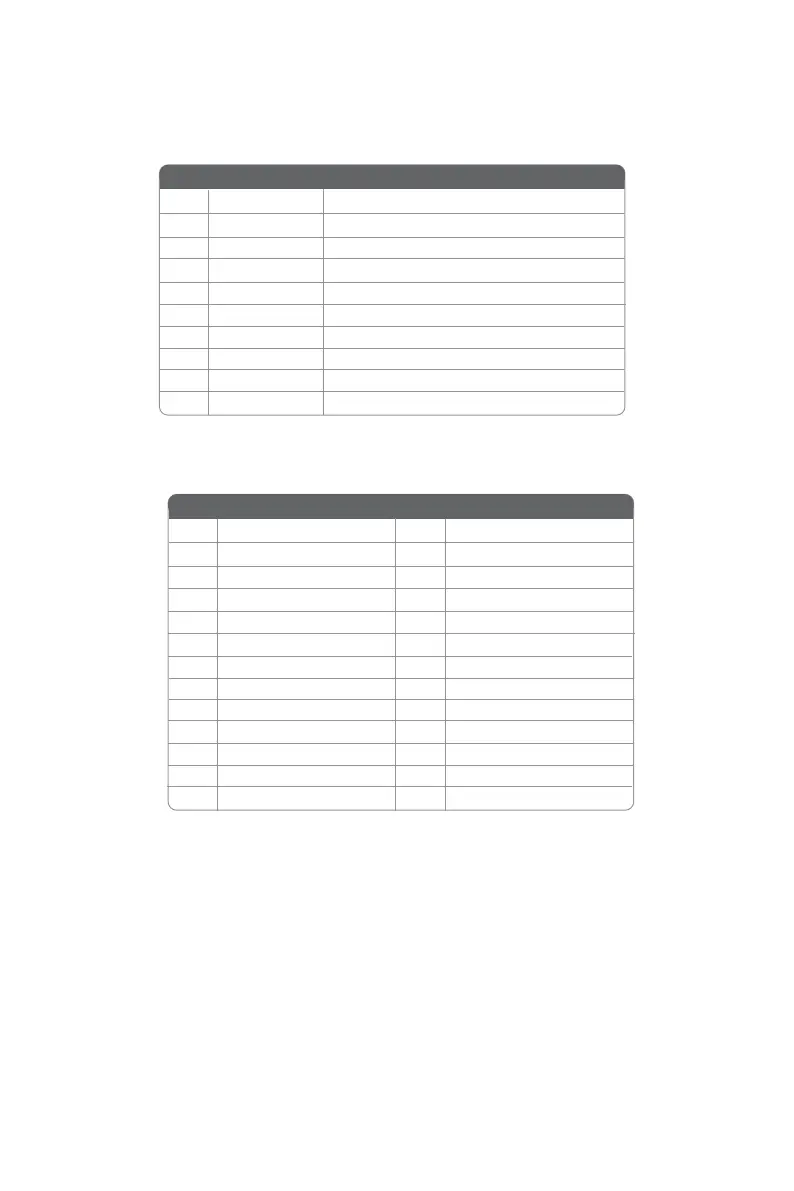19
Installing the Motherboard
1 DCD Data Carrier Detect
2 SIN Serial Input
3 SOUT Serial Output
4 DTR Data Terminal Ready
5 GND Ground
6 DSR Data Set Ready
7 RTS Request to Send
8 CTS Clear to Send
9 RI Ring Indicator
10 Key No pin
Pin Signal Name Function
COM2 : Onboard serial port header
Connect a serial port extension bracket to this header to add a second serial port to
your system.
PRINTER: Onboard parallel port header
This is a header that can be used to connect to the printer, scanner or other devices.
Pin Signal Name Pin Signal Name
1 STROBE 14 ALF
2 PD0 15 ERROR
3 PD1 16 INIT
4 PD2 17 SLCTIN
5 PD3 18 Ground
6 PD4 19 Ground
7 PD5 20 Ground
8 PD6 21 Ground
9 PD7 22 Ground
10 ACK 23 Ground
11 BUSY 24 Ground
12 PE 25 Ground
13 SLCT 26 Key
