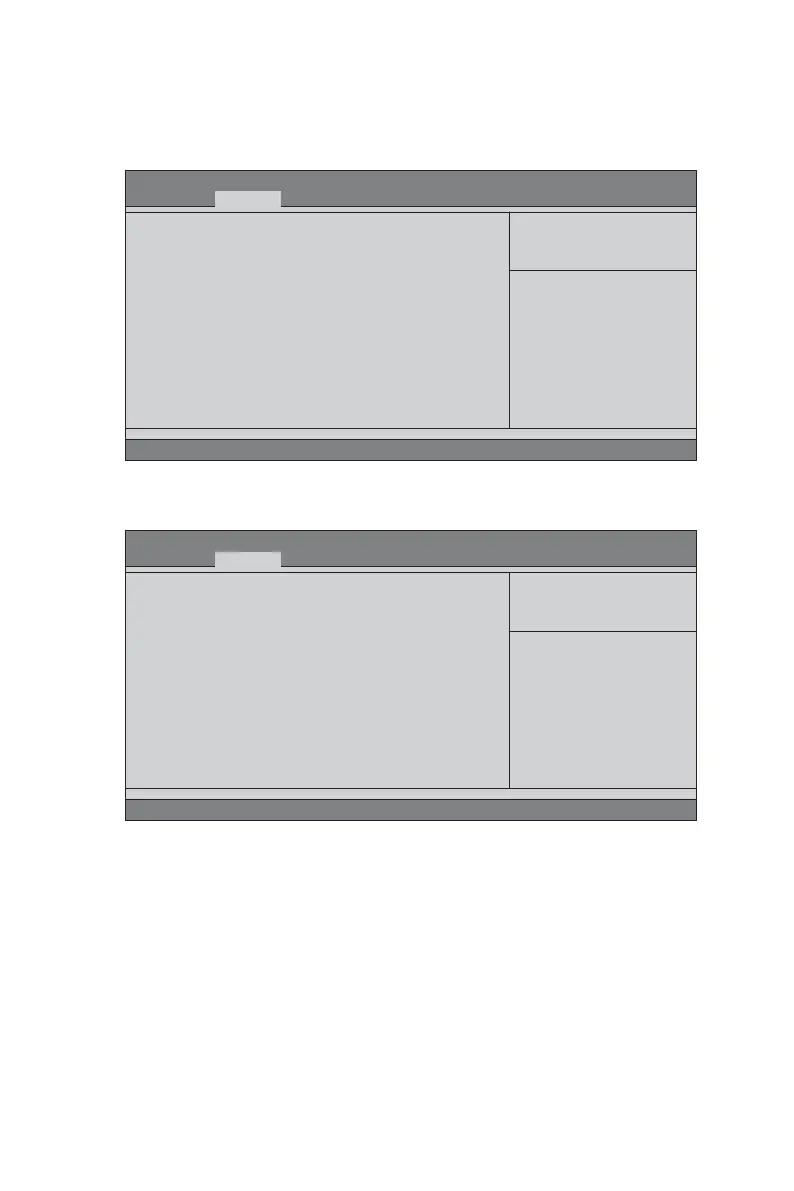33
Using BIOS
Aptio Setup Utility - Copyright (C) 2010 American Megatrends, Inc.
BIOS Setup Utility
Miscellaneous
Advanced Chipset Configuration
Integrated Peripherals
PC Health Status
Version 2.14.1219. Copyright (C) 2002-2012, Acer Inc.
Miscellanenous Configuration.
Main Advanced Power Security Boot Options Exit
Advanced Menu
This page sets up more advanced information about your system. Handle this page
with caution. Any changes can affect the operation of your computer.
Miscellaneous
Scroll to this item and press <Enter> to view the following screen:
+/-/Spacebar : Change Opt.
Enter : Select
F7: Load User default Settings
:Move
F8: Save as User Default
Settings
F9: Load Default Settings
F10: Save & Exit Setup
ESC: Discard changes and Exit
Setup
SATA PORT1, SATA PORT3~5
This motherboard supports four SATA channels and each channel allows one SATA
device to be installed. Use these items to configure each device on the IDE channel.
BIOS Setup Utility
SATA Port1
SATA Port3
SATA Port4
SATA Port5
Clock to All DIMM/PCI/PCIE [Disabled]
Spread Spectrum [Enabled]
Processor Multiplier 31
Bootup Num-lock [On]
USB Beep Message [Disabled]
SATA Port1
Main Advanced Power Security Boot Options Exit
+/-/Spacebar : Change Opt.
Enter : Select
F7: Load User default Settings
:Move
F8: Save as User Default
Settings
F9: Load Default Settings
F10: Save & Exit Setup
ESC: Discard changes and Exit
Setup
Version 2.14.1219. Copyright (C) 2002-2012, Acer Inc.
Spread Spectrum (Enabled)
Use this item to enable or disable system Spread Spectrum function, EMI (Electro-
Magnetic Interface) will reduce if this item is enabled.
Processor Multiplier (31)
This item shows the information of the processor multiplier.
Clock to All DIMM/PCI/PCIE (Disabled)
This item allows you to enable or disable the Clock to all DIMM/PCI/PCIE.