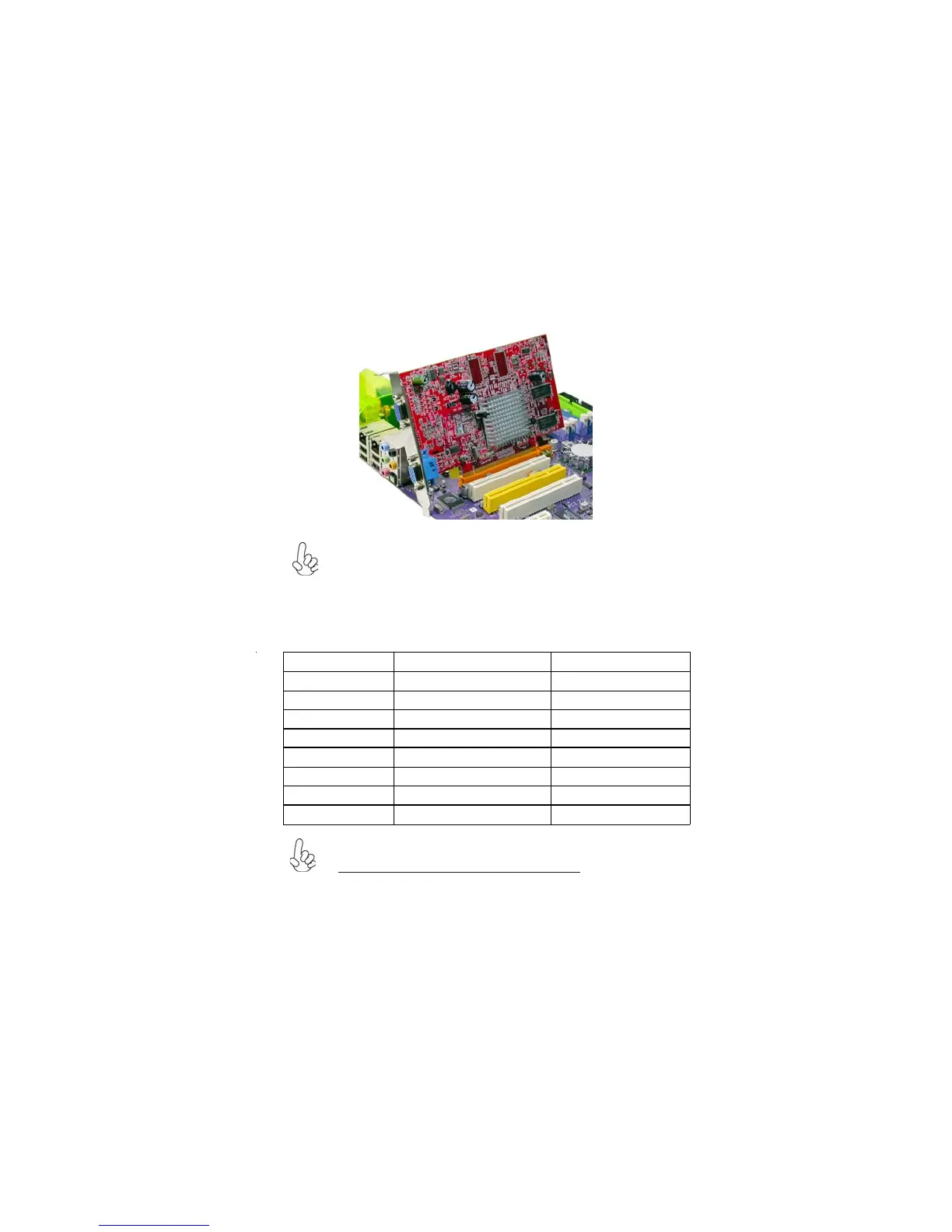17
Installing the Motherboard
Follow these instructions to install an add-on card:
1 Remove a blanking plate from the system case corresponding to the
slot you are going to use.
2 Install the edge connector of the add-on card into the expansion slot.
Ensure that the edge connector is correctly seated in the slot.
3 Secure the metal bracket of the card to the system case with a screw.
For some add-on cards, for example graphics adapters and network
adapters, you have to install drivers and software before you can begin
using the add-on card.
Table C: Supported VGA Card List for Hybrid SLI Technology
GeForce Boost Technology HybridPower Technology
GeForce GTX 280 Х
GeForce 9800 GX2 Х
GeForce GTX 260 Х
GeForce 9800 GTX+ Х
GeForce 9800 GTX Х
GeForce 9800 GT Х
GeForce 8500 GT Х
GeForce 8400 GS
Х
Please refer to NVIDIA website for more information.
http://www.nvidia.com/object/hybrid_sli.html.
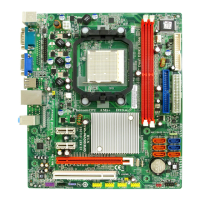