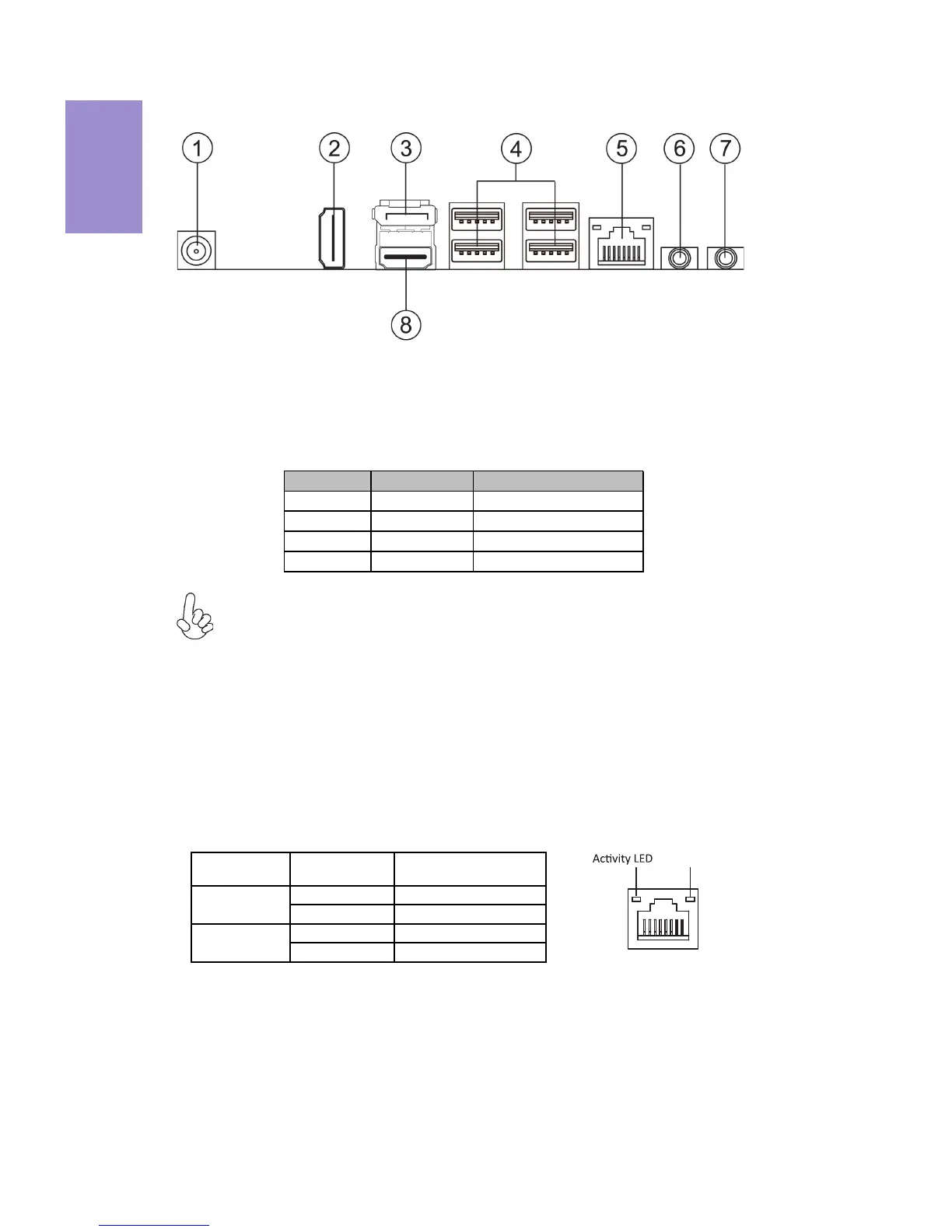Chapter 1
6
H87H3-TI USER MANUAL
I/O Ports
1. 19V DC_IN Port
Connect the DC_IN port to the power adapter.
2. HDMI_IN Port
(For All-In-One Specification)
You can connect the HDMI output of other computer or other HDMI source to the
HDMI_IN port.
3. Display Port (DP)
You can connect the display device to the display port.
4. USB 3.0 Ports
Use the USB 3.0 ports to connect USB 3.0 devices.
5. LAN Port
Connect an RJ-45 jack to the LAN port to connect your computer to the Network.
6. Line-out (lime)
It is used to connect to speakers or headphones.
7. Microphone (pink)
It is used to connect to a microphone.
8. HDMI_OUT Port
You can connect the display device to the HDMI_OUT port.
1. Please press button to switch the mode manually, it will not be
automatically switched when inserting the HDMI cable.
2. When HDMI_IN is in use, front panel audio header will be invalid.
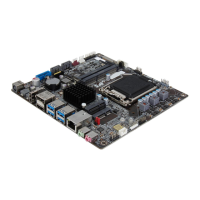