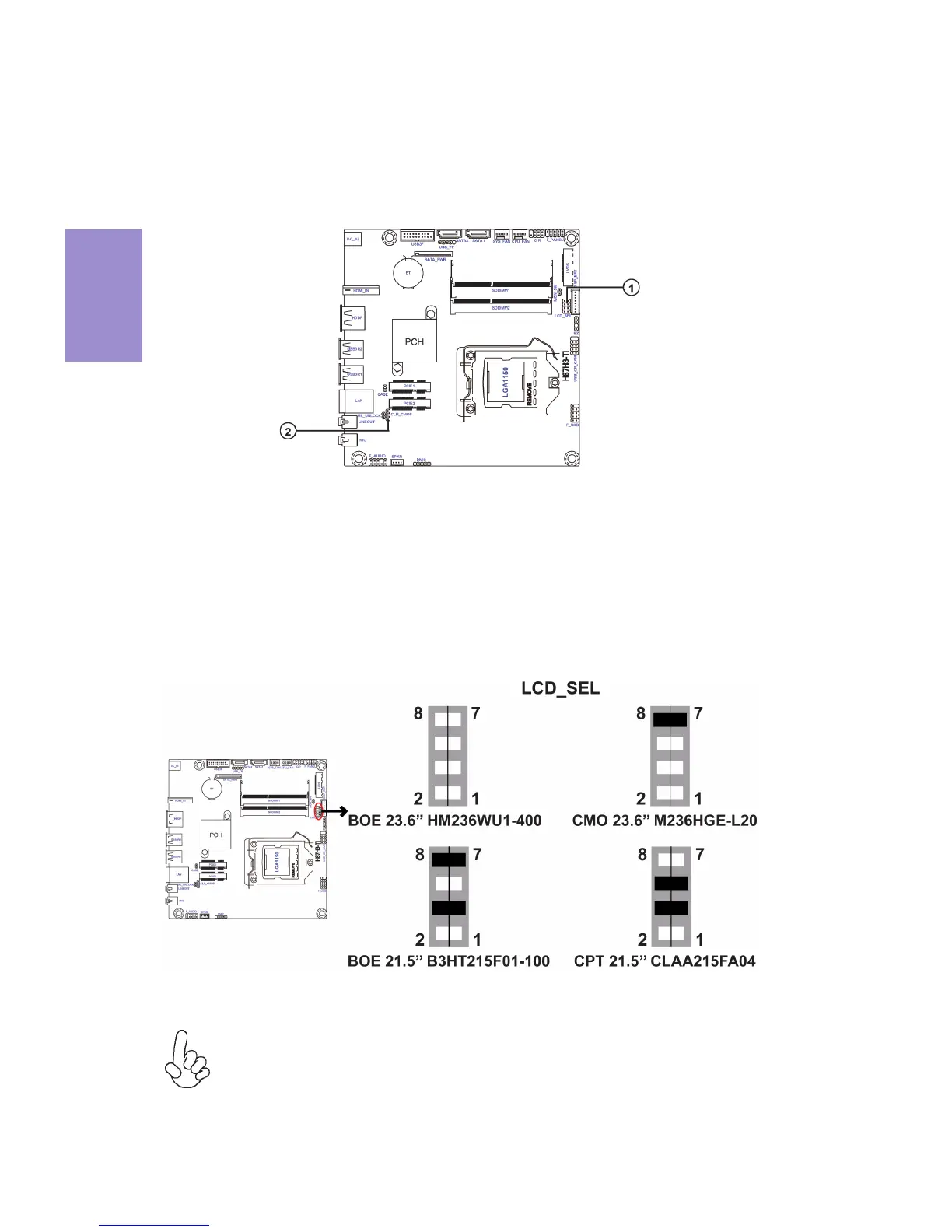Chapter 2
8
H87H3-TI USER MANUAL
This section explains how to set jumpers for correct configuration of the
motherboard.
2-3. Checking Jumper Settings
1. LCD_SEL: LCD panel select header (For All-In-One Specification)
1.When your panel connects to LVDS, please check LCD_SEL header setting
first.
2.Due to the differences of the panel parameters, please follow the above
illustration to place the jumper caps.
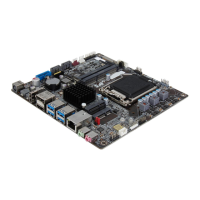