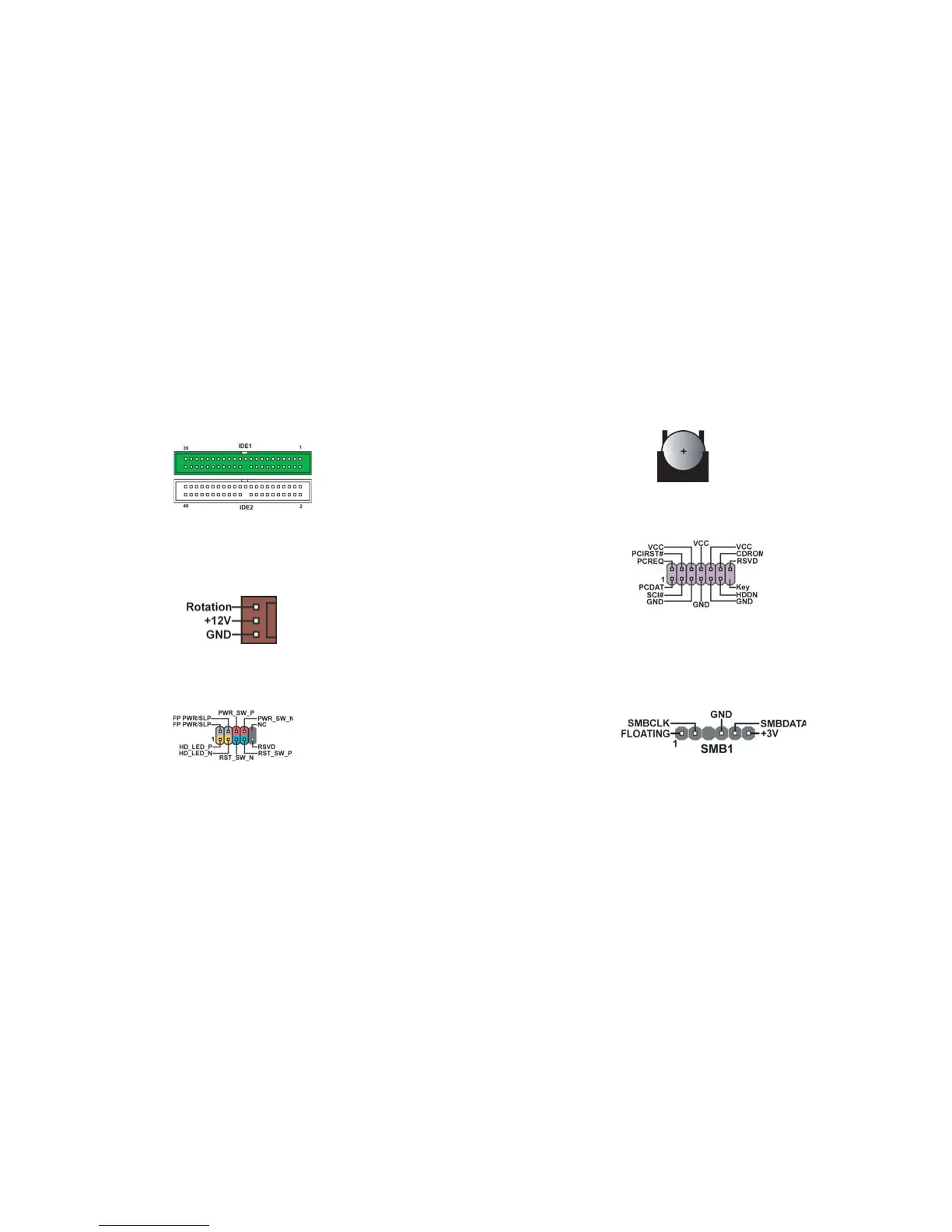1-8
3. IDE 1/2 (IDE1/IDE2 Connectors, 40-1 pin, Green and White)
These are supported by VIA8237 South Bridge. Please connect the first
hard disk to IDE 1 and connect the CD-ROM to IDE 2. The streamline
IDE cable must be the same side with the Pin 1.
4. CASFAN1 (Case Fan Connector, 3 pin)
This connector allows you to link with the cooling fan on the system case
to lower the system temperature.
The front panel connector provides a standard set of switch and LED
connectors commonly found on ATX or micro-ATX cases.
5. Panel1 (Front Panel Header, 10-1 pin)
6. Battery
Danger of explosion if battery is incorrectly replaced. Replace only with
the same of equivalent type recommended by the manufacturer.
8. SMBus1 (SMBus Header, 6-1 pin)
This connector allows you to connect SMBus (System Management Bus)
devices. Devices communicate with an SMBus host and/or other SMBus
devices using the SMBus interface.
7. EZJ1 (EZ-Watcher Interface Header, 14-1 pin) (optional)
This connector is for use with EZ-Watcher interface only. The EZ-
Watcher allows you to adjust the CPU frequency according to your de-
sire.
Note: EZ-Watcher is an optional device, please contact your nearest dealer for the device.