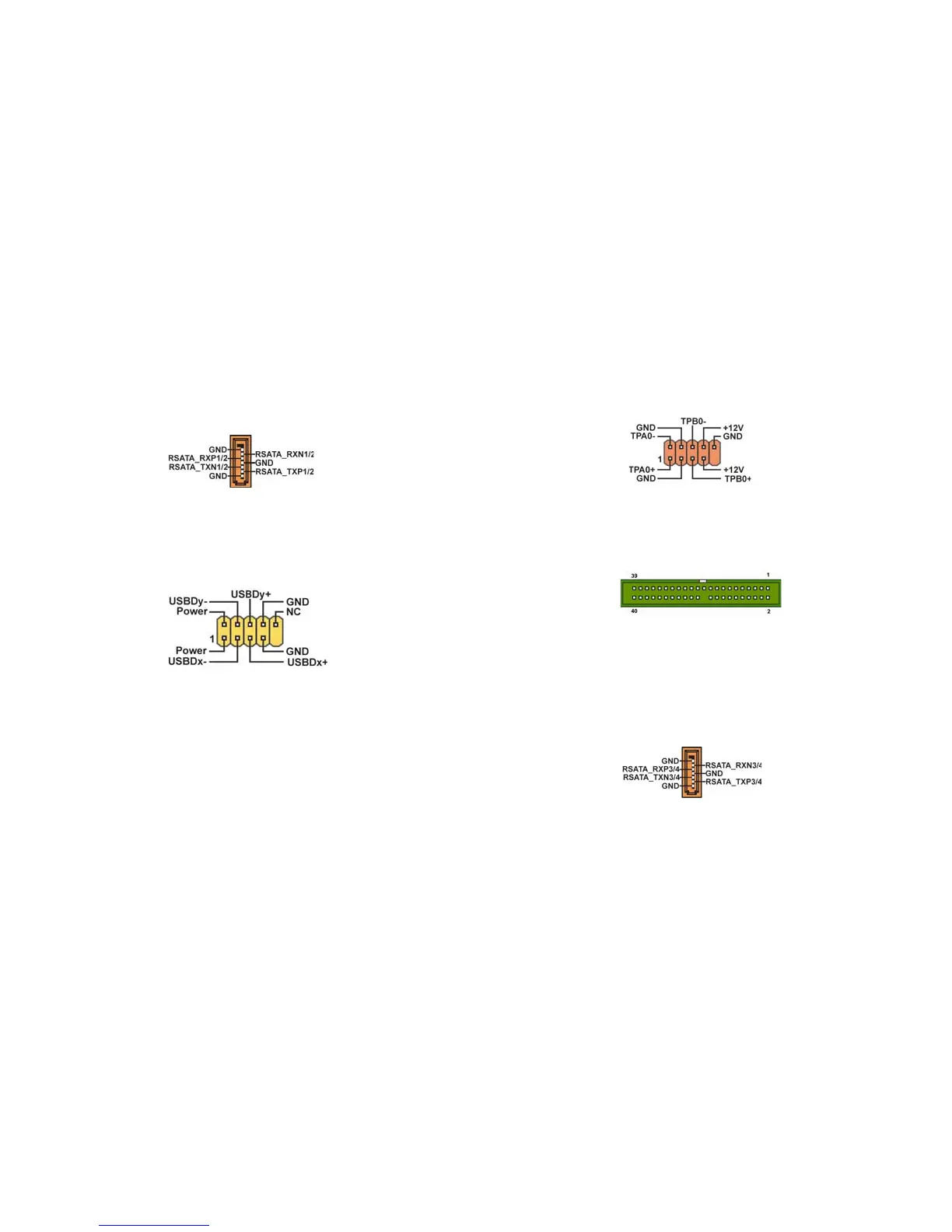1-9
9. SATA 1/2 (Serial ATA Connectors, 7 pin, Orange)
These next generation connectors are delivered by VIA 8237 South
Bridge support the thin Serial ATA cables for Serial ATA hard disks. The
current Serial ATA interface allows up to 150MB/s data transfer rate,
faster than the standard parallel ATA with 133MB/s (UltraATA 133)
10. USB 3/4 (Front USB Headers, 10-1 pin, Yellow)
If the USB ports on the rear panel are inadequate, two USB headers are
available for additional USB ports. The USB header complies with USB
2.0 specification that supports up to 480 Mbps connection speed. This
speed advantage over the conventional 12 Mbps on USB 1.1.
11. 1394A1/A2 (10-1 pin Headers, Orange)
Attach the 10-1 pin 1394 cable plug from the device to this connector.
You may also connect a 1394-compliant internal hard disk to this con-
nector.
12. IDE 3 (IDE RAID ATA133 Connector, 40-1 pin, Green)
This connector supports either RAID 0 or RAID 1 configuration through
the onboard SiS180 controller. You can connect two UltraATA 133
hard disks to this connector and set up a disk array configuration. You
may also set up the UltraATA 133 hard disks with the Serial ATA hard
disks on the Serial ATA RAID connectors to create a multi-RAID con-
figuration.
13. SATA 3/4 (Serial ATA RAID Connectors, 7 pin, Orange)