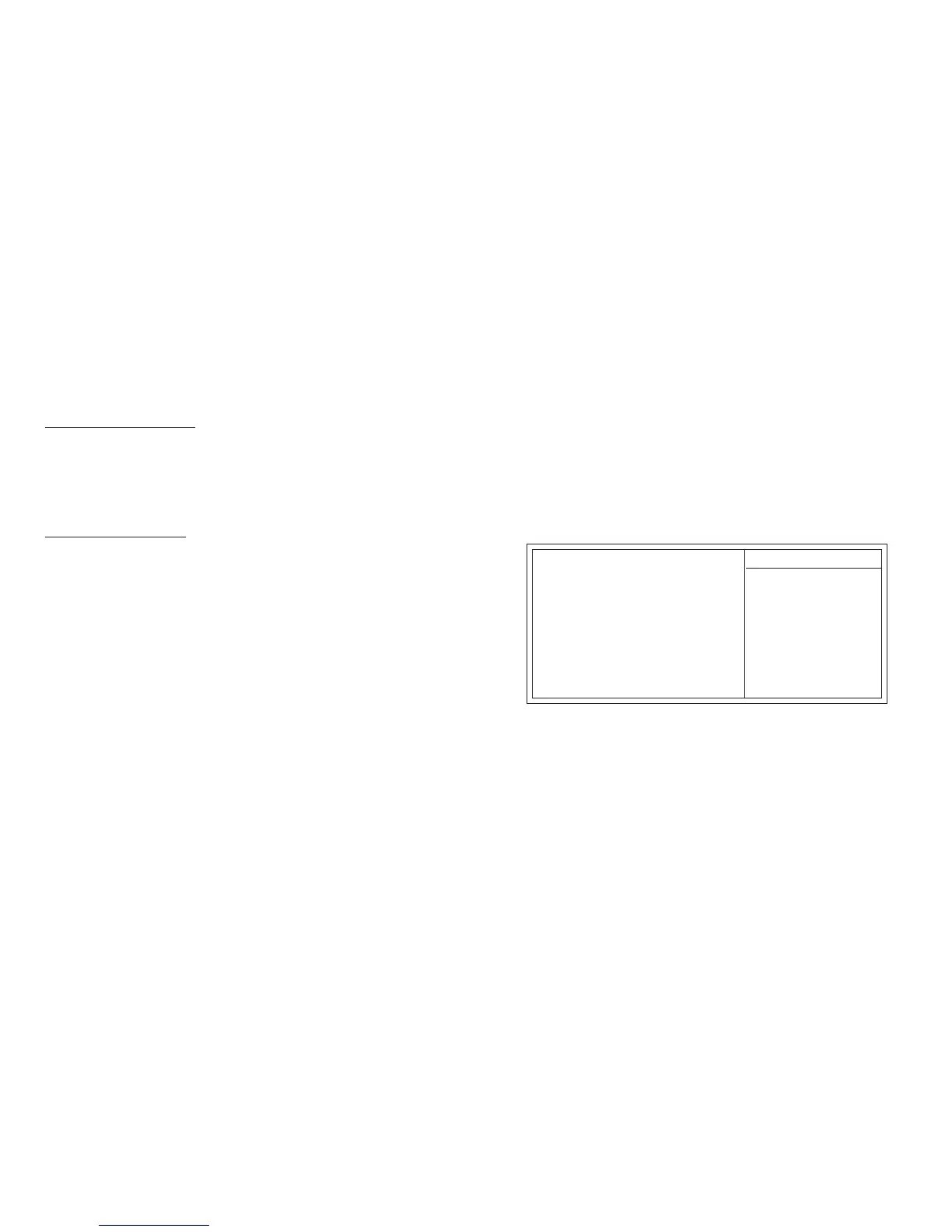3-13
Onboard Giga LAN Device (Enabled)
Enables and disables the onboard LAN chip.
Onboard GIGA LAN Boot ROM (Disabled)
Use this item to enable and disable the booting from the onboard LAN or a network add-
in card with a remote boot ROM installed.
Onboard 1394 Device (Enabled)
Enable this item if you plan to use the 1394 device.
Parallel Port Mode (ECP)
Enables you to set the data transfer protocol for your parallel port. There are four
options: SPP (Standard Parallel Port), EPP (Enhanced Parallel Port), ECP (Extended
Capabilities Port) and ECP+EPP.
SPP allows data output only. Extended Capabilities Port (ECP) and Enhanced Parallel
Port (EPP) are bi-directional modes, allowing both data input and output. ECP and EPP
modes are only supported with EPP- and ECP-aware peripherals.
ECP Mode Use DMA (3)
When the onboard parallel port is set to ECP mode, the parallel port can use DMA 3 or
DMA 1.
Press <Esc> to return to the Integrated Peripherals page.
3.3-5 Power Management Setup
This option lets you control system power management. The system has
various power-saving modes including powering down the hard disk, turning
off the video, suspending to RAM, and software power down that allows
the system to be automatically resumed by certain events.
ACPI Suspend Type [S3(STR)]
Use this item to define how your system suspends. In the default, S3 (STR), the
suspend mode is a suspend to RAM, i.e., the system shuts down with the exception
of a refresh current to the system memory. If you select S1 (POS), the suspend
mode is equivalent to a software power down.
ACPI Suspend Type [S3(STR)]
HDD Power Down [Disable]
Suspend Mode [Disable]
Video Off Option [Suspend -> Off]
Video Off Method [V/H SYNC+Blank]
MODEM Use IRQ [3]
Soft-Off by PWRBTN [Instant-Off]
Run VGABIOS if S3 Resume [Auto]
Power on After Power fail [Off]
AMD K8 Cool’n’Quiet control [Auto]
IRQ/Event Activity Detect [Press Enter]
Item Help
f
Menu Level
Phoenix-AwardBIOS CMOS Setup Utility
Power Management Setup
mnlk
F5:Previous Values F6:Performance Defaults F7:Optimized Defaults
: Move Enter: Select +/-/PU/PD:Value F10:Save ESC:Exit F1: General Help
f