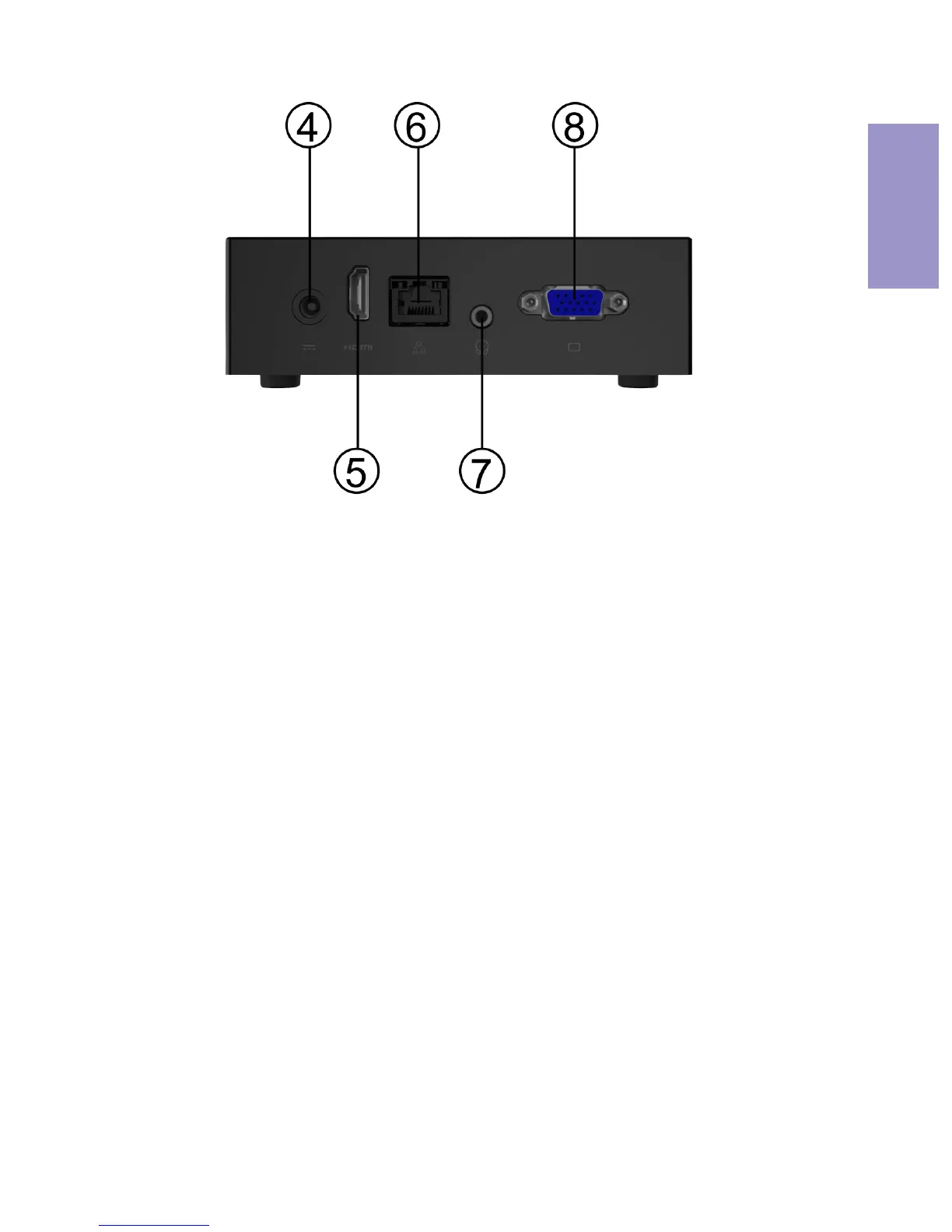LIVA X MINI PC USER MANUAL
5
Chapter 1
Connect the DC_IN port to the power
adapter.
You can connect the display device to
the HDMI port.
8. VGA Port
Connect your monitor to the VGA
port.
4. 12V DC_IN Port
Connect an RJ-45 jack to the LAN port
to connect your computer to the
Network.
6. LAN Port
7. Combo Audio Jack
(Line out & Mic in)
It is used to connect a microphone* or
speaker.
5. HDMI Port
