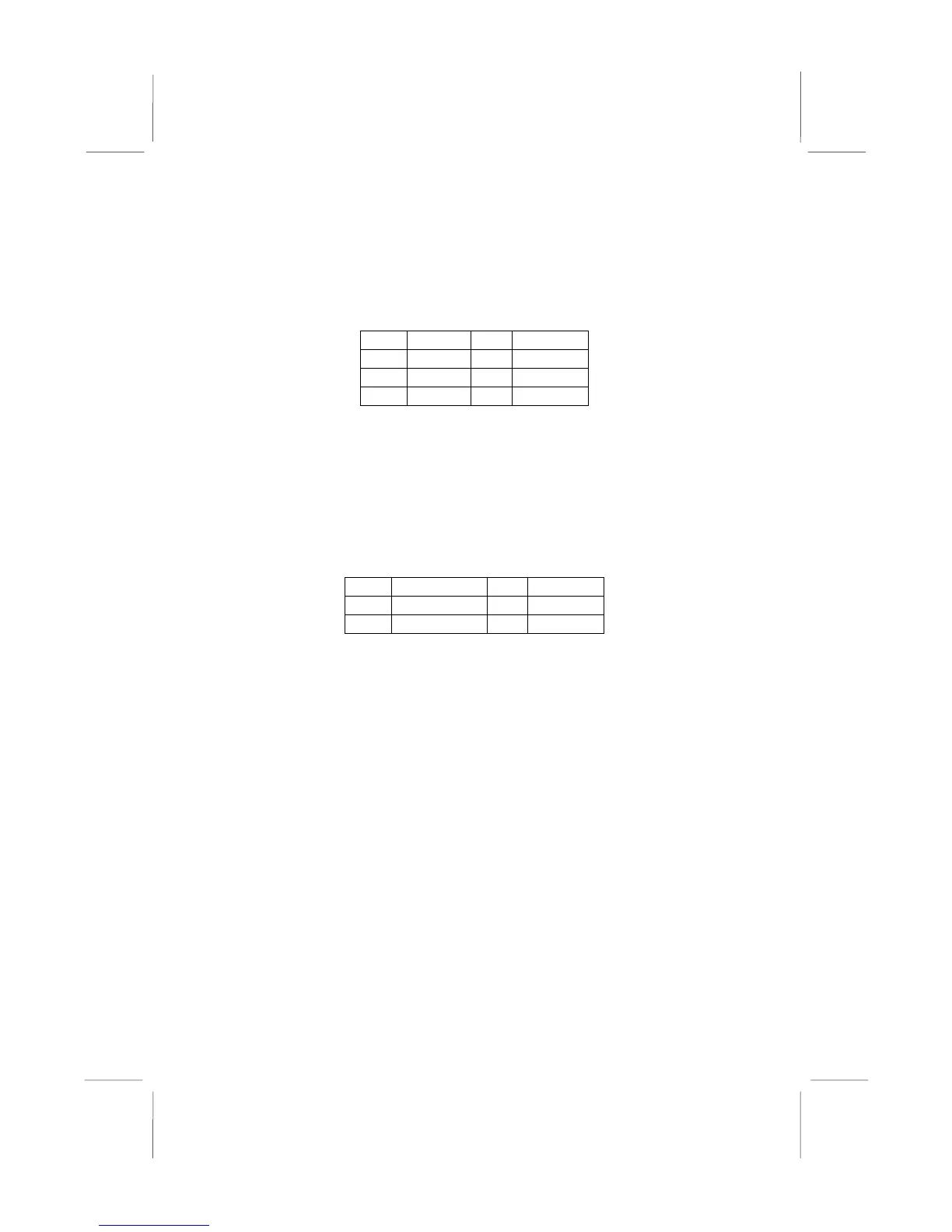16
IR1: Infrared Port
The infrared port allows the wireless exchange of information
between your computer and similarly equipped devices such as
printers, laptops, Personal Digital Assistants (PDAs), and other
computers.
Pin Signal Pin Signal
1 NC 2 KEY
3 +5V 4 GND
5 IRTX 6 IRRX
1. Locate the infrared port IR1 connector on the mainboard.
2. If you are adding an infrared port, connect the ribbon cable
from the port to the IR1 connector and then secure the port to
an appropriate place in your system chassis.
SPDIFO1: SPDIF Out Connector
If your CD-ROM/DVD drive has digital audio output, you can
connect it to the input pins of the SPDIF connector.
Pin Signal Pin Signal
1 SPDIFOUT 2 +5VA
3 NC 4 GND