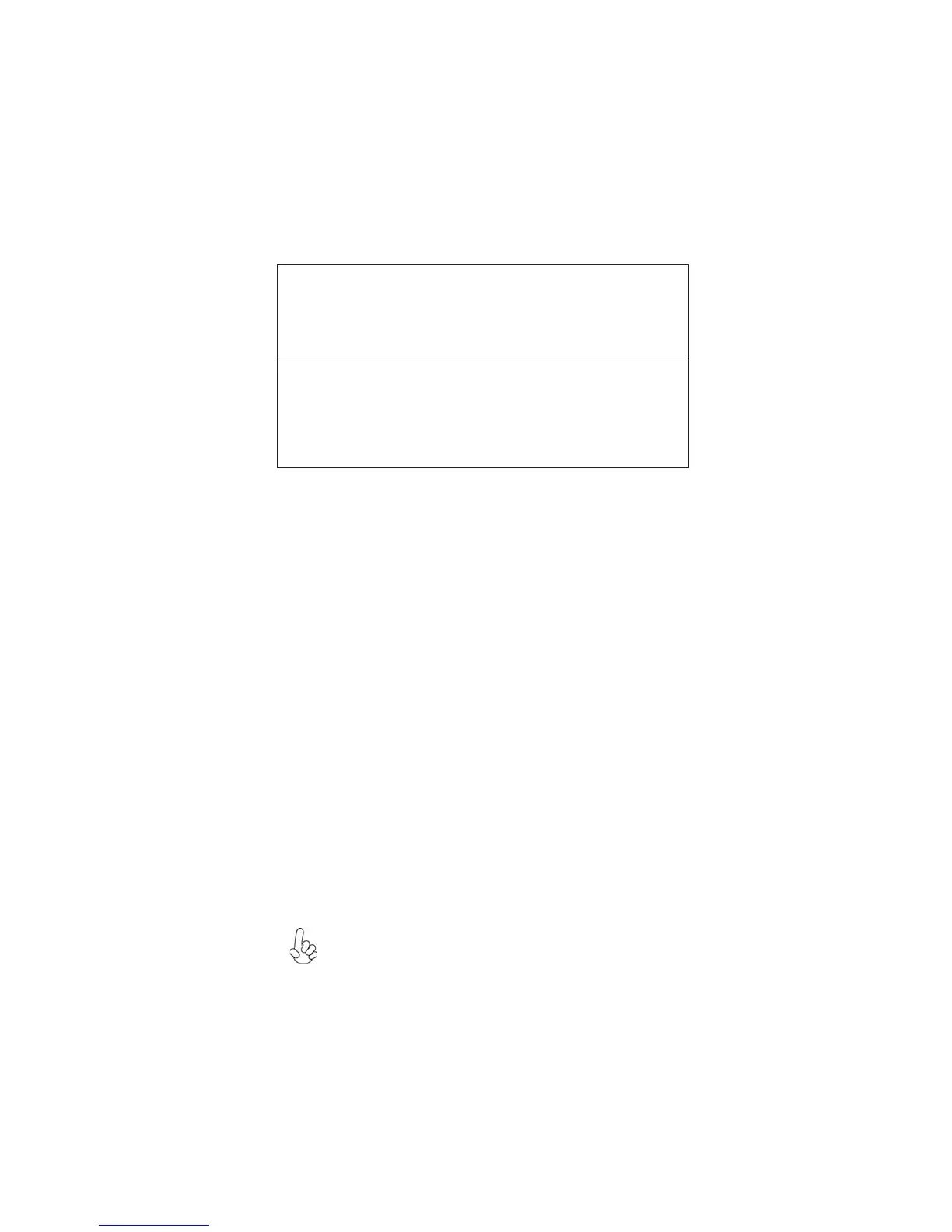3
Introducing the Motherboard
Audio (optional)
The onboard Audio provides either of the following features:
• 5.1 Channel High Definition Audio Codec
• DACs support 96K/48K/44.1KHz sample rate
• Power support: Digital:3.3V; Analog:5.0V
• WOW
TM
and Tru Surround
TM
from SRS
• Provides single ended CD input with DRM solutions and legacy OS
issues
• 7.1+2 Channel High Definition Audio Codec
• SPDIF In/Out supports 96K/48K/44.1KHz plus SPDIF OUT supports
88.2KHz
• Power supports: Digital:3.3V; Analog:5.0V
• MAxx PlayerTM from waves
• Provides single ended CD input with DRM solutions and legacy OS
issues
This motherboard supports Ultra DMA bus mastering with transfer rates of 133/
100/66/33 MB/s.
Expansion Options
The motherboard comes with the following expansion options:
• One PCI Express x16 for Graphics Interface
• One PCI Express x1 slot
• Two 32-bit PCI v2.3 compliant slots
• One IDE connector supporting up to two IDE devices
• Six 7-pin SATA connectors
Integrated I/O
The motherboard has a full set of I/O ports and connectors:
• Two PS/2 ports for mouse and keyboard
• One serial port
• One VGA port
• Four USB ports
• One LAN port
• Audio jacks for microphone, line-in and 6/8-ch (optional) line-out
BIOS Firmware
• Power management
• Wake-up alarms
• CPU parameters
• CPU and memory timing
The firmware can also be used to set parameters for different processor clock
speeds.
The motherboard uses AMI BIOS that enables users to configure many system
features including the following:
1. Some hardware specifications and software items are subject to change
without prior notice.
2. Due to chipset limitation, we recommend that motherboard be oper-
ated in the ambiance between 0 and 50 °C.
