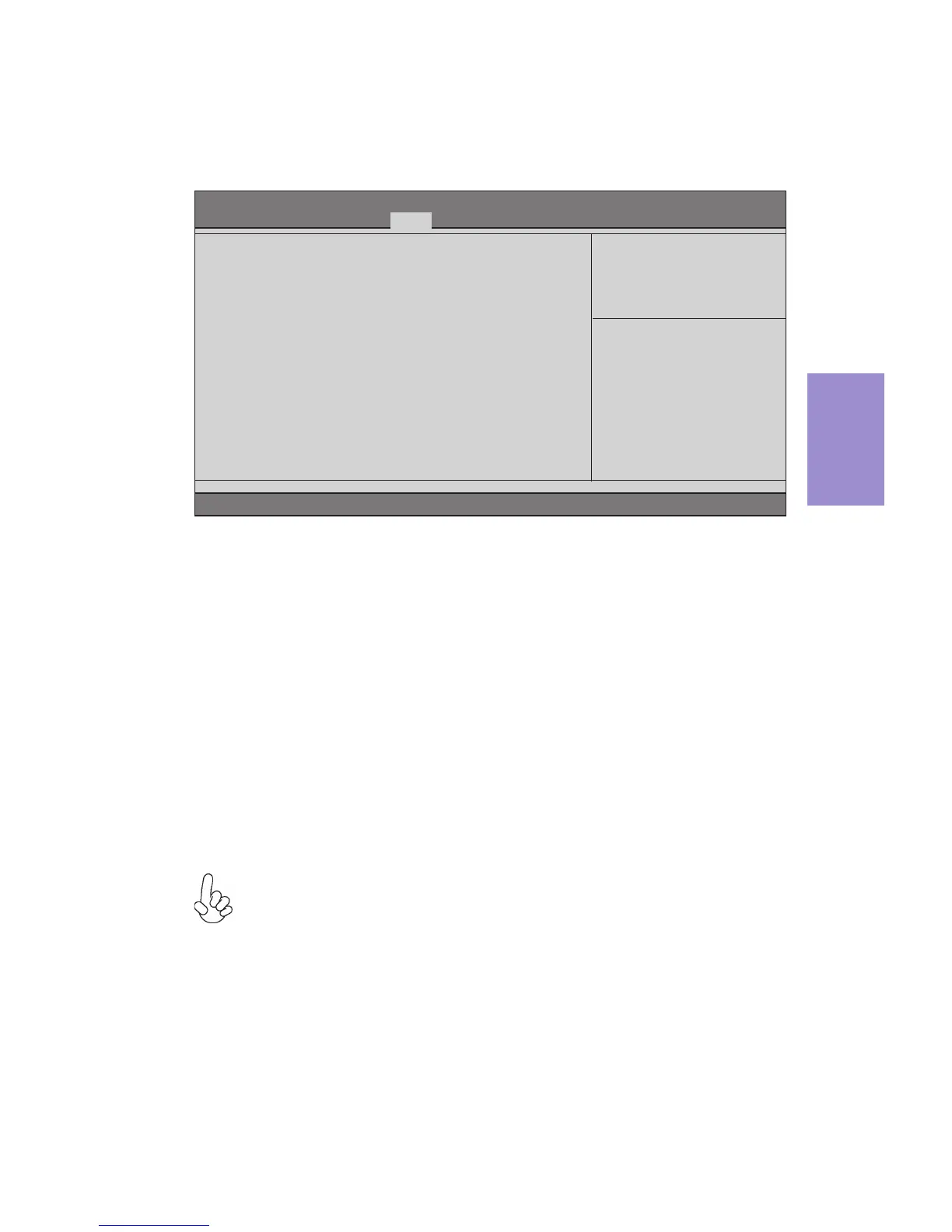Chapter 3
NM70-M USER MANUAL
49
This page enables you to set the clock speed and system bus for your system. The
clock speed and system bus are determined by the kind of processor you have
installed in your system.
Tweak Menu
Main Advanced Chipset Tweak Boot Security Exit
Aptio Setup Utility - Copyright (C) 2012 American Megatrends, Inc.
Version 2.15.1229. Copyright (C) 2012 American Megatrends, Inc.
Auto Detect DIMM/PCI Clock
F1:General Help
+/- : Change Opt.
Enter : Select
:Select Screen
:Select Item
F2:Previous Values
F3:Optimized Defaults
F4:Save & Exit
ESC:Exit
Tweak
Auto Detect DIMM/PCI Clk [Enabled]
Spread Spectrum [Enabled]
Intel(R) Celeron(R) CPU 847 @ 1.10GHz
Processor Speed 1100 MHz
Memory Frequency 1333 MHz
Total Memory 2048 MB (DDR3)
Auto Detect DIMM/PCI Clk (Enabled)
When this item is enabled, BIOS will disable the clock signal of free DIMM/PCI slots.
Intel(R) Celeron(R) CPU 847*@ 1.10GHz
This is display-only field and displays the information of the CPU installed in your
computer.
Spread Spectrum (Enabled)
If you enable spread spetrum, it can significantly reduce the EMI (Electro-Magnetic
Interference) generated by the system.
Processor Speed (1100 MHz)
This item shows the CPU speed.
Memory Frequency (1333 MHz)
This item shows the memory frequency.
Total Memory (2048 MB (DDR3))
This item shows the total memory.
* This picture takes CPU 847 for reference only, please refer to the actual
motherboard as standard.