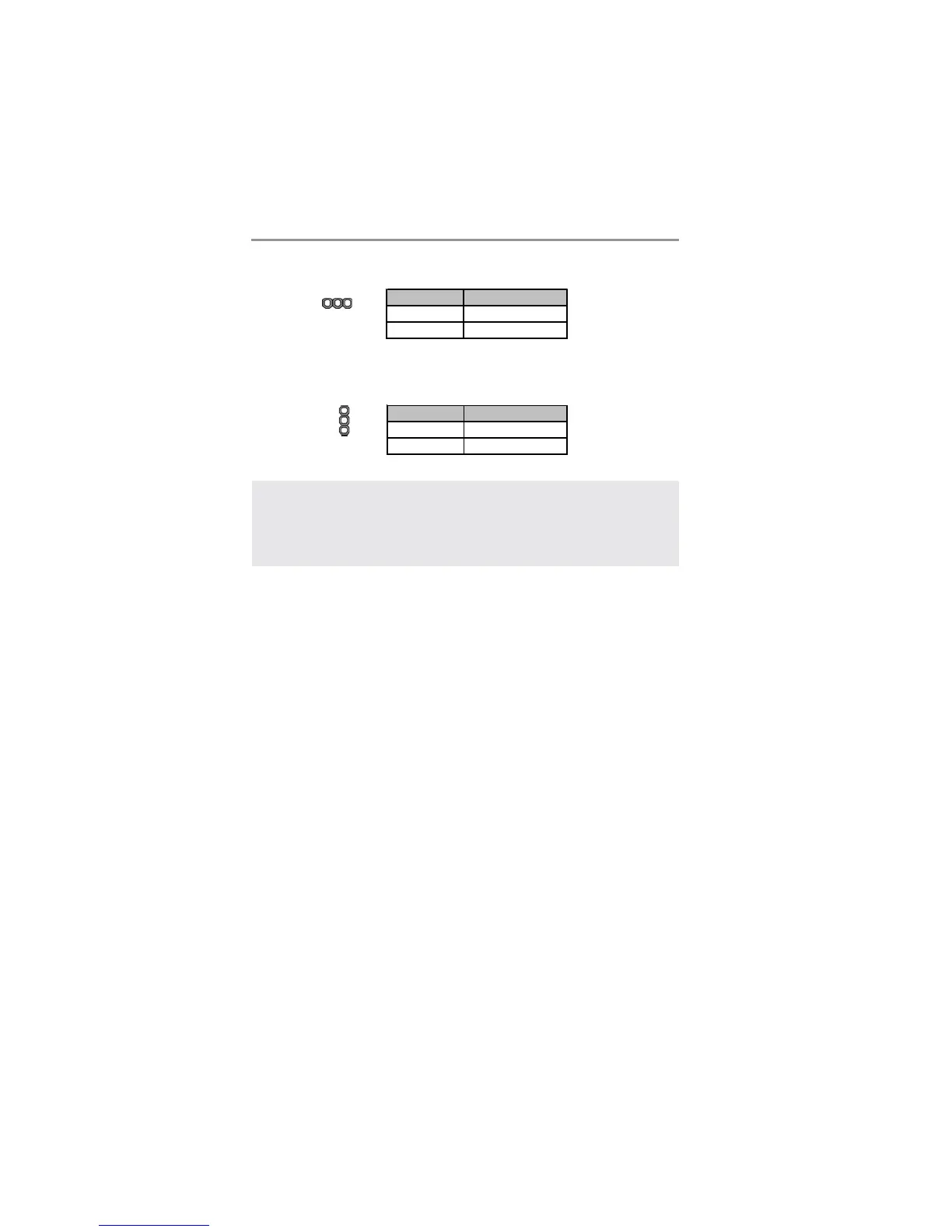14
Motherboard User’s Guide
1. Make sure the power supply provides enough SB5V voltage before
selecting the SB5V function.
2. To wake up the computer by USB/PS2 KB/Mouse in S3 status, users
have to place the USBPWR_F & USBPWR_R cap onto 2-3 pin instead of 1-
2 as default, and then press into BIOS “Power Management Setup”page
to choose the functions (USB/PS2KB/MS) you want to enable.
USBPWR_F: FRONT PANEL USB POWER SELECT Jumper
USBPWR_F
1
Function Jumper Setting
VCC Short Pins 1-2
5VSB Short Pins 2-3
USBPWR_R: REAR USB PS/2 POWER SELECT Jumper
Use this jumper to set the Rear USB PS/2 Power function.
USBPWR_R
1
Function Jumper Setting
VCC Short Pins 1-2
5VSB Short Pins 2-3
Note:
