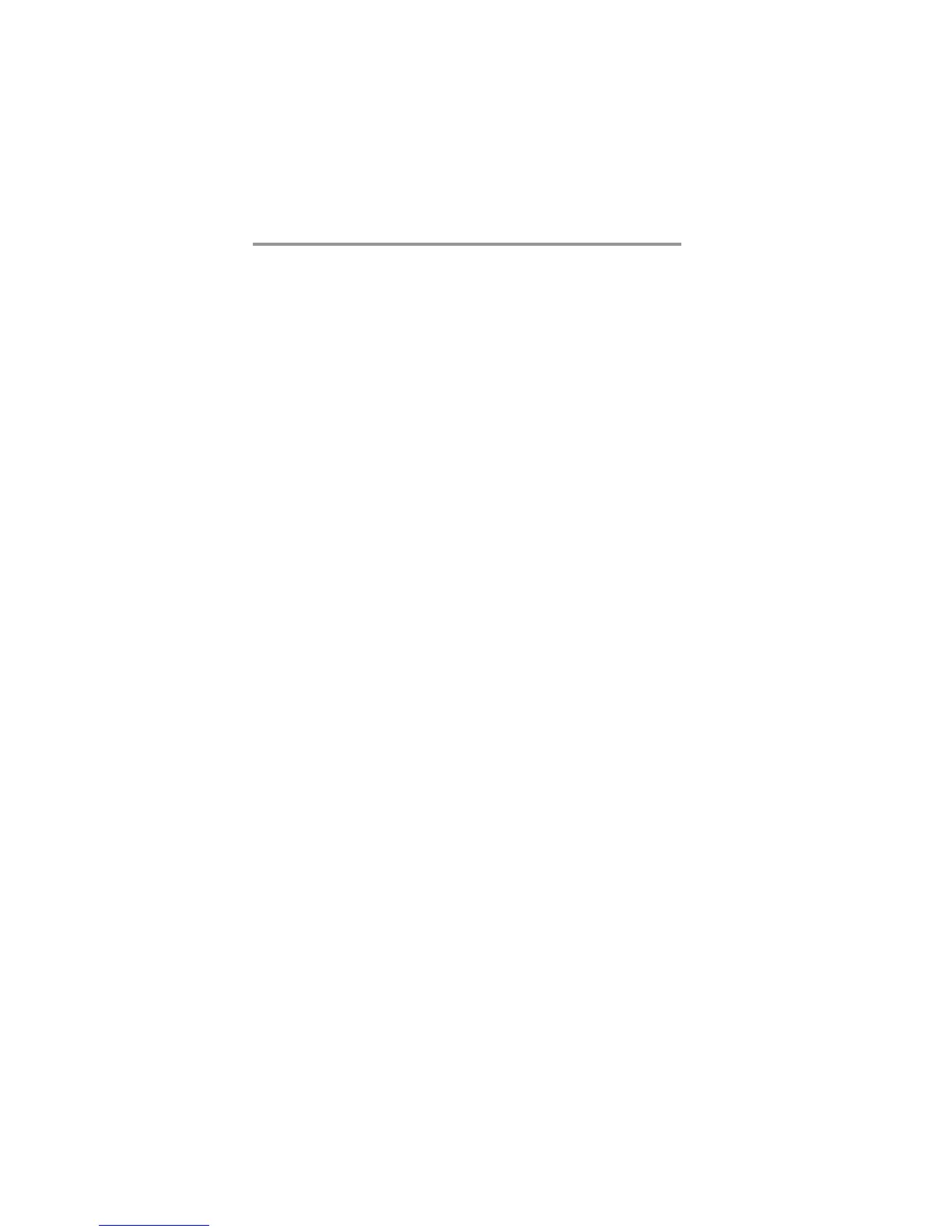ii
Motherboard User’s Guide
Exit Without Saving ......................................................................................................36
Trademark............................................................................................................i
Static Electricity Precautions ......................................................................................... i
Pre-Installation Inspection............................................................................................. i
Chapter 1: Introduction..................................................................................... 1
Key Features.................................................................................................................... 1
Package Contents ........................................................................................................... 4
Chapter 2: Motherboard Installation .............................................................. 5
Motherboard Components ............................................................................................ 6
I/O Ports .......................................................................................................................... 7
Installing the Processor ................................................................................................. 8
Installing Memory Modules .......................................................................................... 9
Jumper Settings ............................................................................................................13
Install the Motherboard ...............................................................................................15
Connecting Optional Devices .....................................................................................16
Install Other Devices ....................................................................................................18
Expansion Slots ............................................................................................................19
Chapter 3: BIOS Setup Utility....................................................................... 21
Introduction ..................................................................................................................21
Running the Setup Utility ........................................................................................ ...21
Standard CMOS Setup Page .......................................................................................22
Advanced Setup Page ..................................................................................................24
Advanced Chipset Setup Page ....................................................................................26
Integrated Peripherals Page .......................................................................................27
Power Management Setup Page.................................................................................28
PCI/PnP Setup Page.................................................................................................... 29
PCI Health Status Page ...............................................................................................30
Frequency/Voltage Control Page ............................................................................... 34
Load Default Settings...................................................................................................35
Supervisor Password Page ..........................................................................................35
User Password Page .....................................................................................................36
Save & Exit Setup.........................................................................................................36
Chapter 4: Software & Applications ..............................................................37
Introduction ..................................................................................................................37
Installing Support Software ........................................................................................37
Bundled Software Installation ....................................................................................39
Table of Contents
Chapter 5 Trouble Shooting .......................................................................... 40
