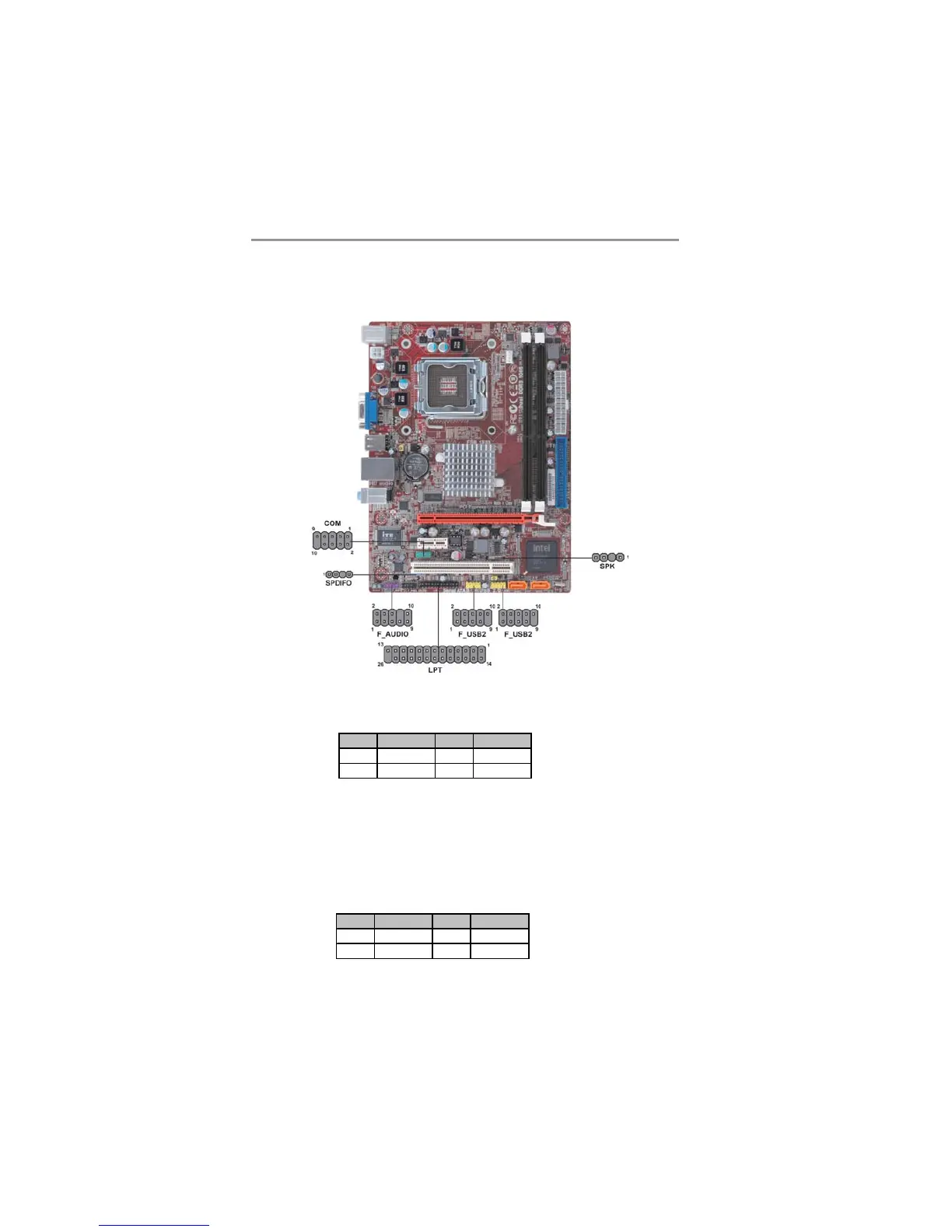16
Motherboard User’s Guide
Pin Signal Pin Signal
1VCC2Key
3 NC 4 Signal
Connecting Optional Devices
Refer to the following for information on connecting the motherboard’s optional
devices:
SPK: Speaker Header
Connect the cable from the PC speaker to the SPK header on the motherboard.
Pin Signal Pin Signal
1SPDIFOUT2 5VA
3KEY4GDN
SPDIFO: SPDIF Out Header
S/PDIF (Sony/Plilips Digital Interface) is a standard audio transfer file format and
allows the tra
nsfer of digatal audio signals from one device to another without
having to be converted first to an analog format. Via a specific audio cable, you can
connect the SPDIFO header (S/PDIF output) on the motherboard to the S/PDIF
digital input on the external speakers or AC Decode devices.
