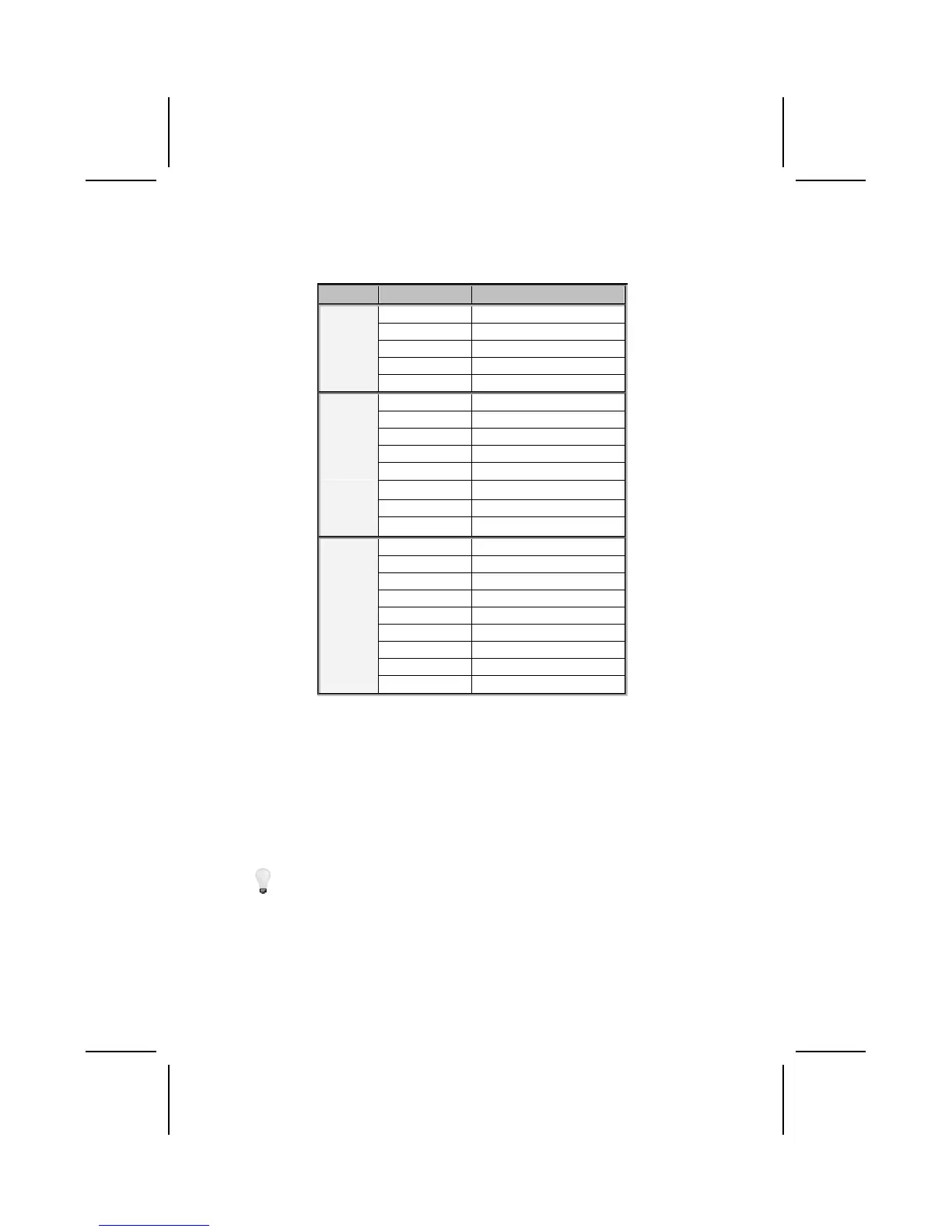17
Table A: DDR (memory module) QVL (Qualified Vendor List)
The following DDR400 memory modules have been tested and qualified for
use with this motherboard.
Size Vendor Module Name
128MB Samsung M368L1713DTM-CC4
Infineon
HYS64D16301GU-5-B
Micron MT8VDDT1664AG-403B2
NANYA
NT128D64SH4B1G-5
NANYA NT128D64SH4B1G-5T
256MB SAMSUNG
M368L3223DTM-CC4
NANYA NT256D64S88B1G-5
Micron
MT16VDDT3264AG-403B2
Infineon HYS64D32300GU-5-B
Micron
MT8VDDT3264AG-40BC4
NANYA NT256D64S88B1G-5T
Ramaxel
Infineon
Infineon HYS64D32300HU-5-C
512MB SAMSUNG
M368L6423DTM-CC4
NANYA
NT512D64S8HB1G-5
Micron MT16VDDT6464AG-40BC4
NANYA
NT512D64S8HB1G-5T
Apacer Infineon
Apacer
MOSEL
Apacer PSC
SAMSUNG
M368L6423ETM-CC4
Infineon HYS64D64320HU-5-C
Installing a Hard Disk Drive/CD-ROM
This section describes how to install IDE devices such as a hard disk drive
and a CD-ROM drive.
Your motherboard has a primary and secondary IDE channel interface (IDE1 and
IDE2). An IDE ribbon cable supporting two IDE devices is bundled with the moth-
erboard.
If you want to install more than two IDE devices, get a second IDE cable and
you can add two more devices to the secondary IDE channel.
You must orient the cable connector so that the pin 1 (color) edge of the
cable corresponds to the pin 1 of the I/O port connector.
