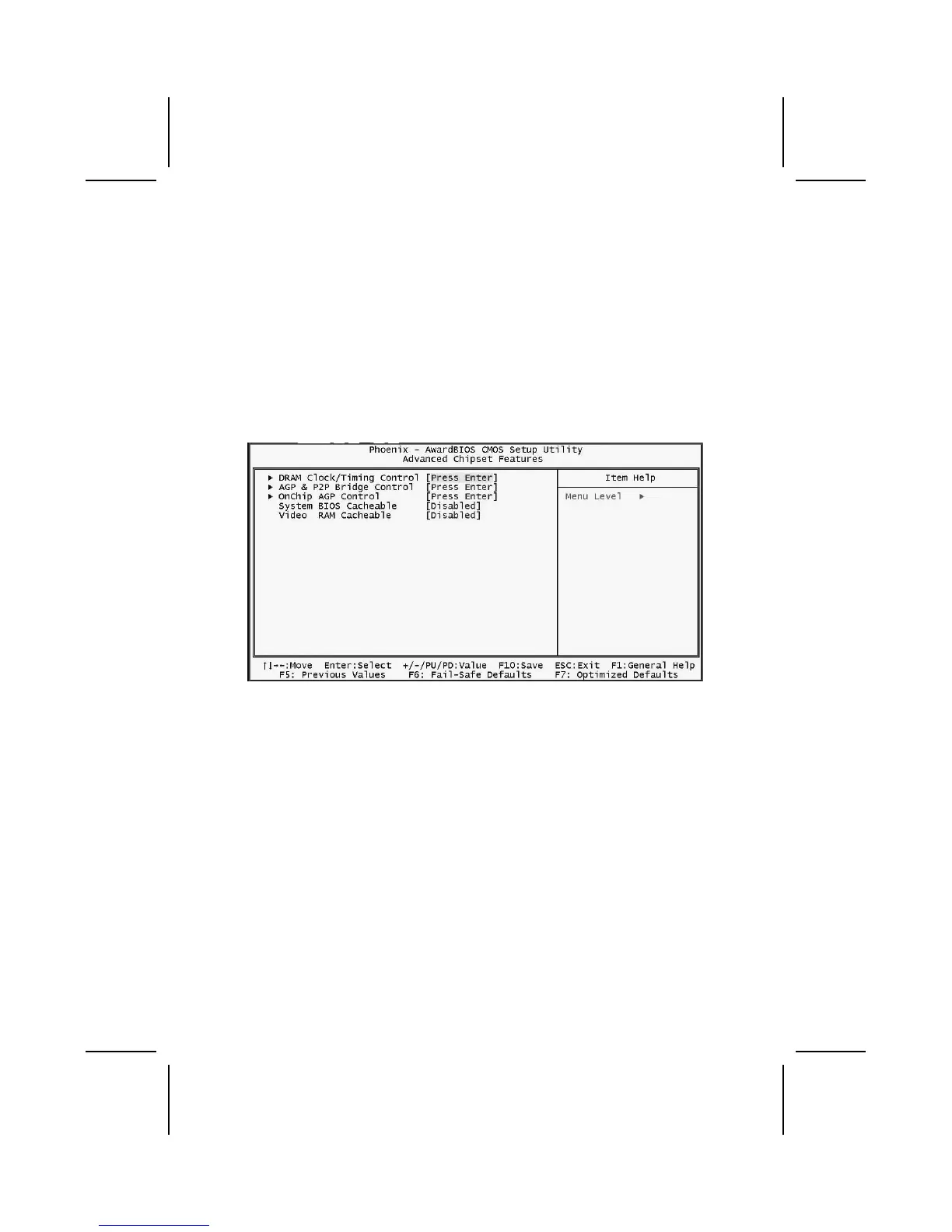35
Video BIOS Shadow (Enabled)
This item determines whether the BIOS will be copied to RAM for faster exe-
cution.
Small Logo (EPA) Show (Disabled)
Enables or disables the display of the EPA logo during boot.
Advanced Chipset Features
These items define critical timing parameters of the motherboard. You should
leave the items on this page at their default values unless you are very famil-
iar with the technical specifications of your system hardware. If you change
the values incorrectly, you may introduce fatal errors or recurring instability
into your system.