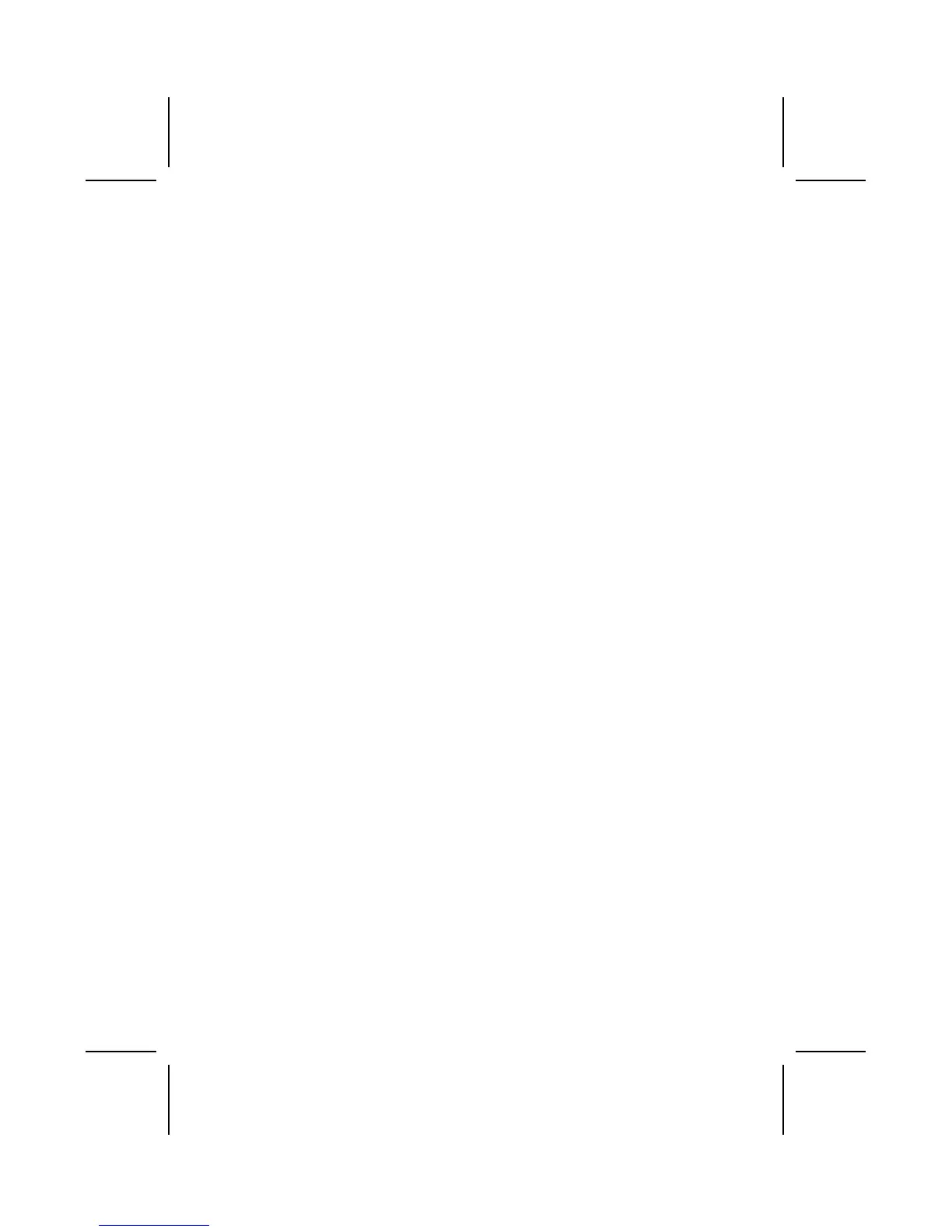50
CPU Clock Ratio ( 0 X)
Use the CPU Host/SDRAM/PCI Clock to set the frontside bus frequency for
the installed processor (usually 133 MHz, 100 MHz or 66 MHz). Then use
CPU Clock Ratio Jumpless to set a multiple. The multiple times the frontside
bus must equal the core speed of the installed processor e.g., 3.5 (multiple) x
100 MHz (frontside bus) = 350 MHz (installed processor clock speed).
Auto Detect DIMM/PCI Clk (Enabled)
When this item is enabled, BIOS will disable the clock signal of free DIMM and
PCI slots.
Spread Spectrum (Enabled)
If you enable spread spectrum, it can significantly reduce the EMI (Electro-
Magnetic Interference) generated by the system.
Clock Control By (Auto)
This item allows you to set the CPU frequency.
Async AGP/PCI/SRC Clk Disabled
This item allows you to set the your AGP/PCI/SRC clock in asynchronous
status.
CPU Frequency (100)
This item allows you to set the CPU frequency.
CPU: DRAM Frequency Ratio (SPD)
This item controls the ratio of the CPU FSB clock and DRAM Frequency to
enable the CPU and DRAM to run at different frequency combination.
DRAM Frequency
This item displays the memory (DRAM) frequency. This is a display-only item.
