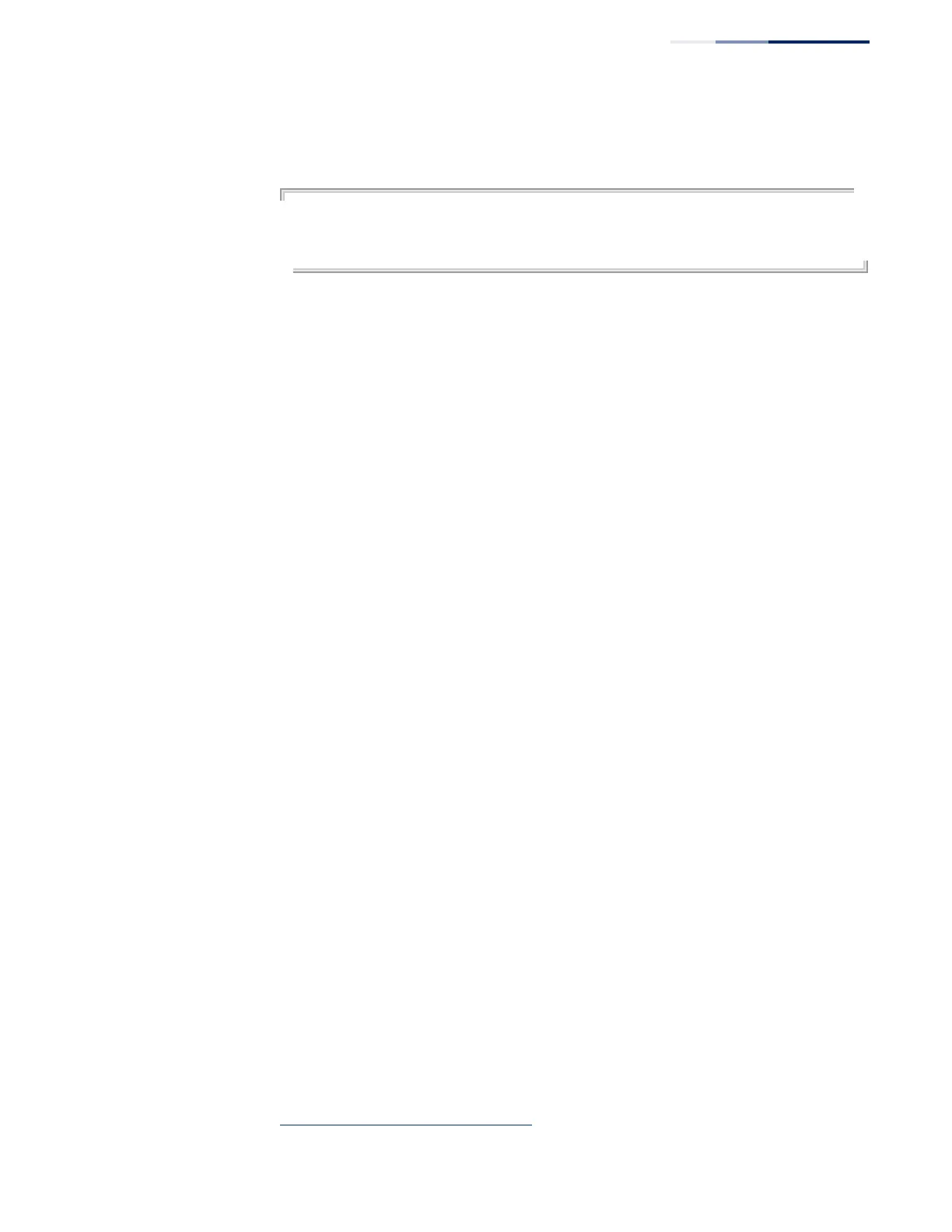Chapter 11
| Interface Commands
Interface Configuration
– 429 –
Example
The following example enables flow control on port 5.
Console(config)#interface ethernet 1/5
Console(config-if)#flowcontrol
Console(config-if)#no negotiation
Console(config-if)#
Related Commands
negotiation (430)
capabilities (426)
media-type This command forces the transceiver mode to use for SFP/SFP+ ports, or
the port type to use for combination RJ-45/SFP ports. Use the no form to
restore the default mode.
Syntax
media-type {copper-forced | sfp-forced [mode] | sfp-preferred-auto}
no media-type
copper-forced
10
- Always uses the built-in RJ-45 port.
sfp-forced - Forces transceiver mode for the SFP/SFP+ port.
sfp-preferred-auto
10
- Uses SFP port if both combination types are
functioning and the SFP port has a valid link.
mode
1000sfp - Always uses 1000BASE SFP mode.
100fx
10
- Always uses 100BASE-FX mode.
Default Setting
SFP/SFP+ ports: None
Combination ports
10
: sfp-preferred-auto
Command Mode
Interface Configuration (Ethernet)
Command Usage
Available sfp-forced modes include:
ECS4620-52T/P/P-2AC: Ports 49-52 (10G SFP+) support 1000sfp
ECS4620-28T/P: Ports 25-28 (10G SFP+) support 1000sfp
ECS4620-28F/F-DC/F-2-AC:
Ports 25-28 (10G SFP+) support 1000sfp
Ports 1-24 (1000BASE SFP) support 1000sfp or 100fx
10. ECS4620-28F and ECS4620-28F-DC
