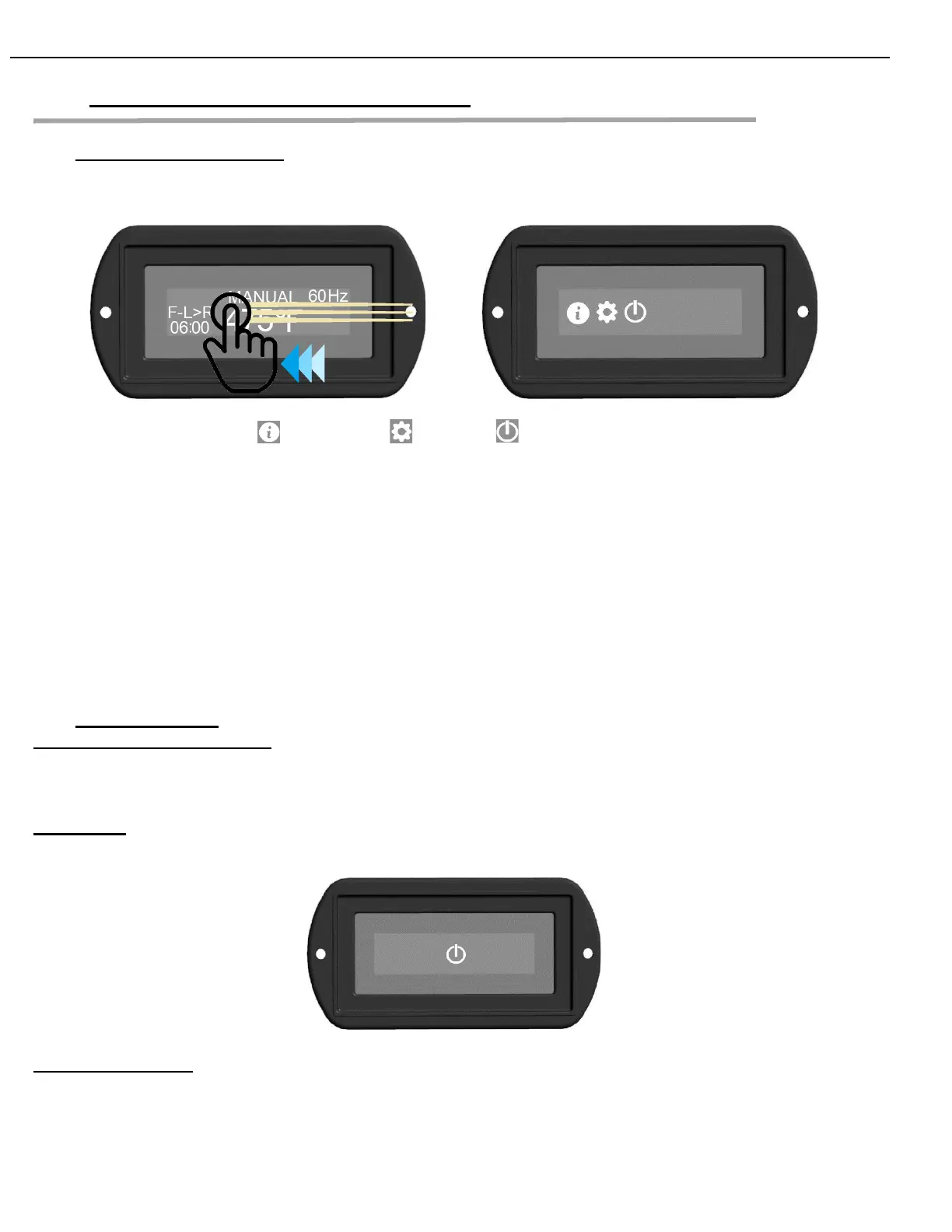EDGE-1830 EDGE-2440 / EDGE-3240 / EDGE-2460 / EDGE-3260 / EDGE-3860 / EDGE-4460 / EDGE-3270
Original Service Manual 4 Rev 1.6, January 2021
2. General Operation (Firmware MC:33, UI:33)
❖ Menu System Overview
Additional operation features are found in the Menu System. To access this menu, touch and swipe
the display screen, Left or Right.
The menu icons are: Information, Settings, Power
- Information: The information menu is useful for viewing Alarm history, Software version, Serial
number, Build date, System voltage, Belt demand, iHeat information and for Exporting Logged data
files.
- Settings: The CUSTOMER level Settings Menu provides access to Units of Measurement, Customer
PIN setup, Belt Direction, Software Updating, and Recipe Download/Upload. This menu is protected
by the Customer PIN.
- Power: Touching the Power icon will simply place the oven into Cool Down mode, following a few
seconds of delay. The oven fans will continue to run until the oven temperature falls below 223F /
106C. Normal operation can be resumed by touching and holding the Power icon on the cooldown
screen.
❖ Basic Operation
Control Use and Cleaning: The EDGE G2 display is a “touch” screen. Do not strike or impact the
screen with hard objects. Clean with a lightly dampened cloth, do not directly spray the display with
cleaning solutions or water.
Power Up: Power up and starting the oven system is performed by turning the POWER switch to the
ON position. Allow 5 seconds for the system to power up. Touch the power icon on the display.
Operation basics: Basic oven operation is adjustment of bake Temperature adjustment, bake time
adjustment, and main Fan Speed (Hz). While in MANUAL recipe mode (see Advanced Operation for
instructions to Change Recipe), touch the temperature, the adjustment screen will appear.
