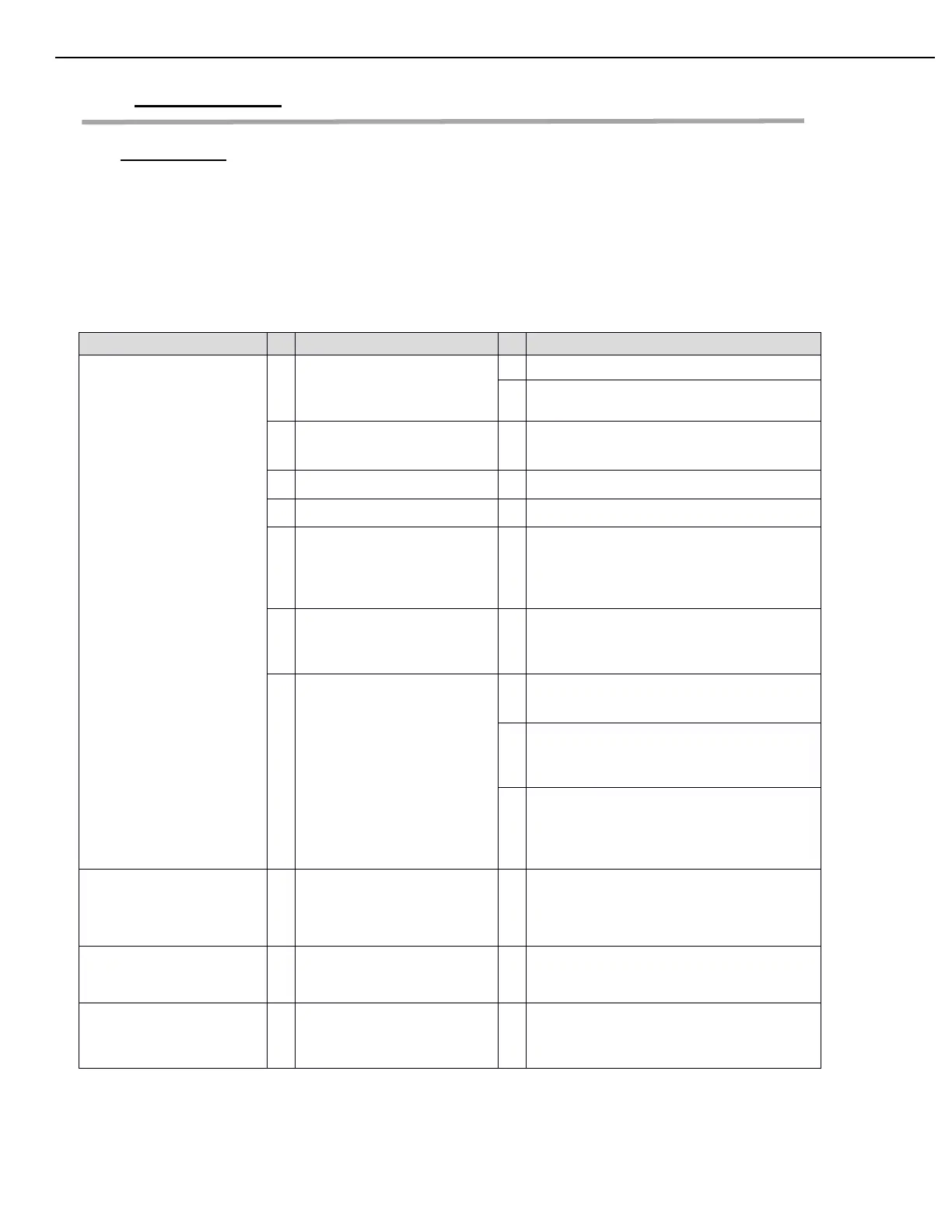EDGE-1830 EDGE-2440 / EDGE-3240 / EDGE-2460 / EDGE-3260 / EDGE-3860 / EDGE-4460 / EDGE-3270
Original Service Manual 19 Rev 1.6, January 2021
7. Troubleshooting
❖ Basics First
1) Measure the LINE voltage being supplied to the oven.
2) Measure the 24VAC coming from the transformer.
3) Measure the 120VAC going to the transformer.
4) Measure the 24VDC coming from the power supply.
5) Measure the gas supply pressure.
Oven Control does not
illuminate
Supply Power Disconnected
Check to make sure the oven is plugged into
a working receptacle.
Verify the molded receptacle end of the
power cord is completely installed into the
oven.
Turn the Main Power switch on and check for
120VAC on both sides of the switch 1 (Brown
and Black wires). If power is present on only
one side and not the other, replace switch
Check the power supply for 120VAC on L and
N, 24VDC on V+ and V-. Is the GREEN LED
illuminated?
Control Display or Control
Board, unpowered or has
failed
Check Control Board for Blinking Power LED.
If blinking, go to (c)
Is 24VDC present between Control Board
P15.1 and P15.3? If power is present,
replace Control Board
Disconnect 4 pin connector for Control
Display, does the Power LED and ALARM
LED begin flashing on the Control Board? If
yes, replace the Control Display.
Control box cooling fan will
not run
Check for 120VAC to cooling fan. If power is
present, replace cooling fan. If no power is
present at fan, check for 120VAC at terminal
#4 on relay K1
Oven fans will not turn off
The Main Motor and Cooling Fan will operate
until the oven cools to 223°F/107°C.
Cannot adjust Time or
Temperature
The Control System must be in “MANUAL”
mode to adjust Time, Temperature and VFD
Hz. Please review Chapter 2 for details
