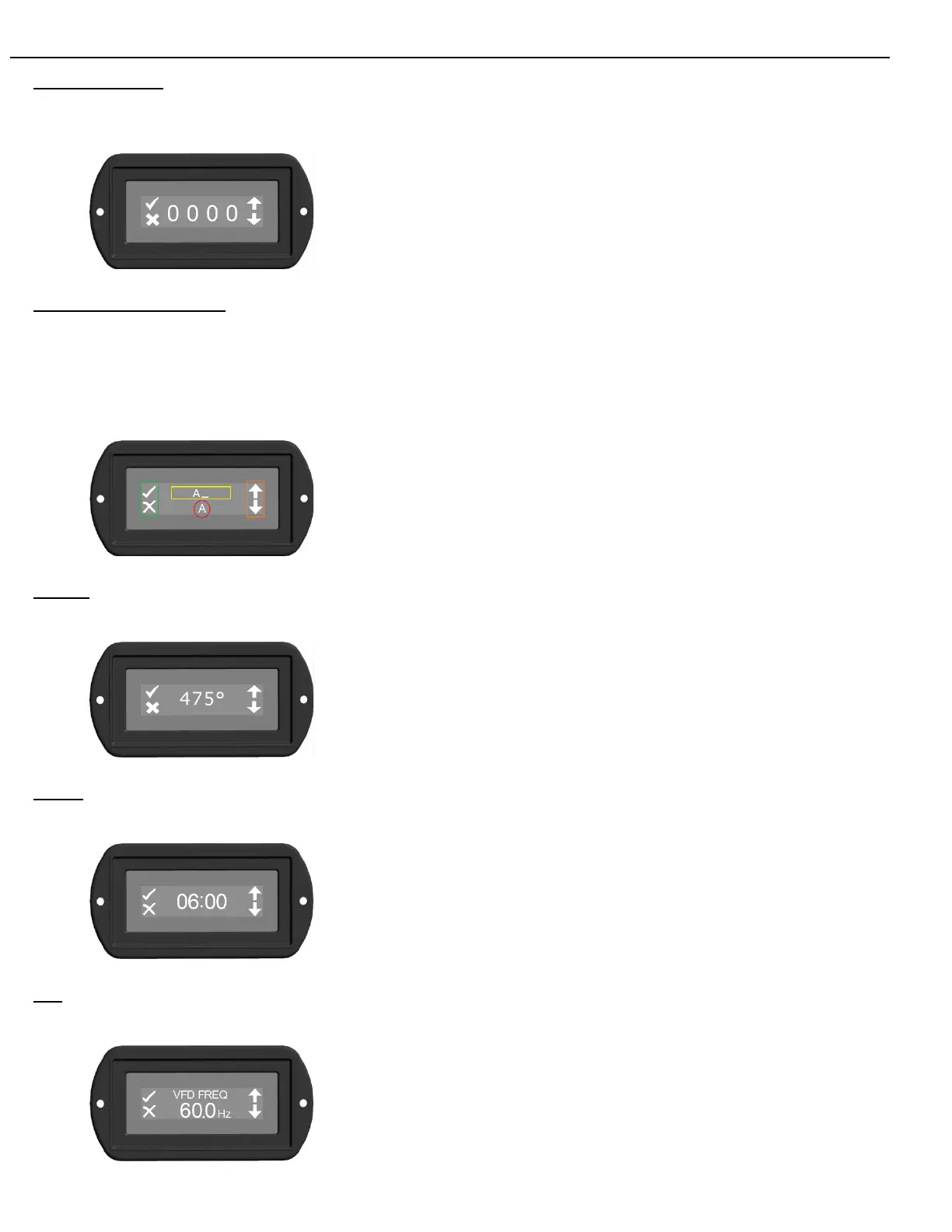EDGE-1830 EDGE-2440 / EDGE-3240 / EDGE-2460 / EDGE-3260 / EDGE-3860 / EDGE-4460 / EDGE-3270
Original Service Manual 6 Rev 1.6, January 2021
Customer PIN: (also see CHANGE PIN)
- Touch each digit to adjust from 0-9.
- Adjust the value using the UP/DOWN arrows.
- When the pin is correct, touch the CHECK to accept or X to cancel without storing.
Recipe NAMESPACE:
- UP/DOWN (Orange box) arrows adjust the value of the alpha-numeric character (Red circle)
- To select the alpha-numeric character, touch it (Red Circle). This will advance to the next
character selection.
- Namespaces may be 8 characters long.
- When you complete the Namespace, touch the CHECK (Green box).
The X will cancel without storing any changes.
Temp:
- Use the UP/DOWN arrows to change the temperature value. (350F – 600F, 177C – 316C)
- When the temperature is correct, touch the CHECK to accept or X to cancel without storing.
Time:
- Use the UP/DOWN arrows to change the time value (03:00 – 30:00).
- When the time is correct, touch the CHECK to accept or X to cancel without storing.
Hz:
- Use the UP/DOWN arrows to change the VFD Frequency Hz (52 – 68).
- When the Hz adjustment is correct, touch the CHECK to accept or X to cancel without storing.
