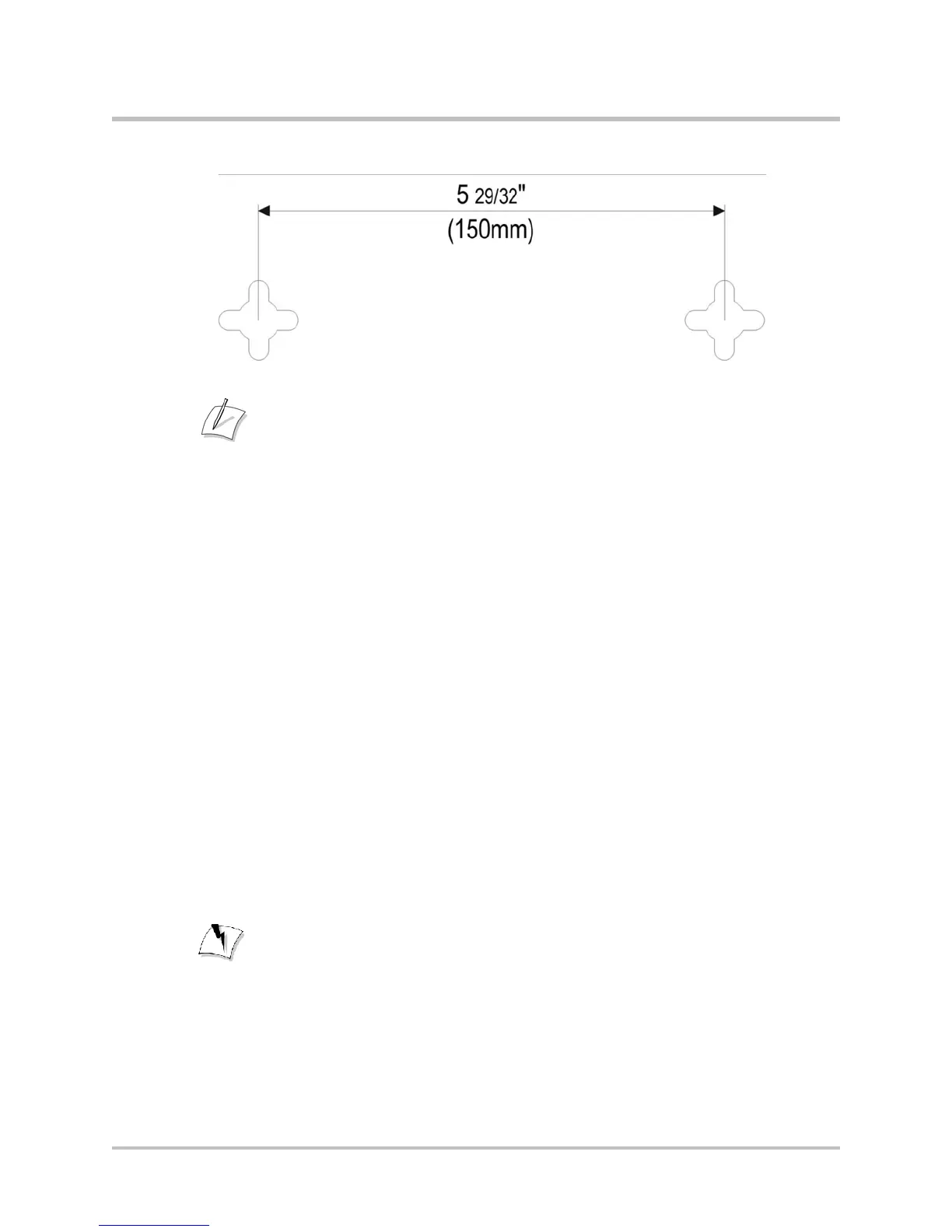Note
Note
Warning
EdgeMarc 2900 Series Hardware Installation Guide
If you install the screws in drywall, use hollow wall anchors to ensure that
the unit does not pull away from the wall due to prolonged strain from the
cable and power connectors.
2.
Remove the EdgeMarc device and accessories from the shipping container.
3.
Mount the device with the front panel placed horizontally facing up or down
on the wall.
Installing the EdgeMarc 2900 series in a Rack
1.
Attach the rack mount ears to both sides of the EdgeMarc chassis with the
supplied screws.
2.
Install the chassis in the rack with rack mount screws.
3.
You may have to remove the rubber feet (attached to the bottom of the
unit) if you are stacking multiple devices on the rack.
Connecting the Power and Cables
The EdgeMarc 2900 series comes with an AC power adapter for connecting to
an AC outlet.
Always connect the AC power cord to an AC outlet suitable for the power
supply that came with the unit to reduce the risk of damage.
© 2017 Edgewater Networks. All Rights Reserved. 24
