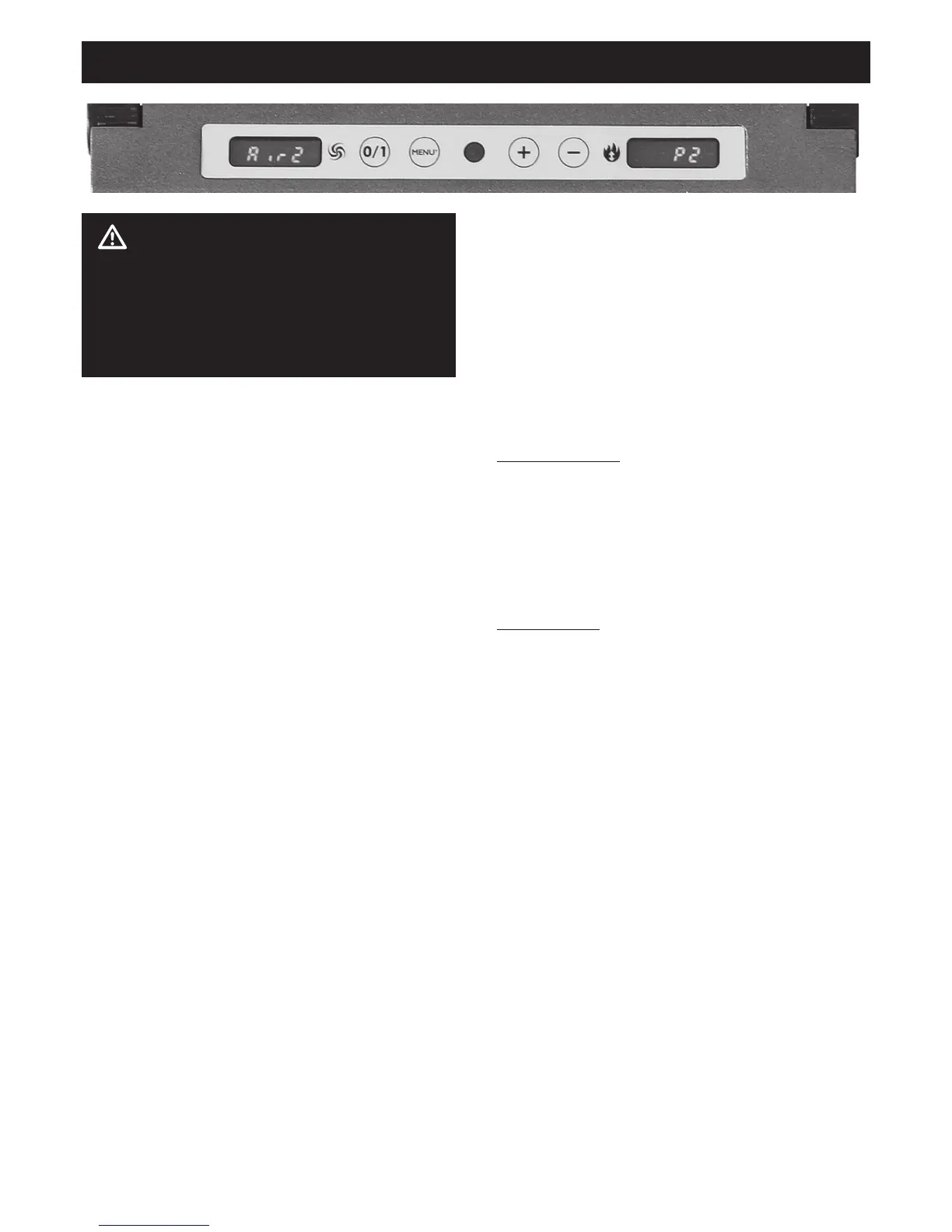PAGE10
The Iris Plus Control Panel
Right adjuster wheel
panel. The display shows the power or temperature set.
Left adjuster wheel
lower than the minimum necessary to ensure cooling of the
internal pellet fire parts.
Panel 0/1 button
Panel MENU key
For switching the fire from manual to automatic operation and
vice versa, and entering time programming mode (prog).
“+” and “-” panel keys
For moving around in time programming mode (prog).
Display unit messages
operating stage
commands.
When the pellet fire is on standby, this flashes to show
the mode it will restart in and when
Operation - Before ignition
The first few times the pellet fire is ignited there may be a slight
smell of paint, which disappears rapidly.
Auger loading
If the pellet hopper empties completely, press and release the
+ and - keys together to fill the auger. IR will be displayed.
Press O/I to end.
This must be done before igniting the pellet fire again if it has
shut down due to running out of pellets.
It is normal for a few pellets to be left in the hopper, which the
auger is not able to pick up.
Ignition
Automatic ignition
Hold the 0/1 key down for two seconds with the pellet fire on
standby to start the ignition procedure. Ac appears on the
display for a few minutes (the ignition procedure does not
actually take a preset time: it is automatically shortened if the
appears after about five minutes. It is normal for a little smoke
Manual ignition
At temperatures of less than 3°C (too low for the heating element
to glow) or if the heating element is temporarily out of order, a
firelighter may be used for ignition.
Operating modes
between modes)
right wheel) and the ventilation (with the left wheel).
Automatic: set the temperature which the room is to reach;
it (P3) or maintain it (P1).
If you set a lower temperature than current room temperature,
the pellet fire operates at P1 and consumes the corresponding
depend on the type of pellet used, the normal variability associated with solid
fuels and the periodic automatic combustion chamber cleaning (which does
Switching off
Hold the 0/1 key down for two seconds while the pellet fire is
operating. The shutdown procedure starts and the word “Off”
appears on the display (for a total of 10 minutes).
During shutdown:
• DONOTUSEFLAMMABLELIQUIDSOR
AEROSOLSTOSTARTORREKINDLETHEFIRE
• DONOTUSEFLAMMABLELIQUIDSOR
AEROSOLSINTHEVICINITYOFTHIS
APPLIANCEWHENITISOPERATING
• AVOIDCONTACTWITHHOTVENTPIPE
WARNING!Important Information
