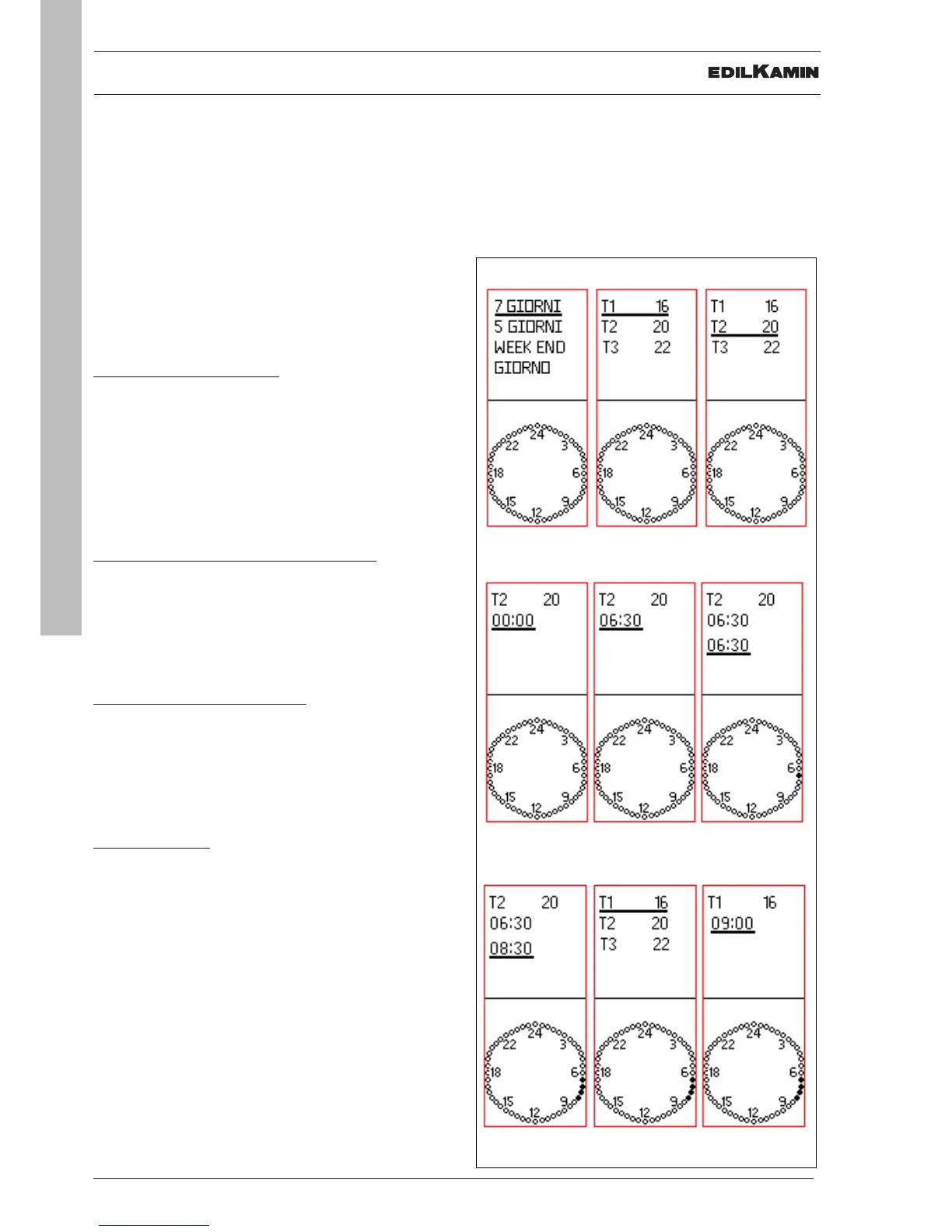USER INSTRUCTIONS
- Crono
When the Crono function is active, the user sets a
temperature setpoint and a time zone for each day of
the week for which that setpoint is specified.
The setting takes four steps, which need not be
consecutive:
• activate/deactivate Crono mode;
• apply the same Crono configuration for 7/7 days,
5/7, weekend only or day by day.
• set three temperature setpoints
• assign one of the three setpoints to a time zone.
Activating the Crono function
Press “OK” to enter the function from the Menu.
Use the “+/-” buttons to activate/deactivate the
function.
Press “M” to quit without saving.
Confirm with the “OK” button .
Press the ON/OFF button to confirm and return to the
main page.
Setting the period of application of the Crono
Press “OK” to enter the Temperature function from the
Menu.
The first page allows you to choose whether to apply
the same Crono configuration for 7/7 days, 5/7,
weekend only or day by day.
Setting the temperature setpoints
After you have selected the period of application, you
can set the temperature setpoints.
The Crono has three adjustable setpoints: T1, T2, T3.
Set the three temperature setpoints with the “+” and
“-” buttons.
Crono adjustment
Once you have set the temperature setpoint, you can
set the start and end of the time zone to which you
wish to apply it.
This is done in steps of 30’.
The buttons have the following functions:
“+”: increase the ignition time. Hold the button down
to scroll through the times more quickly.
“-”: decrease the ignition time. Hold the button down to
scroll through the times more quickly.
“OK”: confirm the time
“M”: return to the previous menu
ON/OFF button: return to the main page.
NOTE
the ignition times are indicated by the fact that
the dots are black. In zones with white dots, the
appliance is OFF.
