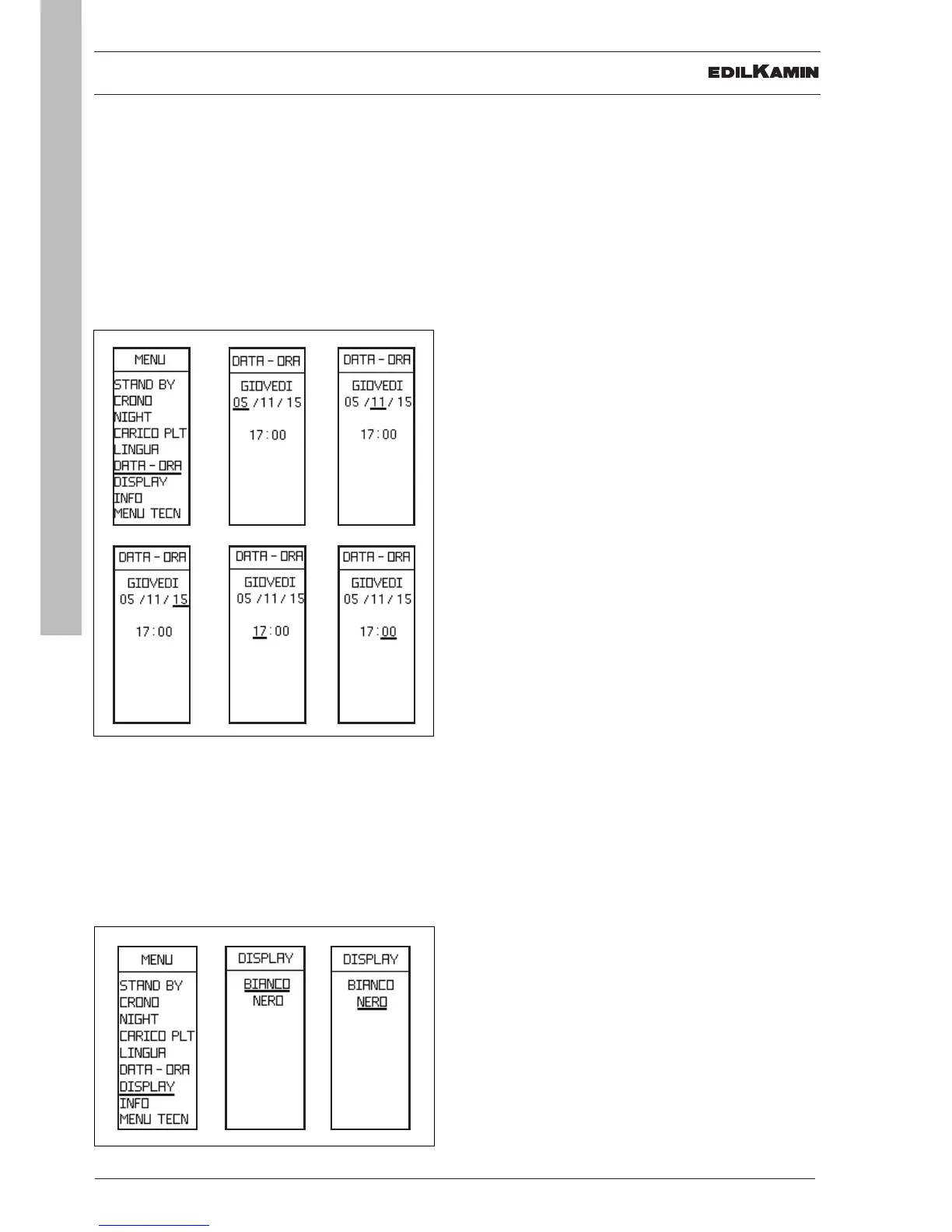Date/Time
Sets the current date/time.
This displays the first time the remote is activated with
the stove powered on, or by selecting the option in the
menu.
Press “OK” to enter the function from the Menu.
Use the “+/-” buttons to select the language.
Press “M” to quit without saving.
Confirm with the “OK” button.
Display
Sets the display background, to white or black.
Press “OK” to enter the function from the Menu.
Use the “+/-” buttons to select the language.
Press “M” to quit without saving.
Confirm with the “OK” button.
Info
These readings should only be done when requested
by the technician.
The technician understands the diagnostic meaning of
the messages and numbers, and may ask you to read
them if you experience problems.
Technical menu
Accessible only to an authorised technician with the
appropriate password.
USER INSTRUCTIONS
